CIRCUTOR computer MAX Plug&Play series User Manual
Page 9
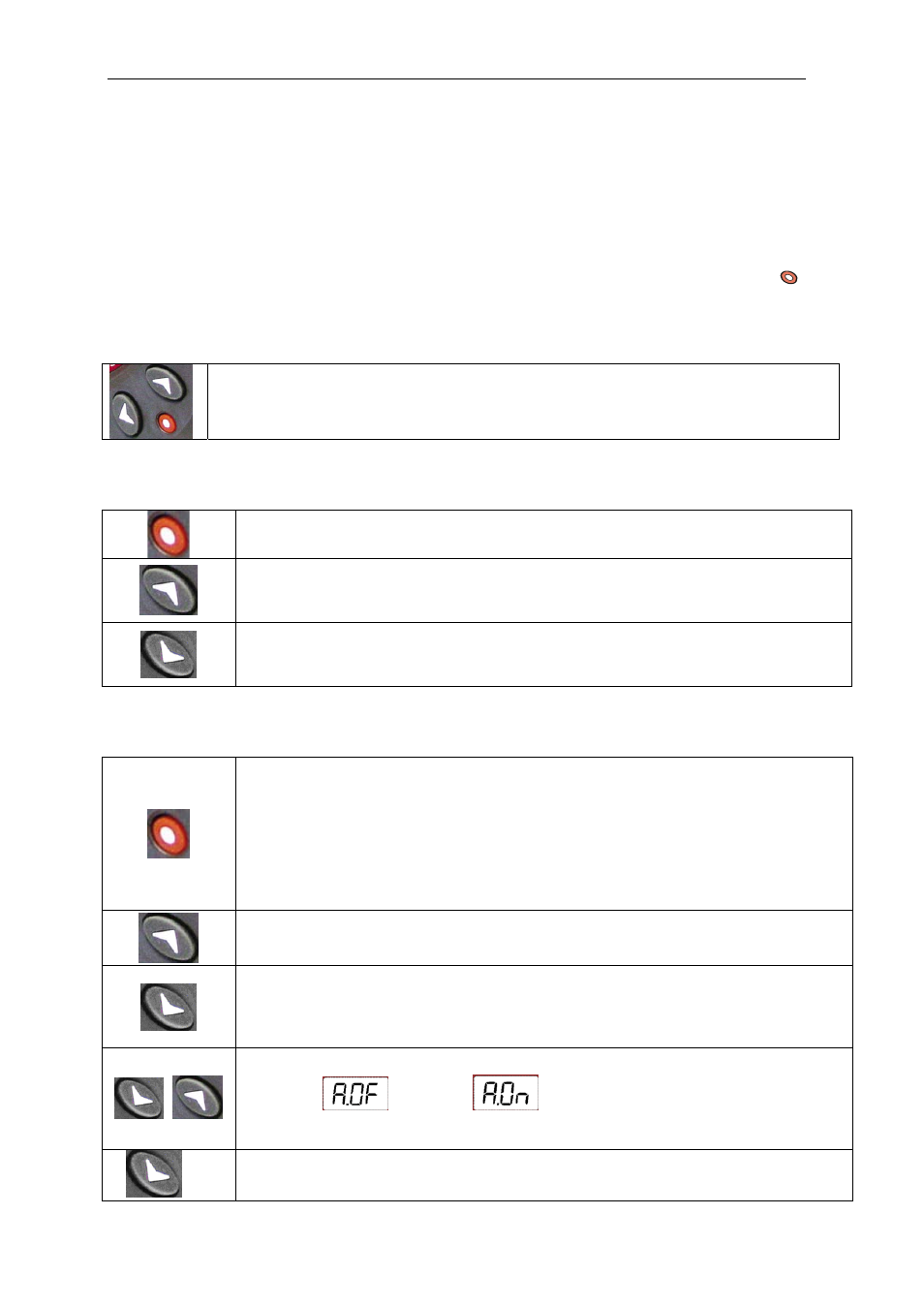
M98228201-03-14A
computer
MAX
6 / computer
MAX
12
- 9 -
3.5 Regulator status and key functions
Computer
MAX
regulators have two possible status.
Normal or RUN Status: This is the normal working status of the regulator. In such status the device
measures and displays the cos
of the loads and automatically regulates the connection and
disconnection of capacitors in order to compensate according to programmed target value. The regulation
depends on several parameters configured during the starting set-up process.
Set-up or adjustment status: This status allows the configuration of the device. Push the key
for a
time >1 s to enter the set-up status mode. This will stop the automatic PF regulation, will cause the
progressive disconnection of connected stages and once disconnected will allow the set-up of the
regulator.
The navigation keys have different functions depending on the regulator status.
3.5.1 Key functions in normal RUN status.
Key to enter set-up mode: After a long push (> 1 s) of this key, the device will enter
the set-up mode, and will accept configuration changes.
Manual connection of capacitor stages: If this key is pushed for more than 1s, the
regulator starts connecting new steps in a sequential mode, respecting the adjusted
connection times, t
on
Manual disconnection of capacitor stages: If this key is pushed for more than 1s,
the regulator starts disconnecting steps in a sequential mode, respecting the adjusted
disconnection times, t
off
3.5.2 Key functions in SET-UP status.
Long Push (>1 s): This is to initiate or exit the set-up mode. Exiting the set-up mode
with a long push (>1 s) will automatically save the changed parameters. Exiting with a
short push will not save the changes.
Long Push (<1 s): This is used to initiate or exit the different set-up sub-menu options
(different configurable parameters). Warning! The new programmed values are not
saved unless a long push of this key (>1 s) is used to exit the set-up menu.
Start Plug&Play process
Upwards navigation in the menu options available in the set-up menu.
Increment of numerical values inside the set-up sub-menus.
Downwards navigation in the menu options available in the set-up menu.
Decrement of numerical values inside the set-up sub-menus.
Change the digit to be edited in case of numerical values with more than one digit.
+
long push
Alarm Enable / Disable: keep pushing these keys at the same time for more than 1s
to disable
or enable
Measured current below threshold, Over-
compensation and Sub-compensation alarms (paragraph 3.3). When these alarms
were disabled, the regulator doesn’t show its error messages.
long
Stop Plug&Play process.