Project configuration, Overview, Monitored site – CUE CueSiteManager Programmers User Manual
Page 12: 12 overview 12 monitored site
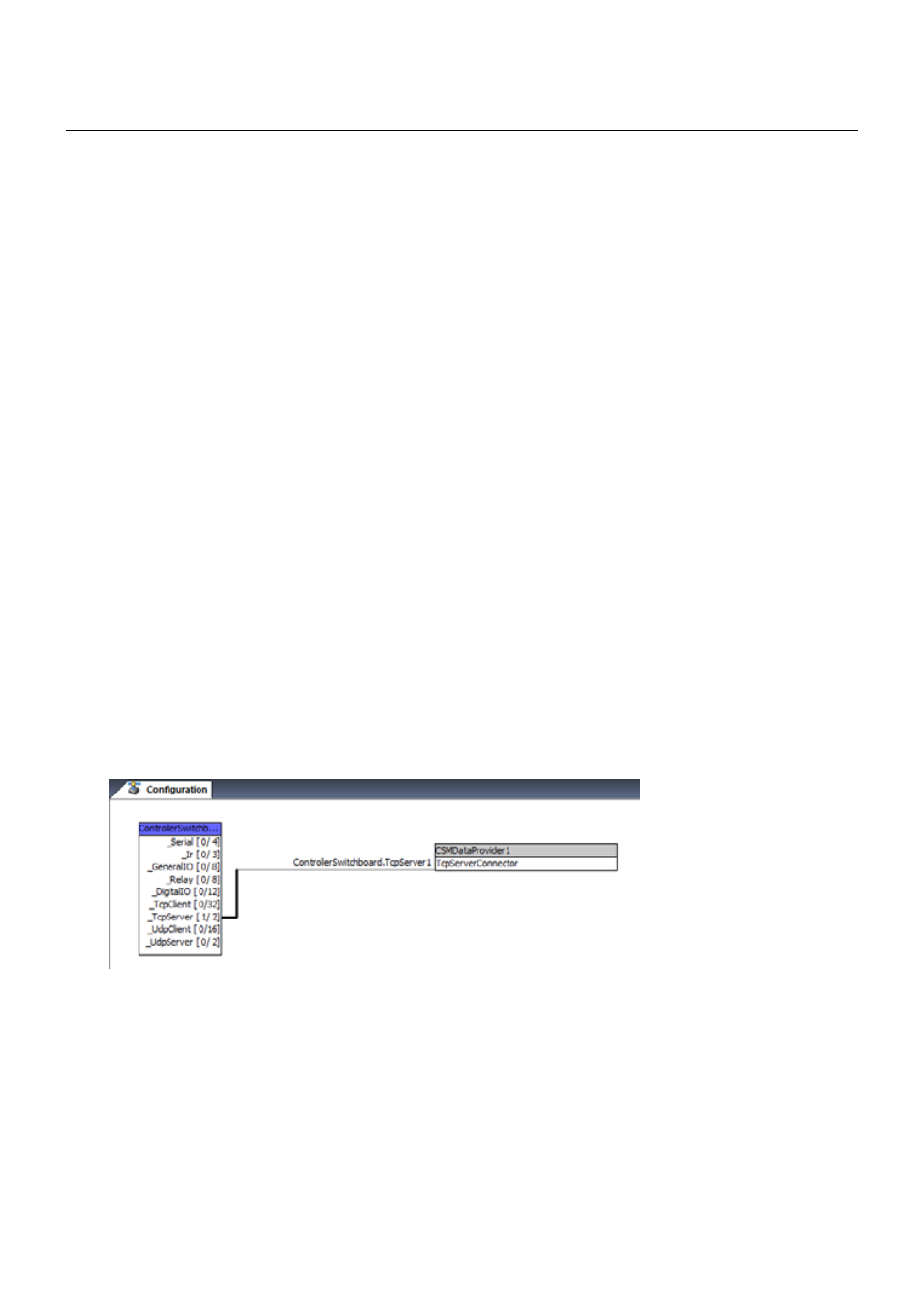
12
Cue Site Manager / Programmer’s Manual / Project Configuration
© CUE, a.s. All Rights Reserved. | www.cuesystem.com | [email protected]
Project Configuration
Overview
Each monitored site can has independent CVC project.
Central Station and all Operator Consoles must be in one CVC project.
Monitored Site
Step 1
Create a new Cue Visual Composer project or open your existing project, where you want to implement CSM
data provider. You must have CVC version 1.54 or later.
Step 2
Insert one CUEunit to your project. For recommended CUEunits see section How CSM Works / Hardware
Compatibility of Software Components.
Name of this unit is Controller1 in the following examples.
Step 3
Set unique IP addresses for all CUEunits.
Step 4
Add the following software components to the project resources
▪ CSMDataProvider (file CUE_CSMDataProvider_CSMDataProvider_Tcp_Server_x.xx.cvcd)
All these components you can find in ZIP file downloaded from
http://www.cuesystem.com/software_application_resources.aspx. You need a login.
Step 5
Create an instance of CSMDataProvider (drag this driver from resources area to configuration tab). Set
instance name to CSMDataProvider1.
The CSMDataProvider1 driver connector must be connected to free TcpServer channel on CUEunit used as
CSMDataProvider Host Unit.
Step 6
Set the properties of driver CSMDataProvider1. Properties are described in the chapter CSMDataProvider
(driver) / Properties.
Step 7
Use functions and events of CSMDataProvider1 as described in chapters CSMDataProvider (driver) / Functions
and CSMDataProvider (driver) / Events.
Step 8
In case the Central Station is connected to different network then monitored site CSMDataProvider Host Unit it
is necessary to set port forwarding rule on the router. See chapter Network Configuration for details.