Central station / operator console, 13 central station / operator console – CUE CueSiteManager Programmers User Manual
Page 13
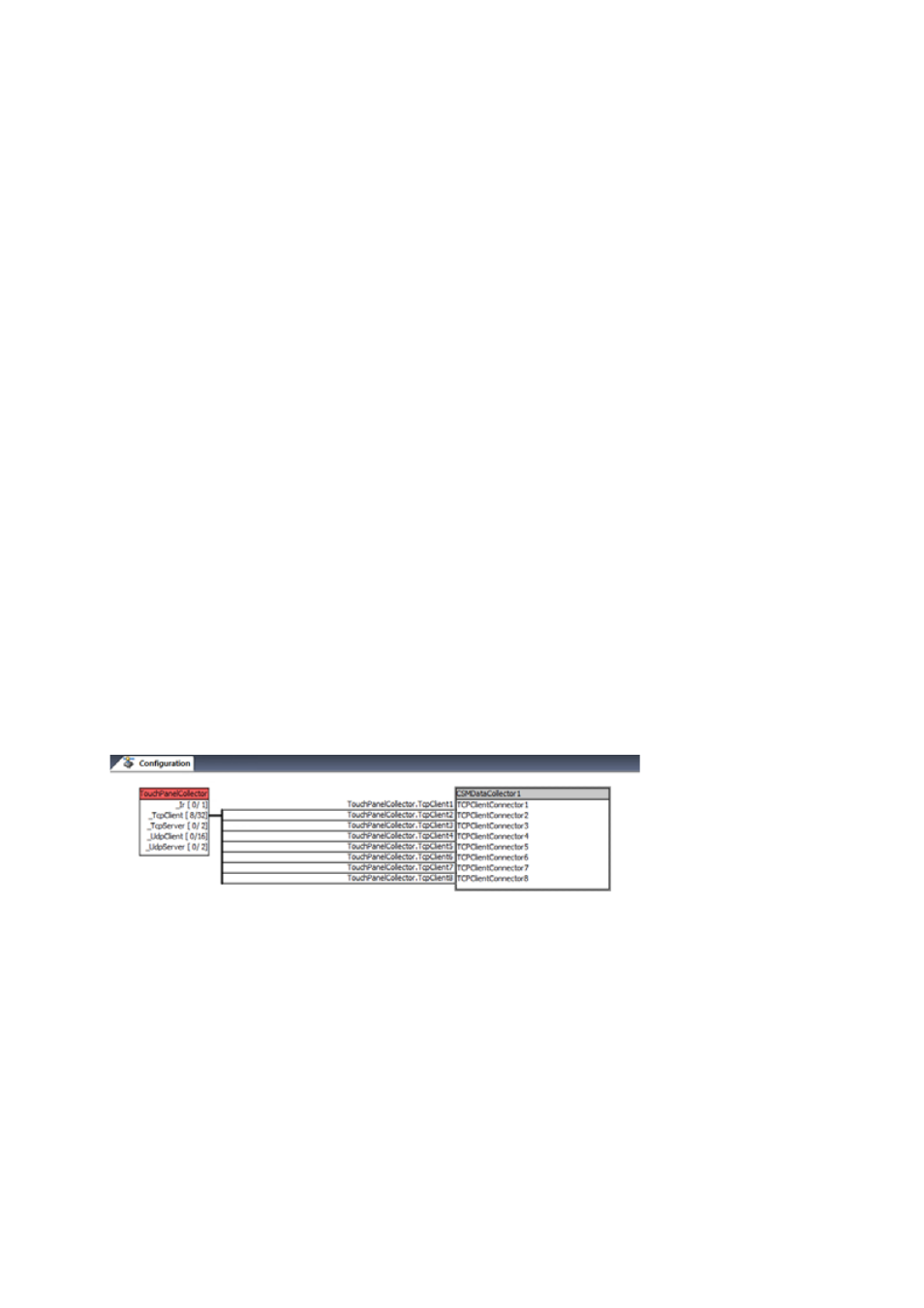
13
Cue Site Manager / Programmer’s Manual / Project Configuration
© CUE, a.s. All Rights Reserved. | www.cuesystem.com | [email protected]
Central Station / Operator Console
Step 1
Create a new Cue Visual Composer project or open your existing project, where you want to implement CSM
data collector. You must have CVC version 1.54 or later.
Step 2
Insert one CUEunit to your project. For recommended CUEunits see section How CSM Works / Hardware
Compatibility of Software Components. Name of this unit is Controller1 in the following examples.
Step 3
In case Central Station isn’t also used as Operator Console, insert appropriate CUEunits for console(s).
Step 4
Set unique IP addresses for all CUEunits.
Step 5
Add the following software components to the project resources:
1. File CUE_CSMDeclarations_x.xx.cvcl to Applets
2. File CUE_CSMDataCollector_CSMDataCollector_Tcp_Client_x.xx.cvcd to CUEunits and Devices
3. File CSMOverviewUI_x.xx.cvcg to Graphic Collections
4. Check if BasicKeyboards_x.xx.cvcg and GenericObjects_x.xx.cvcg are placed in Graphic Collections
All these components you can find in ZIP file downloaded from
http://www.cuesystem.com/software_application_resources.aspx. You need a login.
Step 5
Create an instance of CSMDataCollector (drag this driver from resources area to configuration tab). Set
instance name to CSMDataCollector1.
All CSMDataCollector1 driver connectors must be connected to free TcpClient channels on CUEunit used as
Central Station. Only one instance of CSMDataCollector can be used in one CUEunit.
Step 6
Create an instance of CSMOverviewUI object in all CUEunits which serves as Operator Console (drag and drop
CSMOverviewUI from graphic resources to section windows) and keep name CSMOverviewUI1.
Don’t forget to display window CSMOverviewUI1 using command ShowObject in Autoexec or choose another
way of showing this window (for example by navigation bar).