18 wan – CUE CueSiteManager Programmers User Manual
Page 18
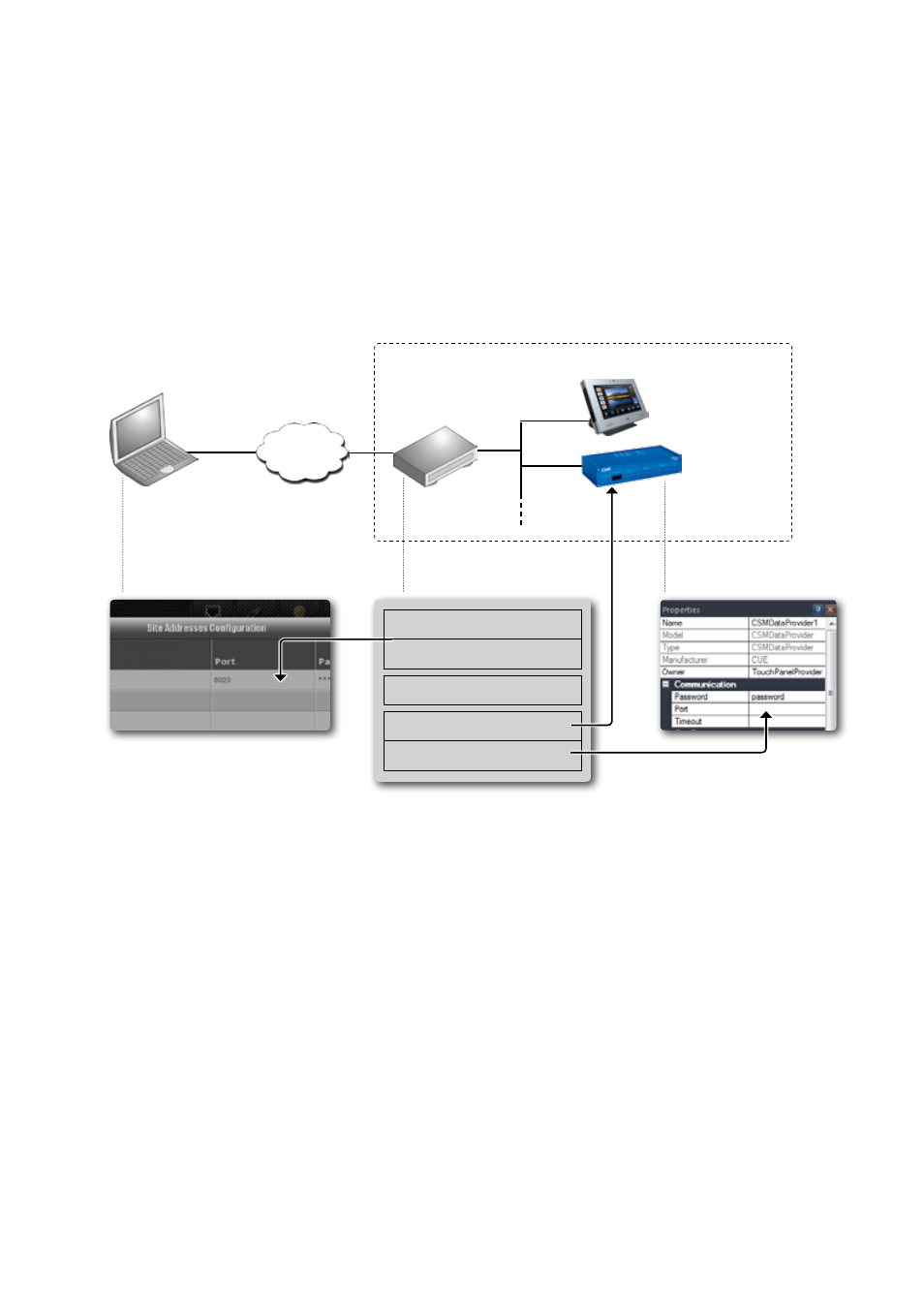
18
Cue Site Manager / Programmer’s Manual / Network Configuration
© CUE, a.s. All Rights Reserved. | www.cuesystem.com | [email protected]
Monitored Site
CSMDataProvider Driver
CSMDataProvider
Host Unit
WAN
LAN
Port Forwarding / Virtual Server
Settings
Site Addresses Configuration
Central Station /
Operator Console
Router
WAN
In case the Central Station is connected to different network then monitored site CSMDataProvider Host Unit,
it is necessary to set port forwarding rule on the Router. Port forwarding allows Central Station to connect
to the CSMDataProvider Host Unit within a Monitored Site LAN through the router. The same Incoming Port
number must be used in Central Station, Router and CSMDataProvider Host Unit.
Provide following steps
1. In the Router set rule to forward Incoming Port to Local IP address of CSMDataProvider Host Unit.
The procedure depends on specific router (Settings / Port Forwarding or Settings / Virtual Server). For
details see router manual.
2. Set Incoming Port in Central Station. Use section Site Addresses Coniguration.
3. Set Incoming Port in CSMDataProvider Driver.
Start Port: 8020
End Port: 8020
Protocol: TCP
Local IP Address:
IP address of Host Unit
Local Port: 8020