Windows local area connection settings – CUE ipCUE User Manual
Page 10
Advertising
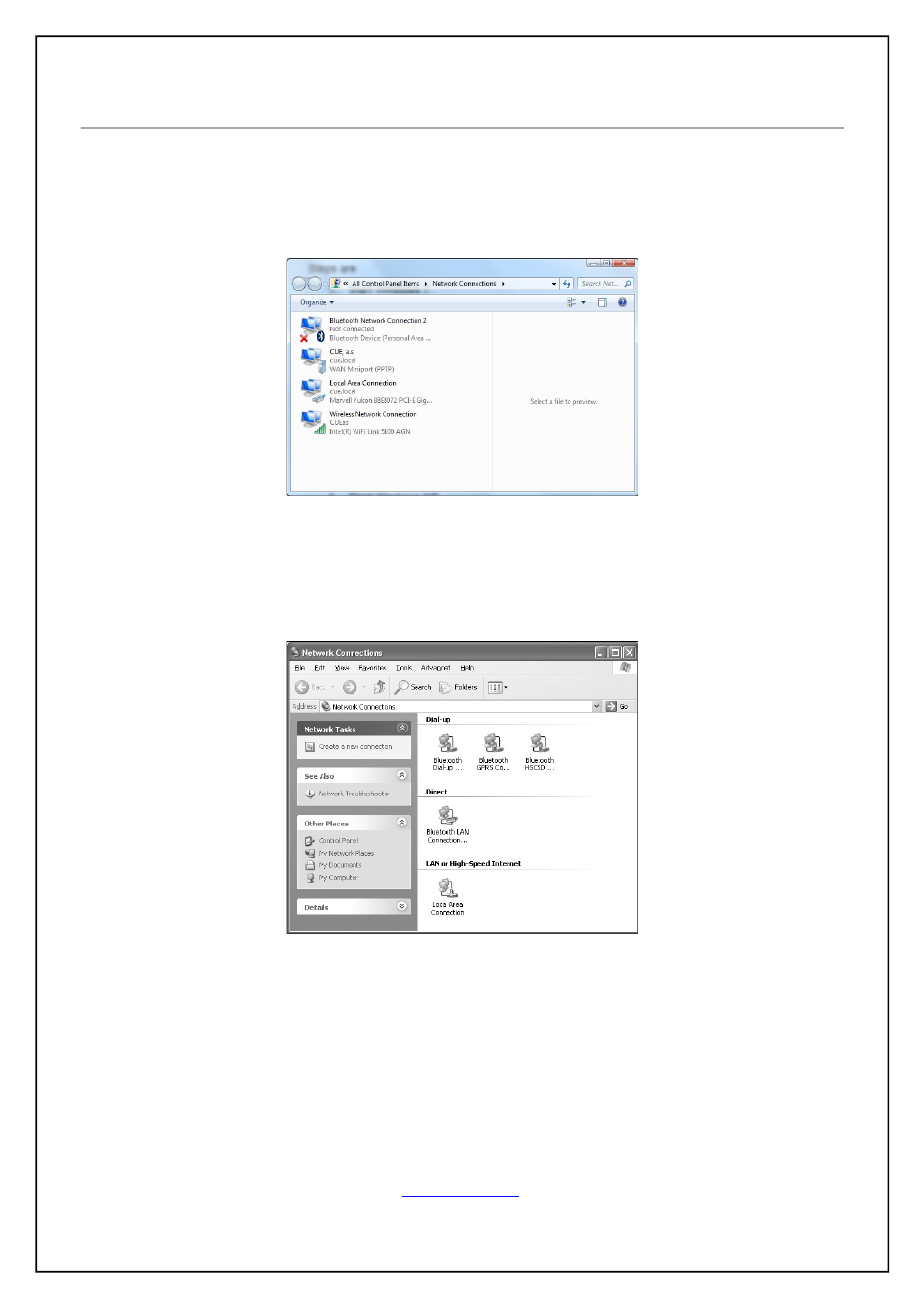
4.3.
Windows Local Area Connection Settings
For Windows 7 steps are
1. Start Windows 7.
2. Click Start.
3. Enter ncpa.cpl to the Search Box and press Enter. Following window is displayed.
For Windows XP steps are
1. Start Windows XP.
2. Click Start, then click Control Panel choose the option to switch to Classic View.
3. Double-click Network Connections.
User Manual ipCUE Controllers
Page 10 of 52
Advertising