Date and time – CUE ipCUE User Manual
Page 40
Advertising
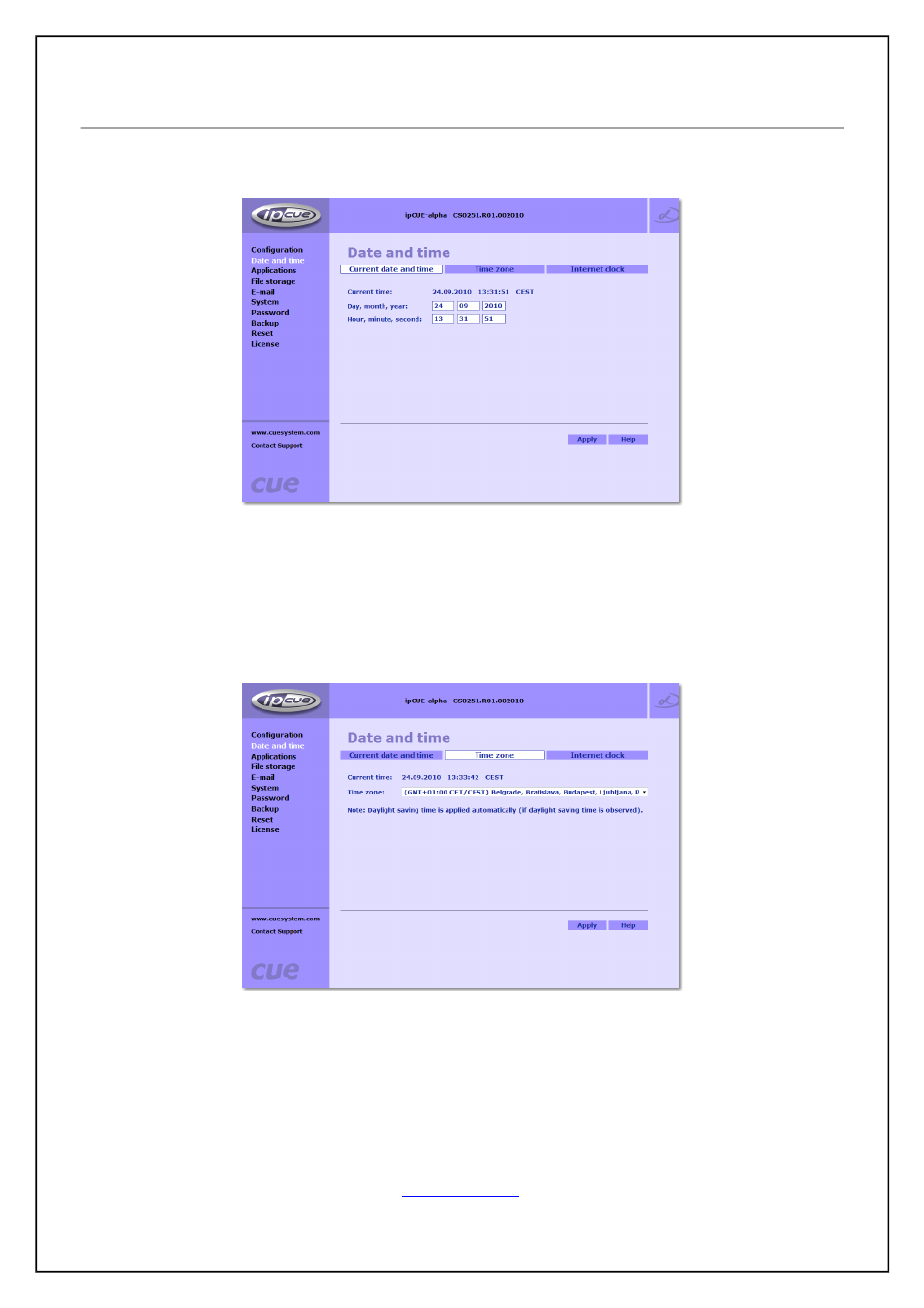
11.3. Date and Time
Current date and time
This page is used for setting the time clock on your ipCUE. The current date, time, and time zone are shown on
the Current time line. The applicable boxes can be selected to enter changes to the: date: day/month/year,
time: hour/minute/second. Be sure to click the Apply button for any changes to the date and time to become
effective!
Time zone
This page is used for setting the time zone on your ipCUE. The current date, time, and time zone, are shown
on the Current time line. The time zone box can be selected to enter changes to the Time zone. Be sure to
click the Apply button for any changes to the time zone to become effective!
User Manual ipCUE Controllers
Page 40 of 52
Advertising