Menu map – Holland Electronics HDTV-ST2 User Manual
Page 15
Advertising
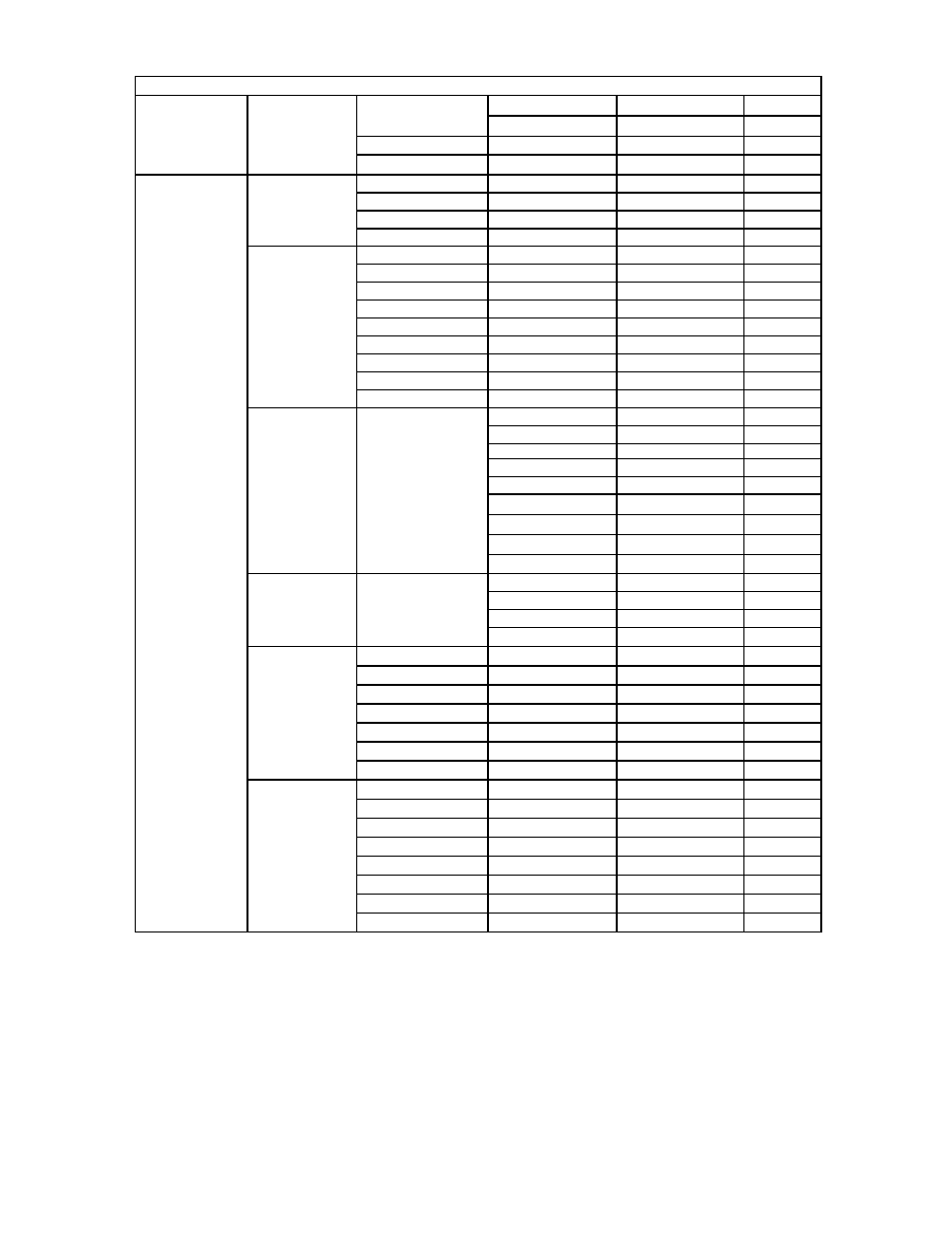
14
MENU Map
OSD Menu
Channel Lock Setup
Edit
Favorite Lists Setup
Auto Scan
ATSC
Scan Ch2~69
Channel
Enter Password
Manual Scan
Off Air (ATSC)
Enter Ch
Scan
Default
Small
Middle
Font Size
Large
Default
Style0
Style1
Style2
Style3
Style4
Style5
Style6
Font Style
Style7
Default
Red
White
Black
Green
Yellow
Pink
Light Blue
Font Color
Blue
Default
Solid Fill
Translucent Fill
Font Opacity
Transparent Fill
Default
None
Raised
Depressed
Uniform
Drop_Shadow ( L )
Edge Style
Drop_Shadow ( R )
Default
Gray
Blue
Red
Green
Cyan
Yellow
Caption
Edge Color
Dark
Background /
Foreground
Background /
Foreground
Advertising