Aspect ratio – Holland Electronics HDTV-ST2 User Manual
Page 24
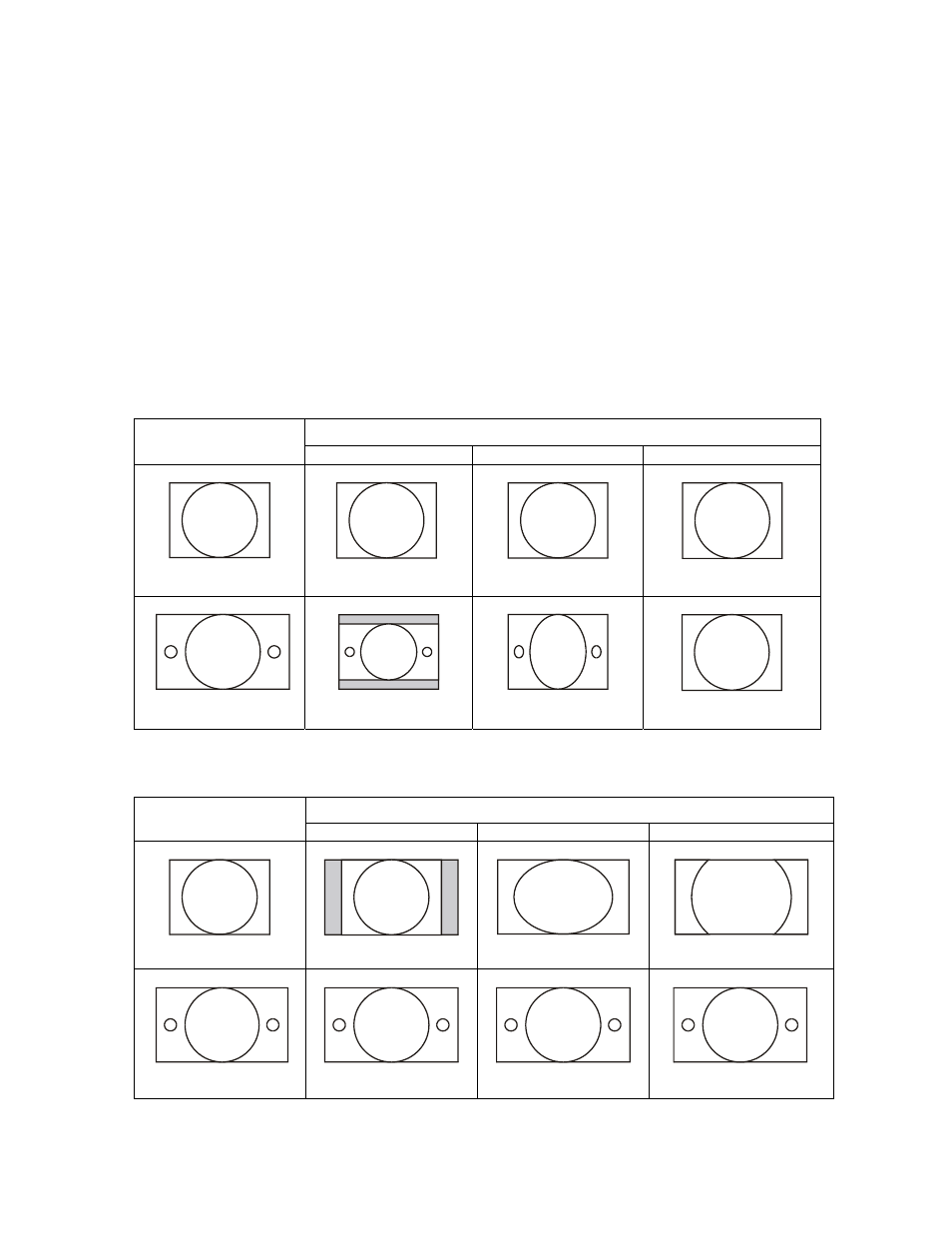
23
Aspect Ratio
Your options on the Screen Format menu depends on the type of TV or monitor you are using with the
Receiver.
● 4:3 (Letterbox): Select this when receiving a 16:9 source signal and you want to see the original
16:9 format. Blank panels appear at the top and bottom of the screen.
● 4:3 (Zoom): Select this pattern, no blank panels will be added.
● 4:3 (Full): Select this when receiving a 16:9 image and you want the wide movie format to fill the
entire screen.
● 16:9 (Pillar box): Select this when receiving a 4:3 source signal and you want to see the original 4:3
format. Blank panels appear at the left and right of the screen.
● 16:9 (Zoom): Select this pattern, no blank panels will be added.
● 16:9 (Full): Select this when receiving a 16:9 image and you want the wide movie format to fill the
entire screen.
4:3 TV or Monitor
If you are using 4:3 TV or monitor, you need to specify how the image is displayed.
4:3 TV FORMAT
SOURCE SIGNAL
LETTER BOX
FULL
ZOOM
3
4
9
16
16:9 TV or Monitor
If you are using 16:9 aspect ration TV or monitor, you need to specify how the image is displayed.
16:9 MONITOR FORMAT
SOURCE SIGNAL
PILLAR BOX
FULL
ZOOM
3
4
9
16