Appendix 2 troubleshooting – Holland Electronics HDTV-ST2 User Manual
Page 34
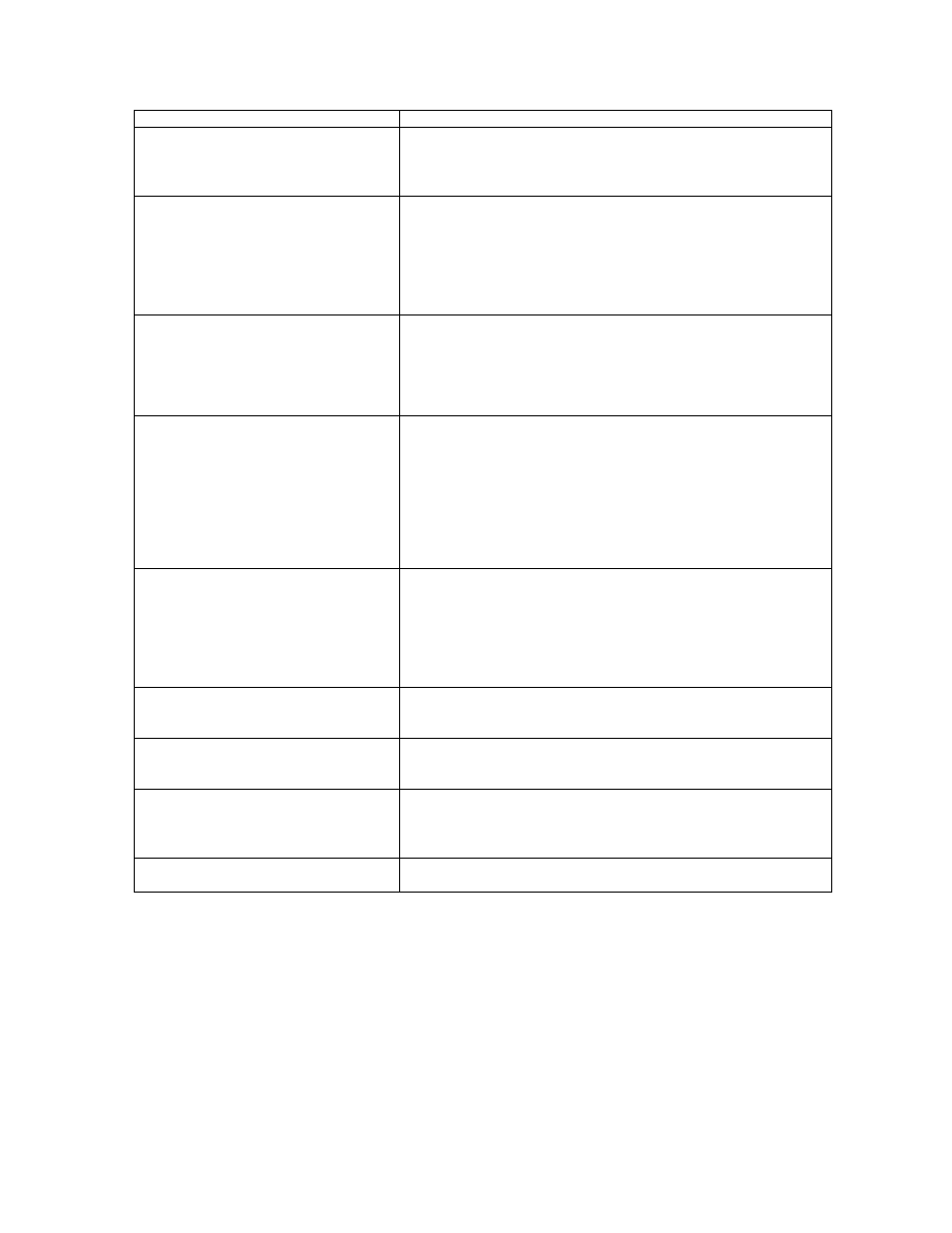
33
APPENDIX 2 Troubleshooting
Problem Solution
(1) The receiver front panel power
indicator (red LED) doesn't light up,
and no message is displayed on the
front panel
(a) Check that the power plug is properly inserted into a
functioning power outlet.
(b) Press the "Power" button on the front panel to see if the red
light (power indicator) is on.
(2) There is a message on the front
panel but no picture is displayed on
your TV screen
(a) Press the "Menu" button on the remote control or front panel to
call up the On Screen Display.
(b) Verify that the proper cable has been selected and installed
between the desired receiver output connector and your TV
set
(c) Be sure to perform a channel scan before you watch the TV
program.
(3) Poor picture quality
(a) Confirm that the antenna is pointing in the correct direction.
Perform a "Manual Scan" to check the signal RF Level when
aligning the antenna.
(b) If you use any kind of amplifier to boost the signal level,
check to verify that it is operating properly.
(c) Try the solutions noted in item (2) above
(4) No audio
(a) Check whether the receiver and your TV's volume are properly
set and not in "mute" mode.
(b) Check whether the audio connectors are properly connected
(c) Make sure the receiver is switched to the correct Audio mode:
AC-3 or PCM (MPEG/Analog Audio).
(d) Scan this channel again by using "Manual Setup" and see if
the audio service is restored.
(e) Check with the local TV stations. Sometimes they are just
testing new services on their TV or Radio channels.
(5) No video
(a) Check whether the receiver output and the TVs input are
properly set.
(b) Check whether the Video connectors are properly connected
(c) Scan this channel again by using "Manual Installation" and see
if the video service is restored.
(d) Check with the local TV stations. Sometimes they are just
testing new video services on their channels.
(6) Not all channels are available after
performing an Auto Scan.
(a) Perform a Manual Scan to scan these missing channels. Once
the receiver picks up the signal, all the transmission
parameters will be stored in receiver's memory automatically.
(7) Cannot lock signal by using the
“Manual Scan”
(a) Check whether the channel number is correct according to the
channel table and update the channel table information on
Appendix 1.
(8) No Closed Caption displayed
(a) Make sure the channel you are watching carries closed
caption information.
(b) Press the CC/CS button on the remote control to check for
closed caption data output.
(9) Cannot receive channels after
moving the receiver between cities
(a) Please consult your local dealer for how to entering the
Service Mode Menu.