Lock, Rating (lock programs using the ustv(fcc) or mpaa) – Holland Electronics HDTV-ST2 User Manual
Page 27
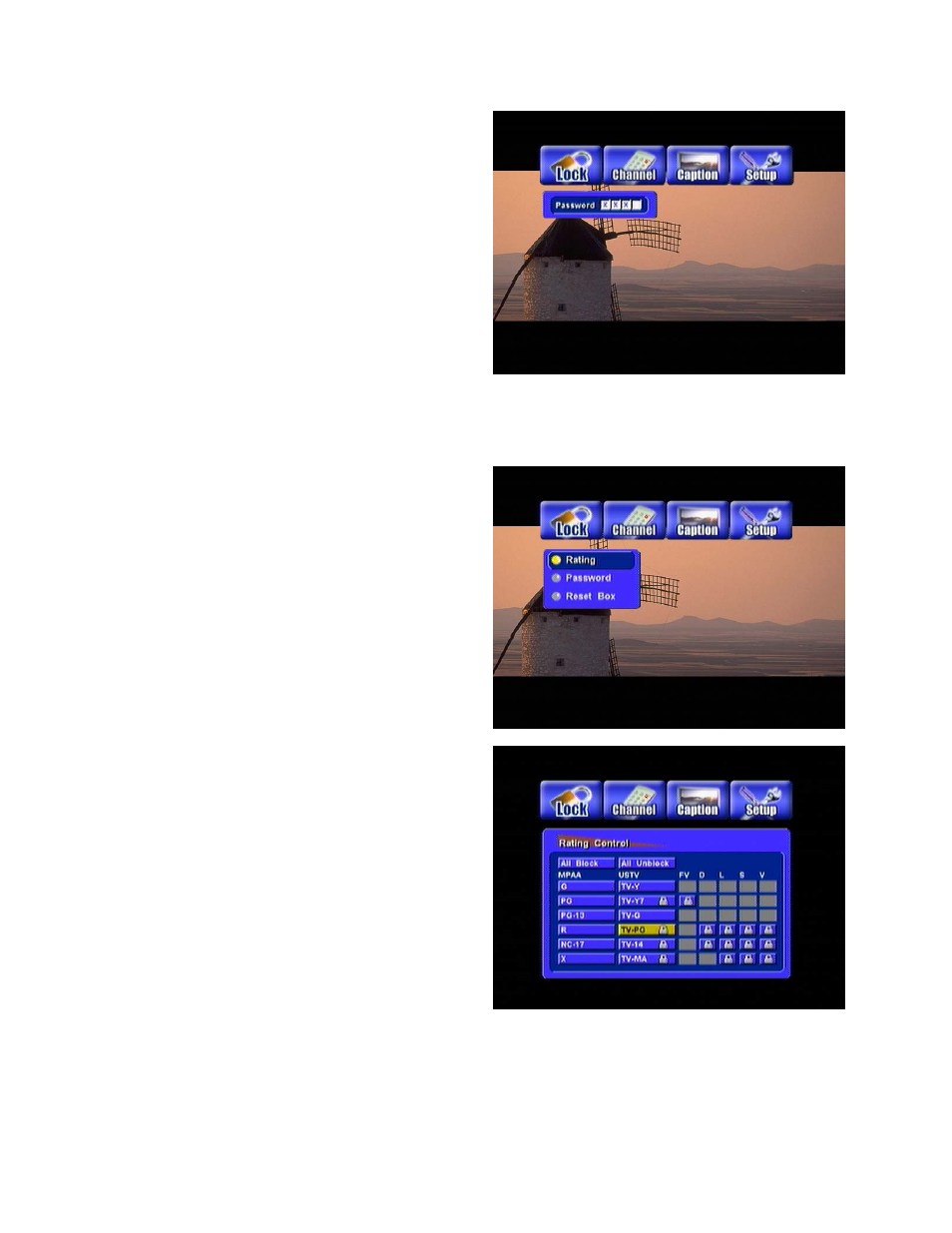
26
Lock
Rating (Lock Programs Using the USTV(FCC) or MPAA)
● Press ▲▼ buttons to highlight the “Rating”, and
then press Enter to show the rating control menu.
This menu lists both MPAA and USTV (FCC) Parental
ratings. You can independently lock the MPAA and
TV ratings. The locked ratings are indicated by the
lock symbol.
● Press ▲▼ and◄ ► buttons and the ENTER button
to activate the appropriate restrictions for either the
MPAA rating system or the USTV (FCC) rating
system.
● Press the EXIT button to go back to the main menu
or press the MENU button to leave.
NOTE
When the rating locked channel has been selected,
the program cannot be shown and you will get the
message ”Program is rating blocked” on the TV
screen.
Press the MENU button on the remote control.
● Press ◄ ►buttons to highlight the “Lock” icon and
press ENTER to show the password column.
● Enter the password correctly.
● After the password is entered, the screen will
display three sub-menus,
1. Rating
2. Password
3. Reset Box