Setup, Format (screen format setup) – Holland Electronics HDTV-ST2 User Manual
Page 23
Advertising
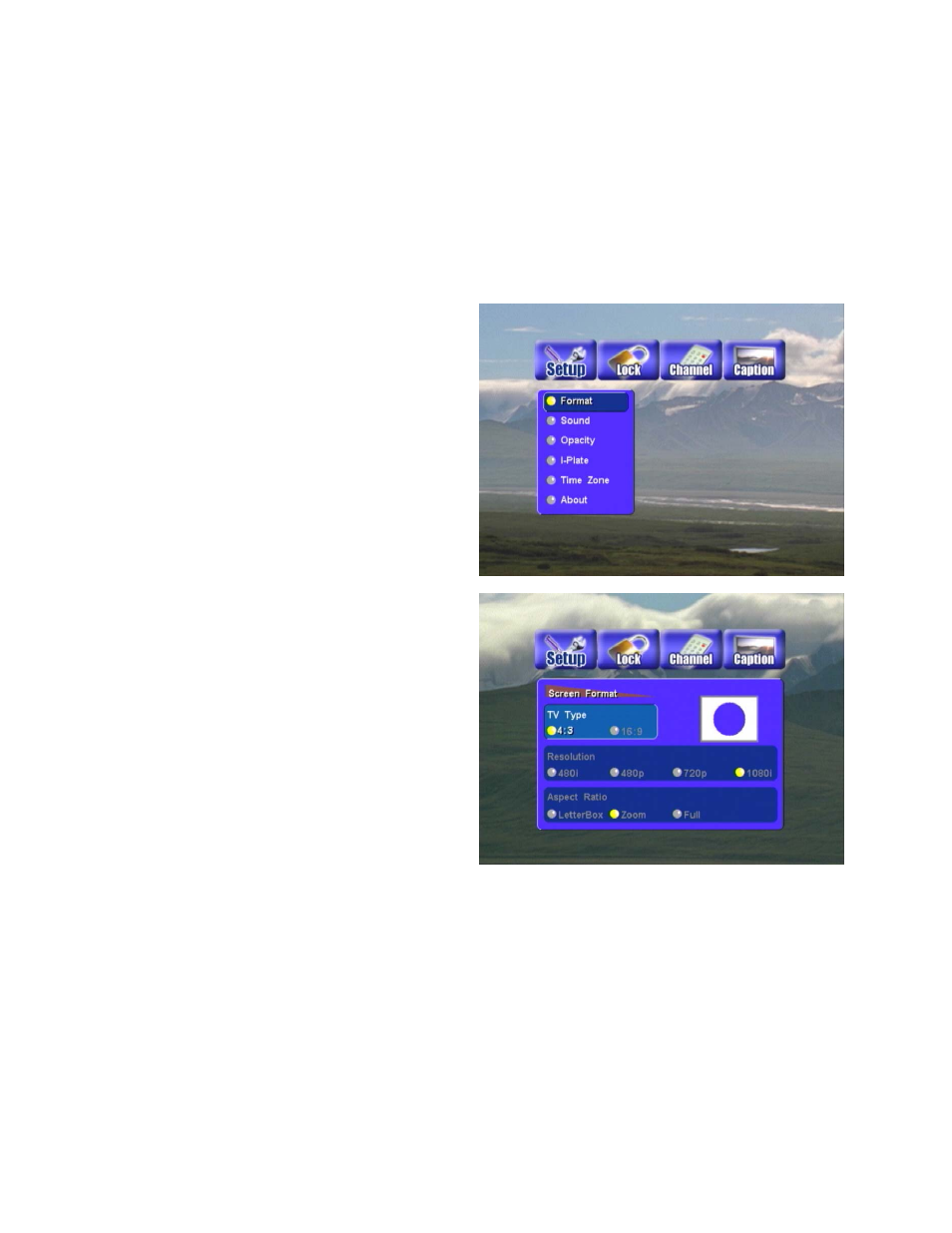
22
Setup
Press MENU and ◄ ► buttons to highlight the “Setup” menu to show sub-menus,
1. Format
2. Sound
3. Opacity
4. I-Plate
5. Time Zone
6. About
Format (Screen Format Setup)
● On the “Setup” menu, press ▲▼ buttons to
highlight the “Format” and press ENTER.
● Press ▲▼and◄ ► buttons to select your TV
type, video resolution and aspect ratio.
● Press the EXIT button to go back to the main
menu page or press MENU button to leave.
Note:
You can also change the picture resolution or TV
Fomat by pressing the “V.Format” and
“A.RATIO”button on the remote control.
Advertising