Knox Video Media Flex Series User Manual
Page 11
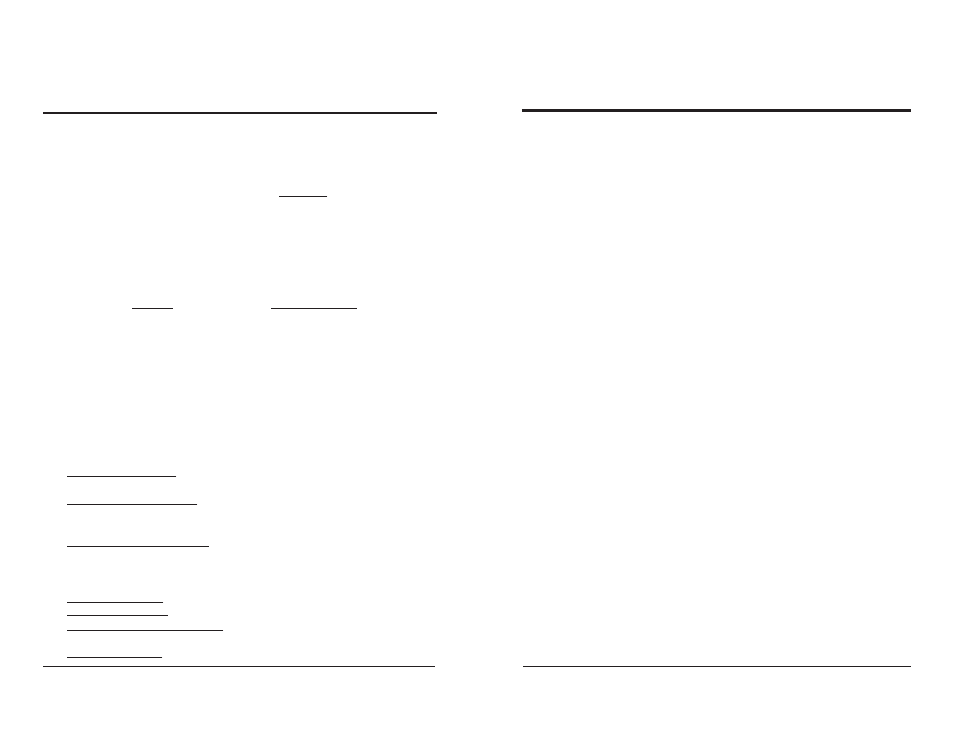
2.8 USING THE KNOX MediaFlex Series SETUP PROGRAM
The Setup program runs under DOS. Be sure the MediaFlex Series is con-
nected to a working COM port designated either COM1 or COM2. From the DOS
prompt start the HD16.EXE program by typing mediaflex, a space, and the port
number (leaving the port number out will automatically run the program on COM
port 2). The computer should display the message,
‘HD Configuration Program, Using COMx, Retrieving Signon Message’
followed by the signon message from the MediaFlex and these menu choices:
CHOICE
ASCII Equivalent
1. Update Date and Time
@yymmddhhmm
2. Update Zone Name
{Noxxzonename 8 ltrs/nbrs max
3. Update Source Name
{Nixxsourcename 8 ltrs/nbrs max
4. List Zone Names
{SxxTV, xx=zone number
5. List Source Names
{SxxTA, xx=source number
6. Clear Names
, (comma)
0. Exit Program
Use these setup procedures when the MediaFlex is first installed or to make
changes later. After changing its internal memory backup battery, stored data may
be corrupted. See Section 4.3 for memory-clearing procedures.
Setting Time and Date: To set the MediaFlex to your computer’s Time and
Date, push 1, ENTER.
Assigning Names to Zones: Zones are given default names by the program.
To give them more meaningful names, push 2, ENTER and select the zone name to
be changed. Note: the default names remain available as an alternate set of names.
Assigning Names to Sources: Sources are given default names by the pro-
gram. To give them more meaningful names, push 3, ENTER and select the zone
name to be changed. Note: the default names remain available as an alternate set
of names.
Listing Zone Names: To see a list of the current Zone names, push 4, ENTER.
Listing Source Names: To see a list of the current Source names, push 5, ENTER.
Clearing Zone and Source Names: To clear all current Zone and Source names,
push 6, ENTER. Note: the old names will be lost!
Exiting the Program: To exit the program, push 0, ENTER.
KNOX VIDEO
MediaFlex Series Audio/Video Distribution System
KNOX VIDEO
MediaFlex Series Audio/Video Distribution System
Page 19
Page 6
$Vxxyy
set volume
$Txxyy
set treble
$Bxxyy
set bass
$Sxxyy
set balance
$ci
clears all input trims
$cxxi
clears input trim for input xx
$c
sets all VTB for all outputs to default values
$cxx
sets all VTB for output xx to default values
$cvxx
sets all Volumes to value xx, where xx is 00-63
(00=+4dB)
$dxx
displays VTB values for output xx to the console
$di
displays table of all input trim values to the console
$ixx
set/increment/decrement input trim for input xx
$fxxyy0,$fxxyy1
fade zone xx up/down in yy seconds
H
lists the commands
$H
lists the VTB commands