Knox Video Media Flex Series User Manual
Page 14
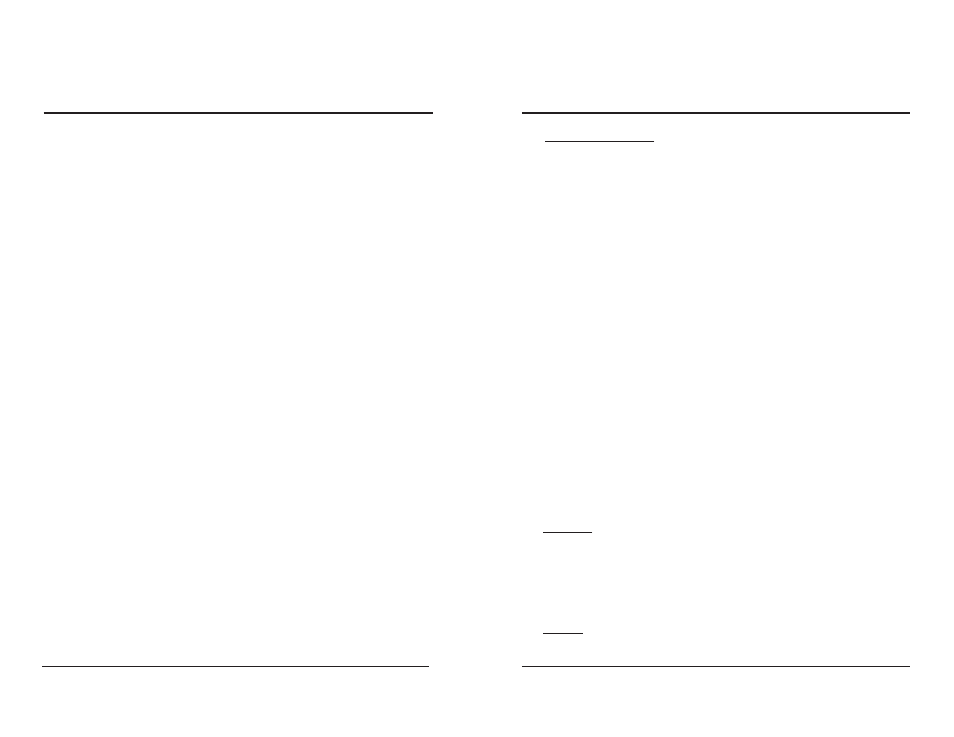
THE ROTARY KNOB: The rotary knob is used to control volume, tone, and
balance, and to display the crosspoint connections on the LCD panel next to it.
~ with ZONE LOCK OFF: In this mode the rotary knob will control volume,
tone and balance in the local zone (zone 1) unless you first push a ZONE button
corresponding to the ZONE you want to control. If you are controlling a ZONE
other than ZONE 1, after a few moments of inactivity the controls will revert to the
local zone.
~ with ZONE LOCK ON: If Zone Lock is ON, the rotary knob will control
volume, tone and balance in the selected zone.
To increase or decrease Volume, turn the knob clockwise or counterclock-
wise.
To cut or boost Bass, push and release the knob once and turn it to the
desired setting.
To cut or boost Treble, push and release the knob twice and turn it to the
desired setting.
To move Balance toward the left or right speakers, push and release the knob
three times and turn it to the desired setting.
After a few moments of inaction the rotary knob will return to the Volume
function.
DISPLAY: Displaying the crosspoint connections:
For a readout of the current map of crosspoint connections, push the DIS-
PLAY button and rotate the rotary knob until the ZONE you are interested in
appears in the LCD window to the left of the knob. After a few moments of
inaction the rotary knob will return to the Volume function.
CLEAR: The Clear button is used to terminate a partially completed instruc-
tion.
Page 9
KNOX VIDEO
MediaFlex Series Audio/Video Distribution System
Page 16
KNOX VIDEO
MediaFlex Series Audio/Video Distribution System
Additional sound control commands:
$ci clears all input trims
$cxxi clears input trim for input xx
$c sets all VTB for all outputs to default* values
$cxx sets all VTB for output xx to default* values
$cvxx sets all VTB to value xx, where xx is 00-63 (00=+4dB)
$dxx dumps VTB values for output xx to the console
$di dumps table of all input trim values to the console
Syntax notes:
Any command which allows a + or - also allows a number in front of the + or
- to indicate multiple steps; so $vxx+ increases volume by one step; $vxx3+ in-
creases it by three steps
Volume, bass and treble allow an absolute number to be entered, but balance
and trim allow only steps to be specified)
*Default values are volume at its lowest point, bass, treble, and balance at mid-
point