Knox Video Media Flex Series User Manual
Page 8
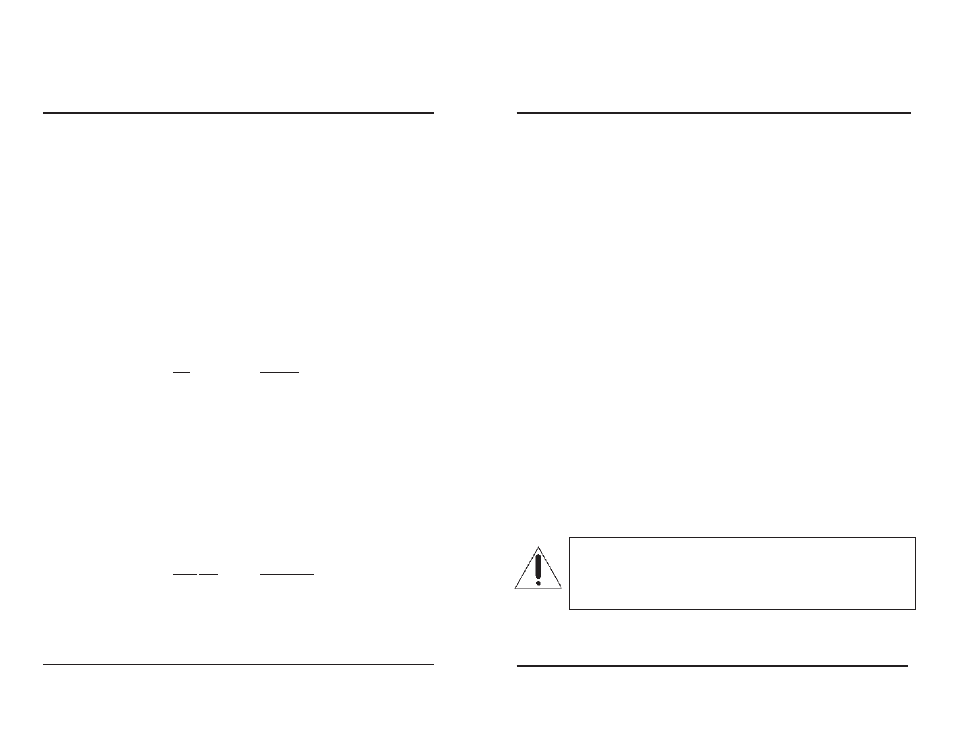
SECTION 2. INSTALLATION
2.1 INTRODUCTION
This section provides the information required for installation of the MediaFlex
into its operating environment.
CAUTION!
The MediaFlex Series is designed to work in standard video and audio
systems. Operation in other environments may harm the MediaFlex or associated
equipment.
2.2 UNPACKING AND INSPECTION
Unpack the MediaFlex carefully and verify that the serial number matches the
number quoted on the packing list. Before installing it into a system, check the
outside of the unit carefully for signs of damage and check that none of the
fasteners have come loose.
2.3 INSTALLATION
The MediaFlex Series will be connecting a number of SOURCE devices to a
number of destination ZONE devices. Choose a space which is convenient for all
the cables to converge, usually in or near the local zone, ZONE 1. Mount the
MediaFlex on a horizontal flat surface or on a shelf in a standard 19" rack panel; it
requires four standard rack units (4U) for clearance. Connect the MediaFlex power
plug to a properly grounded AC power mains outlet of the correct voltage and
frequency.
THE MAINS OUTLET THAT IS UTILIZED TO POWER THE EQUIP-
MENT MUST BE WITHIN 3 METERS OF THE DEVICE AND SHALL
BE EASILY ACCESSIBLE. THERE SHALL BE NO SWITCHES OR
DISCONNECT DEVICES IN THE EARTH CONDUCTOR.
Page 3
Page 22
KNOX VIDEO
MediaFlex Series Audio/Video Distribution System
KNOX VIDEO
MediaFlex Series Audio/Video Distribution System
3.6 USING THE DOORBELL OPTION
The Mediaflex Series can be fitted with an optional sound generator which can simulate
certain doorbell and alarm tones. When the Doorbell contact is closed, the sound generator
is substituted at line level for audio input #16. When used by itself, the Doorbell option can
be used to simply cause the doorbell or other alarm to ring at any outputs, such as dedicated
speakers, which have been previously connected to input 16. When the Doorbell Contact
Closure is tied to one of the other Contact Closures, however, the doorbell or alarm sound
can interrupt other audio outputs as well, then have them return to normal when the doorbell
contact is reopened. See 3.5 above for the three modes of operation of the Contact Closures.
There are 10 doorbell/alarm styles available with the Doorbell option. To select which
tone will be heard, send an RS232 command of the form:
Lxx[ENTER], where xx is:
XX
SOUND
01
siren
02
interrupted tone
03
ding-dong chime
04
warble
05
double gong
10
whoop
11
interrupted tone
12
double chime
13
quad chime
14
double buzz
The additional pinout at the rear-panel DB25 connector is:
HOT PIN
COMMON
DOORBELL
22
any pin 1-8