Knox Video Media Flex Series User Manual
Page 13
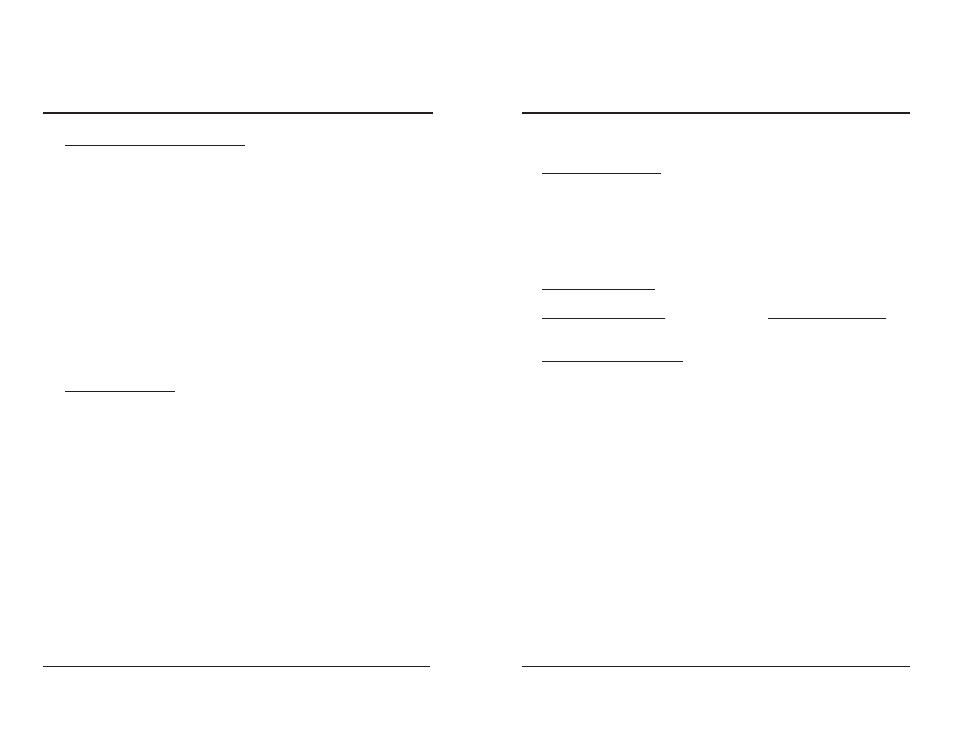
Page 8
KNOX VIDEO
MediaFlex Series Audio/Video Distribution System
Page 17
KNOX VIDEO
MediaFlex Series Audio/Video Distribution System
ROUTING VIDEO, AUDIO, and VGA: Note the ZONE LOCK light—if it is on,
it means a zone has been pre-selected (usually the local zone).
~ with ZONE LOCK OFF: In this mode you must first push one of the sixteen
buttons corresponding to the ZONE you want to control, then push a button to
select the SOURCE. If you wish to change only the video or only the audio push
the SELECT button until only the video or audio lamp is on, then push a ZONE
button, followed by a SOURCE button. To select No Source, after the ZONE is
selected, push the FUNCTION key and then push the 16 button.
~ with ZONE LOCK ON: You may route audio and video to the locked zone
simultaneously by pushing one of the sixteen pushbuttons corresponding to the
SOURCE you want. If you wish to change only the video or only the audio for that
zone, push the SELECT button until only the video or audio lamp is on, then push
the SOURCE button. To select No Source, push the FUNCTION key, then push
the 16 button.
VOLUME and MUTE buttons (see also ROTARY KNOB below): Note the
ZONE LOCK light—if it is on, it means a zone has been pre-selected (usually the
local zone, zone 1).
~ with ZONE LOCK OFF: In this mode the volume and mute buttons control
the local zone (zone 1) unless you first push a ZONE button corresponding to the
ZONE you want to control. If you are controlling a ZONE other than ZONE 1, after
a few moments of inactivity the controls will revert to the local zone.
~ with ZONE LOCK ON: If Zone Lock is ON, pushing the VOLUME DOWN
and UP buttons will adjust the volume in the selected zone. MUTE will mute that
zone.
3.4.7 ADDITIONAL RS232 COMMANDS
To set the Time and Date from RS232, send the command @yymmddhhnn,
where yy is the two-digit year,
mm is the two-digit month,
dd is the two-digit day,
hh is the two-digit hour in 24-hour time
nn is the two-digit minutes
To clear Custom Names, send the command: ,(ENTER)
[comma, (ENTER)]
To choose Custom Names, send {N1(ENTER), to choose Default Names send
{N0(ENTER).
To enter a new Custom Name, send a command of the form {Nxyynnnnnnnn,
where x is O for output (zone) or I for input (source),
yy is the output or input number,
nnnnnnnn is a name of up to 8 letters/digits