Knox Video Media Flex Series User Manual
Page 12
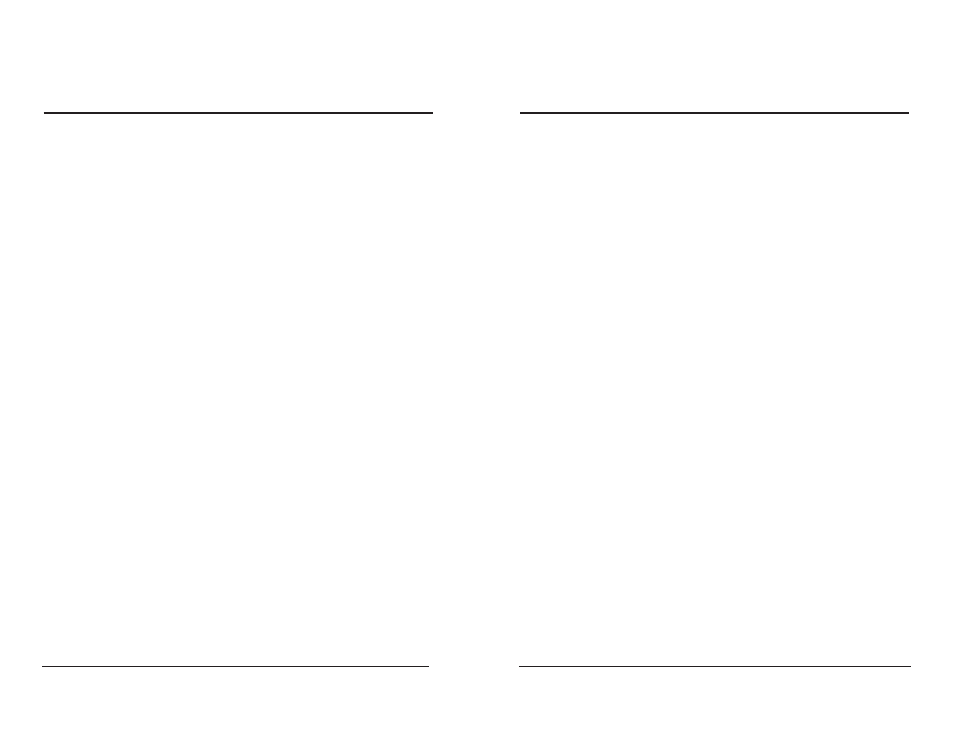
Page 7
KNOX VIDEO
MediaFlex Series Audio/Video Distribution System
Page 18
KNOX VIDEO
MediaFlex Series Audio/Video Distribution System
SECTION 3. OPERATION
3.1 INTRODUCTION
This section explains in detail the operation of the MediaFlex Series using
either the front panel pushbutton switches, the IR remote control, or the RS232
port.
3.2 CONNECTIONS
Connect audio, video, and VGA sources as described in section 2. There is no
requirement that all inputs or outputs be used or terminated, but be sure that all
outputs which are used are properly terminated.
Outputs should not be looped back to unused inputs.
3.3 CONTROL VIA THE FRONT PANEL SWITCHES
POWER: The front panel power button has two levels of operation: ON and
STANDBY. In STANDBY the displays will be off, but the crosspoint connections
are held as long as power is being received by the MediaFlex Series. If power is
lost, the previous crosspoint conditions will return after power is restored. Gener-
ally it is best to have the displays ON while controlling the MediaFlex Series.
ZONE LOCK: Zone Lock allows for one-button operation of the MediaFlex
Series. If Zone Lock is ON the LED in the lower center of the front panel will be lit
and the selected ZONE will appear in the left display window. If Zone Lock is OFF
the LED will be dark. To turn Zone Lock on, push the FUNCTION button in (lower
right corner) and then push the 1 button; then select the zone to lock to (usually
the local zone, ZONE 1) by pushing one of the buttons 1-16. To unlock a zone, just
push the FUNCTION button down and then push the 1 button.
3.4.8 COMMAND SUMMARY
@yymmddhhmm
set year,month,day,hour,minute
Bxyz/Bxxyyzz
make V/A crosspoint
Vxy/Vxxyy
make Video crosspoint
Axy/Axxyy
make Audio crosspoint
Exy/Exxyy
Queue – both
Fxy/Fxxyy
Queue – video
Gxy/Gxxyy
Queue – audio
Xxyz/Xxxyyzz
Salvo – both
Yxyz/Yxxyyzz
Salvo – video
Zxyz/Zxxyyzz
Salvo – audio
Ixy/Ixxyy
VGA switching zone,source
ID
Display VGA crosspoints
Sx/Sxx
Store pattern
Rx/Rxx
Recall pattern
Px/Pxx
Protect output xx
Ux/Uxx
Unprotect output xx
Tss
Autosearch ss=sec, 0 ends
Jxxss,Jrr, JB, JE
Scan ss=sec, rr=range B=begin, E=end
KxyCMD1,CMD2:CMD3,CMD4:ss
set contact closure commands
Kc
clear contact closure commands to defaults
Lxx
set doorbell sound
D
Display V/A crosspoints
C
Clear crosspoints, memory arrays
Cm
Clear memory arrays
W
Get signon message
,
Clears all names for zones and sources
#
Power Standby
{Noxxname,{Nixxname set Zone, Source names
(summary continues onto next page)