Remote control getting started – Monroe Electronics R190A User Manual
Page 16
Advertising
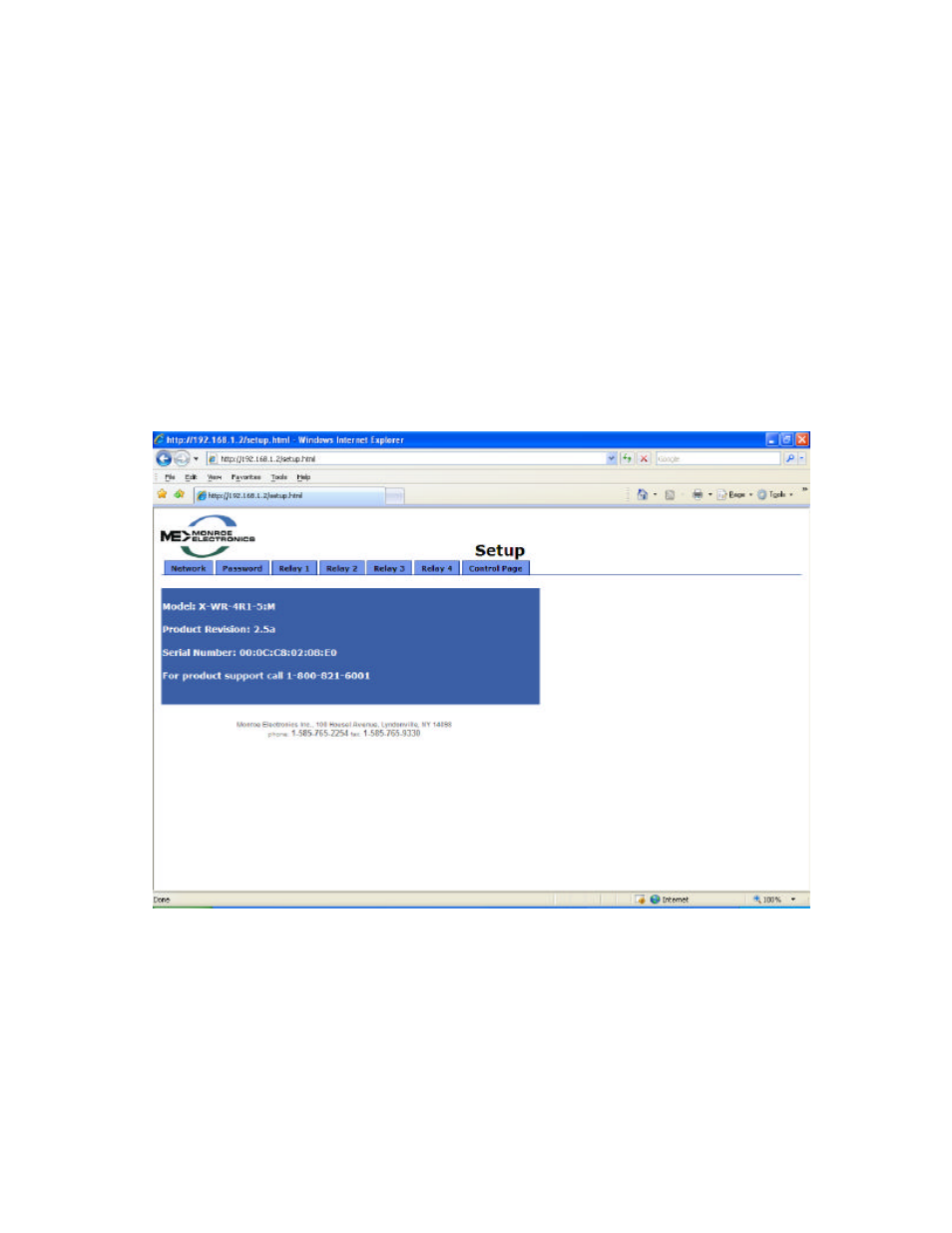
Section 2 Remote Control
14
Remote Control Getting Started
Setting the IP address-- Setting the IP address for remote control applications is
identical to the procedure used for EAS applications. Follow the steps in the EAS
Getting Started section to set the device IP address for your network.
Setup Configuration – The Setup mode of the R190A allows you customize
several settings. Some of the settings are the unit’s IP address, Netmask,
Gateway, network speed, mode and passwords. There is no user name required
to log into the Setup, and the default password is shown in bold between the
quotes “monroe”. The following screenshots show the setup pages.
Advertising