Monroe Electronics R190A User Manual
Page 19
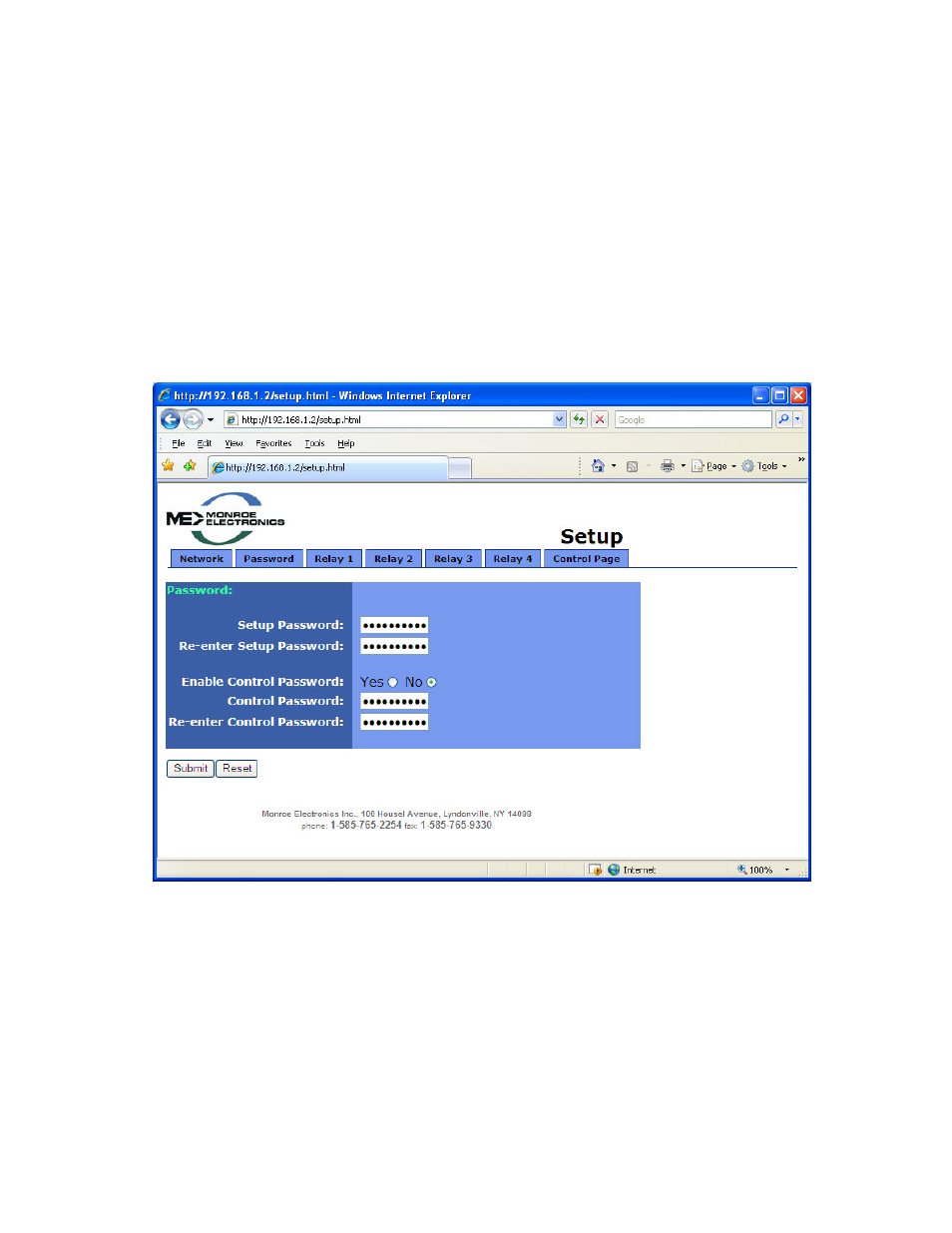
Section 2 Remote Control
17
Password Settings – The R190A allows you to program a Setup and a Control
password. The unit is defaulted with a Setup password of “monroe”, and the
Operation password is disabled. If changes are made to either the Setup or the
Operation password, you must click on the “Submit” button to store the change.
Passwords may be up to 10 characters in length. If the passwords are forgotten,
the R190A can be set back to factory defaults by removing the power from the unit,
pressing and holding the Reset button on the back of the unit, and reconnecting
the power to the unit. After approximately 10 seconds you can release the Reset
button and the unit will be set back to the default password of “monroe” for the
Setup and no password for the Control. Caution: Pressing the reset switch will
reset ALL user settings back to default. This includes network IP address and
associated settings.