TelVue AdCaster User Manual
Page 16
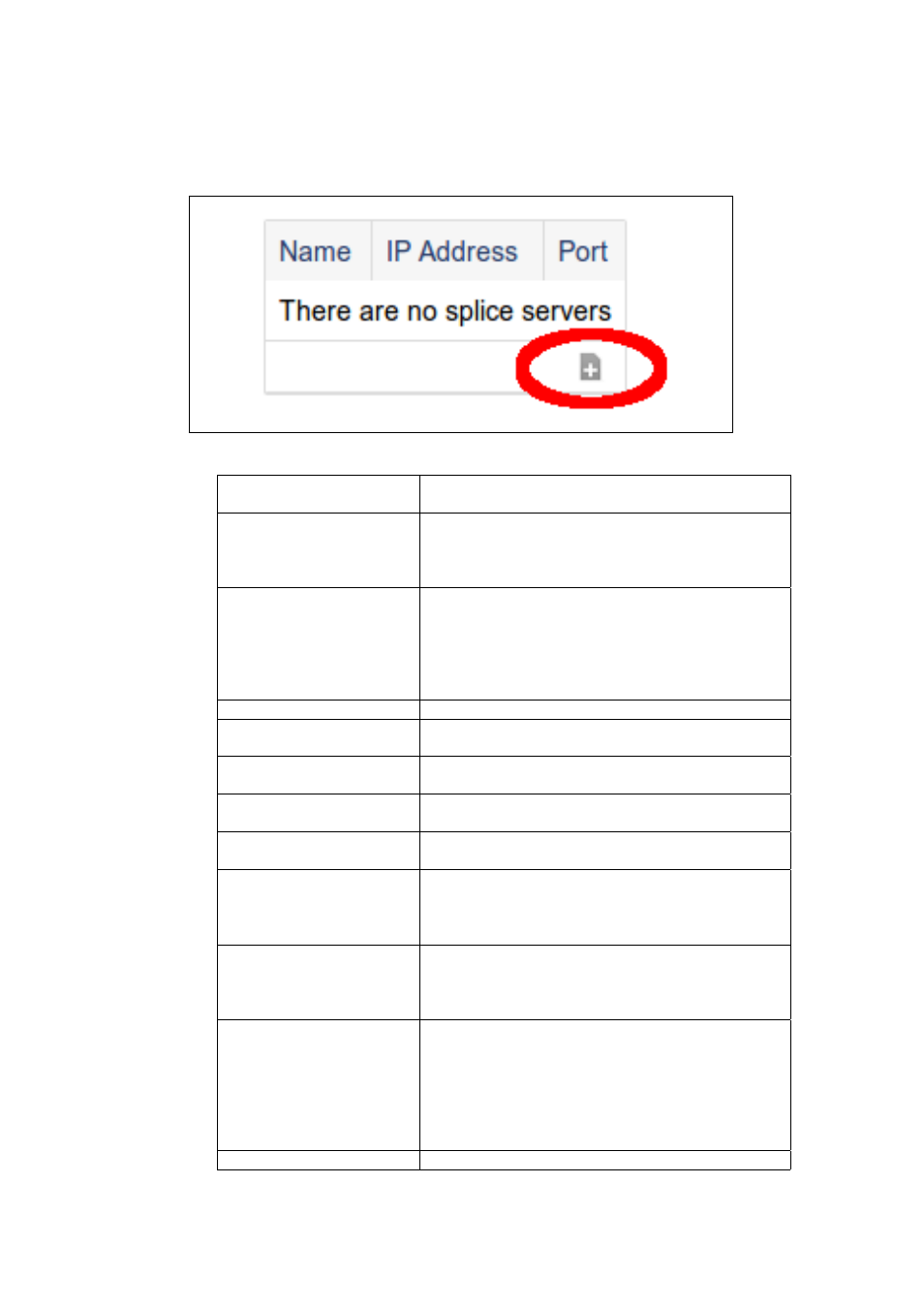
Figure 3.2: Press the plus button to add a new splicer.
Name
The splice channel name. Must match the channel
name in the splice server configuration.
CCMS Network ID
The network ID of this channel within the headend
location. Used to find appropriate CCMS schedule
files, which should contain valid network and head-
end ID’s.
CCMS Headend ID
The headend ID where this channel is located. Used
to find appropriate CCMS schedule files, which
should contain valid network and headend ID’s. If
a server wide headend ID is specified, that value will
be defaulted here (but can be overridden on a chan-
nel by channel basis).
Version
The scte30 protocol version used by the splice server.
Chassis
This value must match the splice server ”chassis”
value. Check splice documentation for correct value.
Card
This value must match the splice server ”card” value.
Check splice documentation for correct value.
Port
This value must match the splice server ”port” value.
Check splice documentation for correct value.
Access Type
The type of access this connection has, with 0 being
low priority and 9 being the highest priority.
Break Stop Rule
Two choices are avilable. Stop on Cue - this will
cause the channel to respect all stop tones. Stop on
Media - This will cause the channel to ignore the stop
tones and play until the media has completed.
Cue Offset
Use this field if you know that your SCTE35 Cue
messages are incorrect by a known constant amount.
Value is expressed in milliseconds, and can range
from -8000 to 8000.
Provider Avail ID Filtering
Disable Filtering - All tones will be accepted, regard-
less of provider avail ID presense or value. Accept
tones with any ID(s) - Only tones with provider avail
ID(s) will be accepted. Only accept tones with the
following ID(s) - Only tones with provider avail ID(s)
specified and matching the specified list will be ac-
cepted.
Splice Server
The channel’s associated splice server.
15