Schedules and content, Chapter 4 – TelVue AdCaster User Manual
Page 19
Advertising
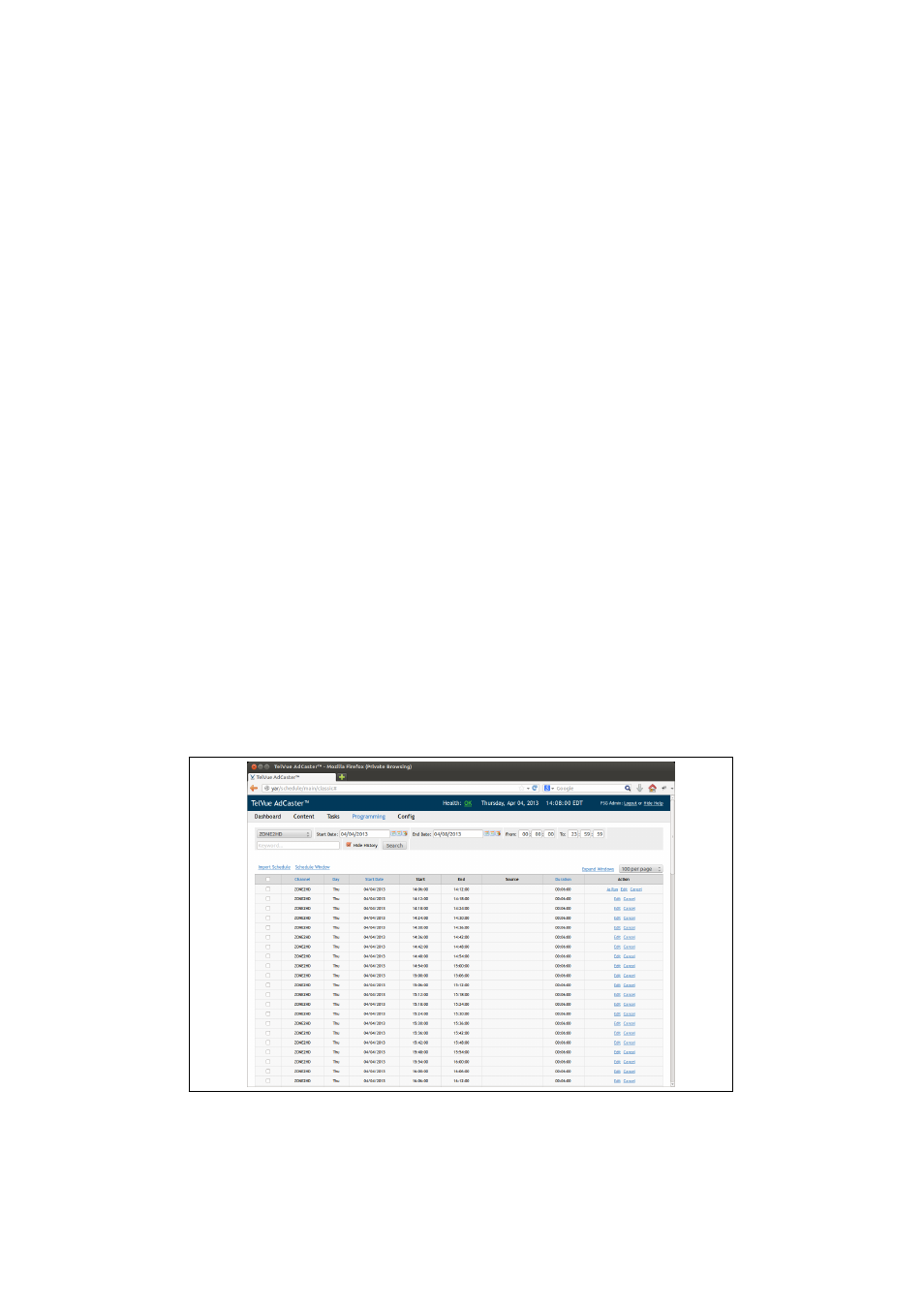
Chapter 4
Schedules and Content
4.1
Importing schedules from the programming
tab
The AdCaster web app interface allows you to manually import a “.SCH” sched-
ule file from your desktop. After logging into the web app, click on the “Pro-
gramming” tab at the top of the screen. This will bring you to a page like the
one in figure 4.1. If you already have content scheduled you will see it here. If
not you can add a schedule for any configured channel by clicking the “Import
Schedule” link in the upper left hand corner. See figure 4.2 for help locating the
link.
Figure 4.1: The programming tab showing what content has been scheduled.
18
Advertising