TelVue AdCaster User Manual
Page 26
Advertising
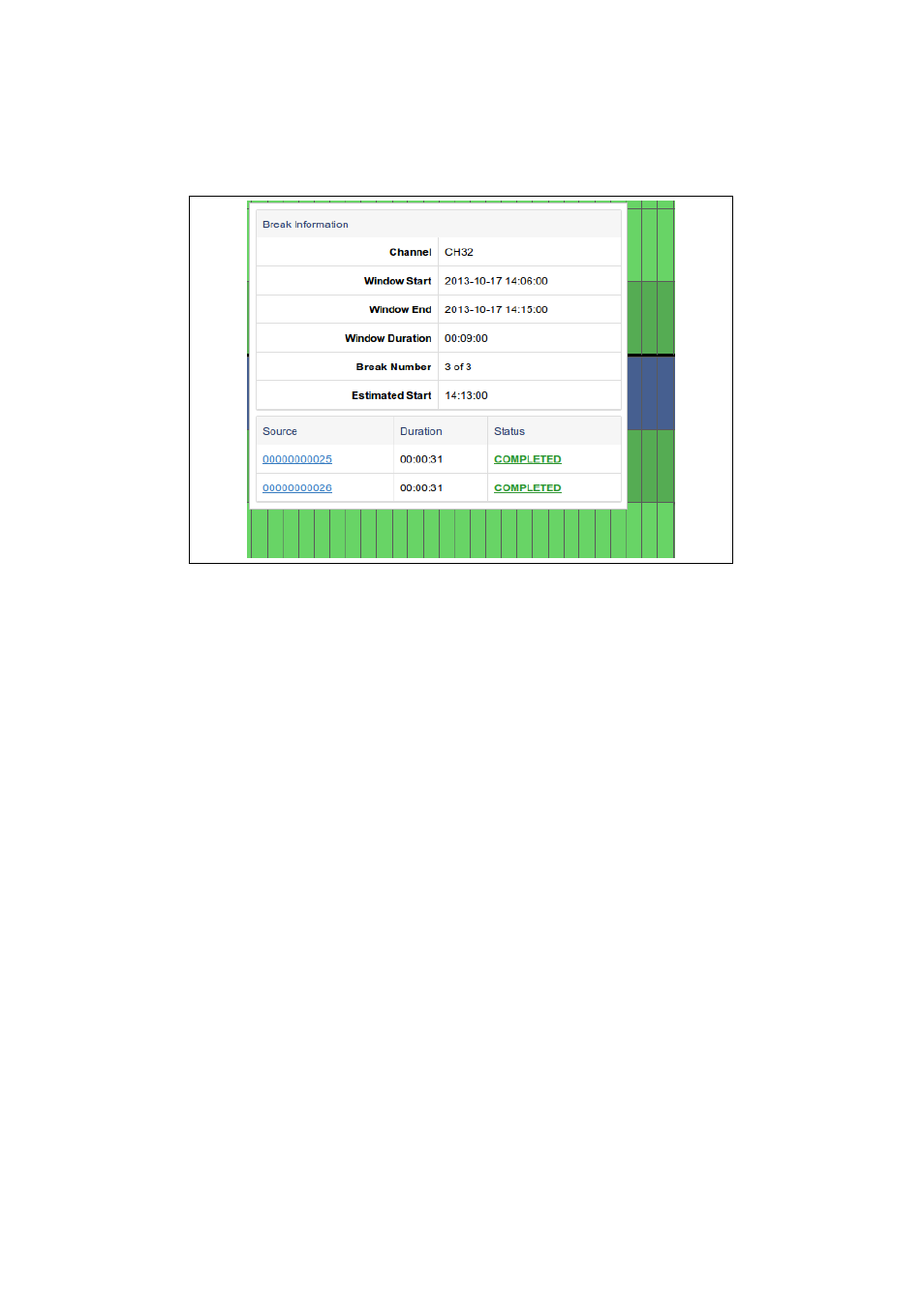
Figure 5.3: The “Break Information” dialog will show you everything about a
selected break on the channel grid.
give detailed information about the specific window, and all of the breaks in that
window. It will report the window start and end time, as well as the number
of scte-30 “tones” received for that window. You can also expand the playout
rows to see the exact begin and end times for each ad in a break.
25
Advertising