2 hardware buttons – Tview D65TSG User Manual
Page 11
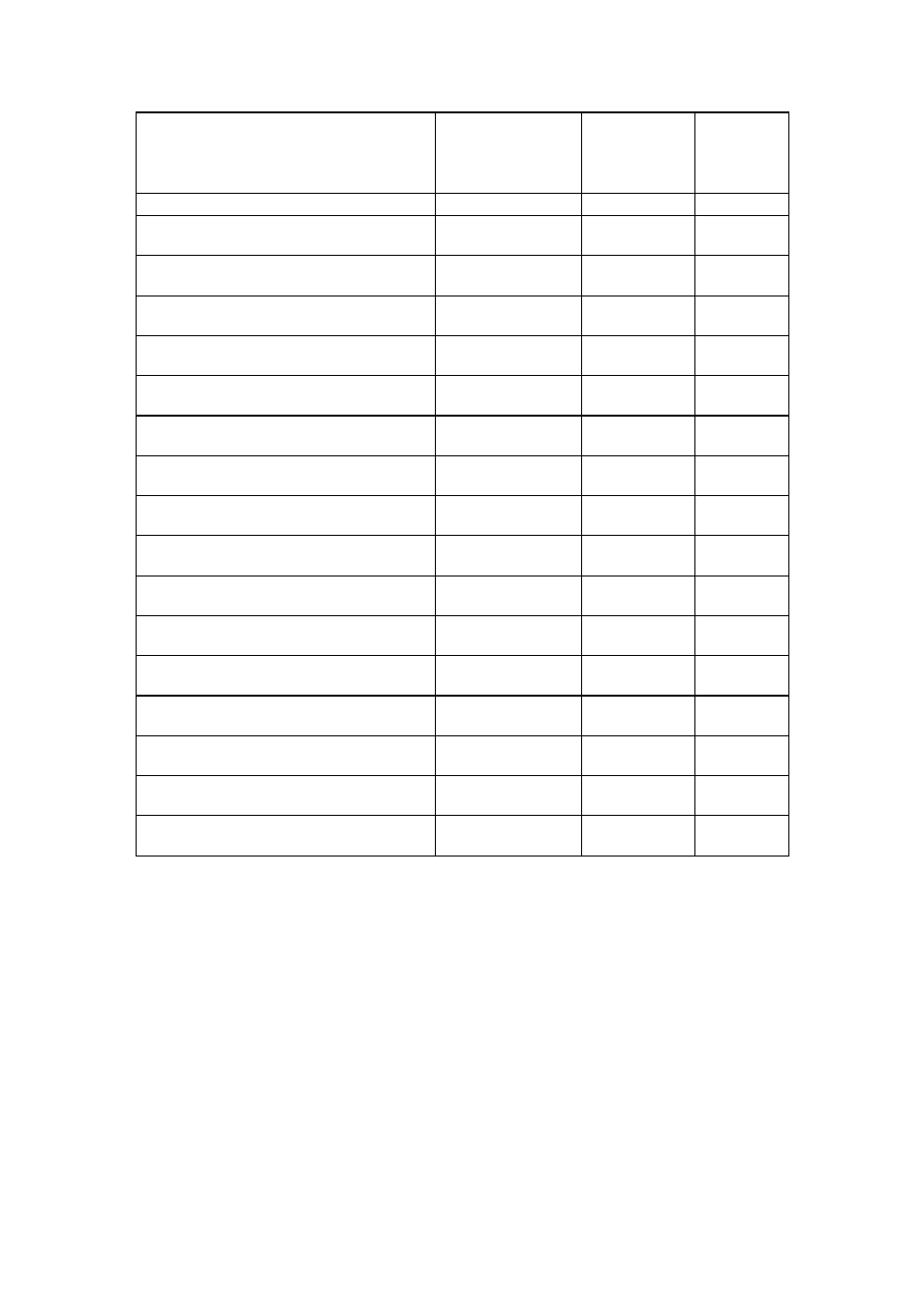
11
Type of action
Available in
Simple mode
Available in
Advanced
mode
Explanation
Navigating to Favourites
Yes
Yes
See page
40
Navigating to a POI
Yes
Yes
See page
41
Navigating to coordinates
No
Yes
See page
43
Creating a multi-point route
No
Yes
See page
43
Saving a map point as a Favourite
destination
Yes Yes
See
page
Saving a map point as a POI
No
Yes
See page
58
Saving a map point as a location of a
Road Safety Camera
No Yes
See
page
Mark a map point with a Pin
No
Yes
See page
58
Saving the active route
No
Yes
See page
48
Saving Track Logs
No
Yes
See page
26
Map Screen settings
No
Yes
See page
74
Menu settings
Only background
picture
Yes See
page
Sound settings
Only Master
volume
Yes See
page
Route Planning options
Yes
Yes
See page
75
Regional settings
Only language
selection
Yes See
page
Warnings No
Yes
See
page
2.2 Hardware buttons
You can use Nav N Go iGO 8 mostly by tapping the touch screen. The device has only a few
hardware buttons.
You can turn mobile devices on or off at any time. When mobile devices is switched off, Nav
N Go iGO 8 does not calculate your GPS position and it does not update the route or the
driving instructions.
When you turn the device on again, Nav N Go iGO 8 continues navigating as soon as the
GPS receiver has determined your position.
The functions of the hardware buttons are the following (the actual layout of buttons might be
different on your PDA):