Menu operations, 1] picture [2] color – TVLogic VFM-056W User Manual
Page 11
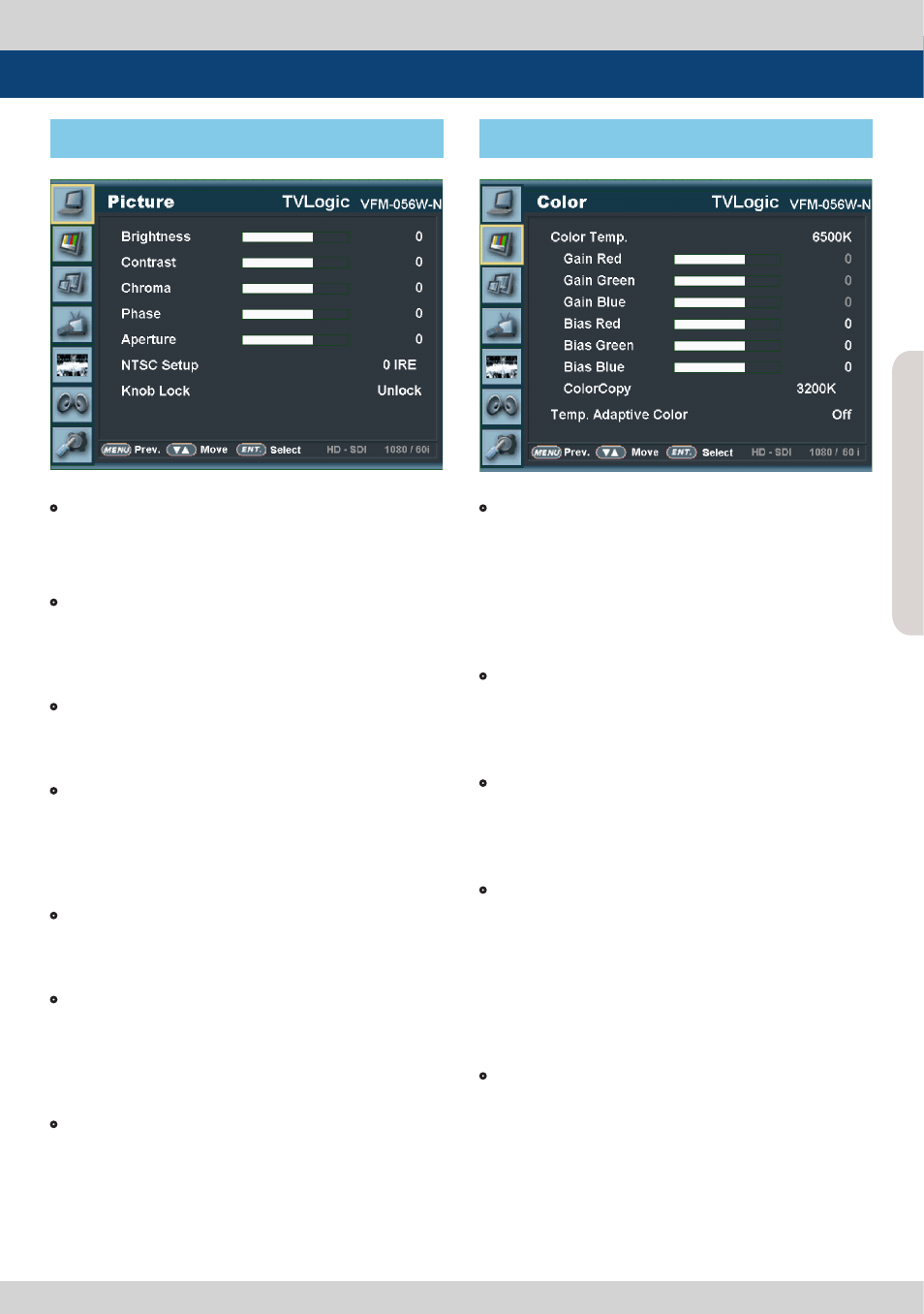
Vie
wfinder M
onit
or 11
6. Menu Operations
• Brightness
- Used to set the brightness(=offset) level from
-100 to 100.
# Press the Knob to adjust Brightness quickly.
• Contrast
- Used to set the contrast(gain) level from -100
to 100.
# Press the Knob to adjust Contrast quickly.
• Chroma
- Used to set the saturation level from -50 to 50.
# Press the Knob to adjust Chroma quickly.
• Phase
- Used to set the hue(phase) level from -40 to 40.
(Activated only when NTSC or PAL video
signal is input through Composite Video or
S-Video terminal.)
• Aperture
- Used to set the sharpness level from -5 to 19.
# Press the Knob to adjust Aperture quickly.
• NTSC Setup
- Used to set Black Level of NTSC video as 0(zero
setup) or 7.5 IRE.
- Activated when NTSC video signal is input
through Composite 1/2/3 or S-VIDEO terminal.
• Knob Lock
- Locks the Knob control(APERTURE, BRIGHT,
CHROMA, CONTRAST, VOLUME).
• Color Temp.
- Controls color temperature and allows instant
access to preset color temperature settings.
- Available color temperatures are 3200K,
5000K, 5600K, 6500K, 9300K and User 1/2/3.
- In User 1/2/3 modes, user can define custom
RGB GAIN and BIAS (=Offset) values.
• Gain Red/Green/Blue
- Used to set R/G/B Gain(or Picture, Contrast)
level from -256 to 255.
# Only available in User 1/2/3 mode.
• Bias Red/Green/Blue
- Used to set R/G/B Bias(or Offset, mainly affects
on Black level) from -100 to 100.
# Only available in User 1/2/3 mode.
• Color Copy
- Used to copy the R/G/B Gain value of pre-
stored color temperature settings.
- In User mode, find and select the color
temperature and press Enter button to copy
and apply the Gain value to GAIN RED, GAIN
GREEN, GAIN BLUE.
# Only available in User 1/2/3 mode.
• Temperature Adaptive Color
- [On] : Used to measure and compensate
the color temperature shift caused by panel
temperature variation.
- [Off] : Used to apply preset color temperature
setting regardless of the panel temaperature.
[1] Picture
[2] Color