Controls & functions, Side rear – TVLogic VFM-056W User Manual
Page 9
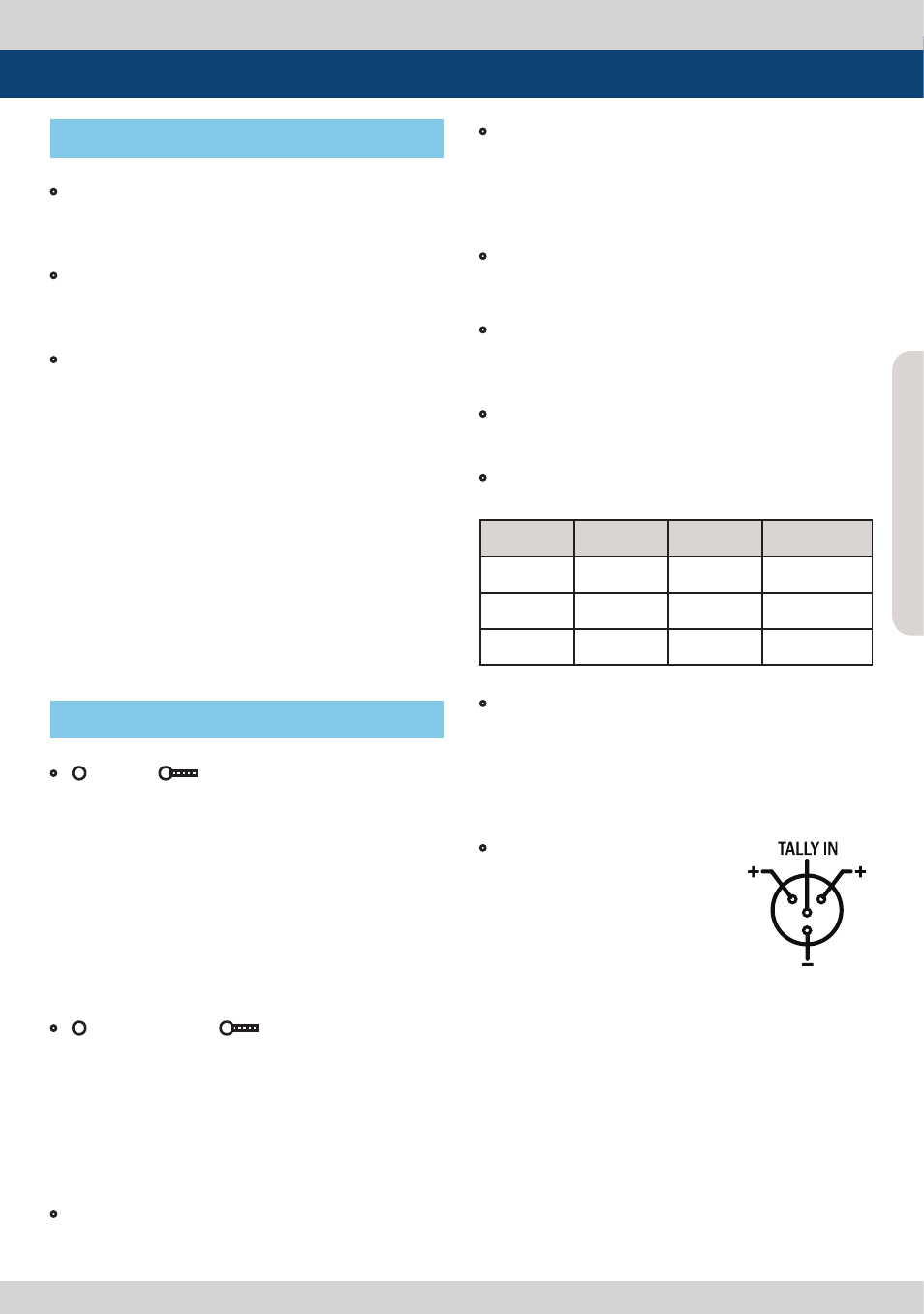
Vie
wfinder M
onit
or 9
5. Controls & Functions
SIDE
REAR
• PGM (Mini HDMI)
- This terminal is used to upgrade the firmware
or color calibration made by TVLogic.
• AUDIO OUT (Phone Jack)
- Used for Stereo Audio Output through Phone
Jack. (video signals with embedded audio only)
• ENCODER Knob
- Scroll up and down the Knob to move the
cursor and press the Knob to select an item.
- Used to move within the menu when OSD
menu is activated, and is also used to decrease
or increase the value of the selected feature.
- When OSD menu is inactivated, press the
knob to adjust the value of Brightness, Contrast,
Chroma, Aperture or Volume.
- In Pixel to Pixel mode, scroll the knob to
move the displayed area from clockwise or
counterclockwise.
- In Luma(Y’) Zone Check mode, it is used to
adjust the value.
- Press the knob to select the main menu and
sub menus.
• [
●
FUNC./
●
■■■■■
FUNC. SEL.] Button
- Press the button for less than 2 seconds to
activate designated FUNCTION.
- Press the button for more than 2 seconds to
activate the Function Select menu. (Scan,
Aspect, H/V Delay, etc)
- After pressing the button for more than 2
seconds, the function which was selected
previously is displayed. Use the Knob to change
the function.
* Function Select button can be set in the main
menu [SYSTEM].
• [
●
MENU<EXIT>/
●
■■■■■
SOURCE] Button
- Press the button for less than 2 seconds to
activate the main OSD menu.
- Used to return from sub menu to main menu.
- Press the button for more than 2 seconds to
activate Input Select menu. (SDI, HDMI, CVBS,
S-Video, Component Video)
- Use the Knob to change the Input Signal.
• SDI-IN (BNC)
- Select SD/HD/3G-SDI Signal.
Connector Composite Component
S-Video
1
CVBS
Y
Y
2
No Con.
Pb
C
3
No Con.
Pr
No Con.
• SDI-OUT (BNC)
- SD/HD-SDI Signal Output which is input
through [SDI-IN] terminal.
- Used to convert the HDMI Signal and output
through HD-SDI terminal.
• HDMI IN (HDMI)
- Select HDMI Signal which is input through
[HDMI] terminal.
• CVBS/Y/S-Y (RCA)
- Select CVBS (Composite Video), Component
Y’ or S-VIDEO Y’ signals.
• Pb/S-C (RCA)
- Select Component Pb or S-VIDEO C’ signals.
• Pr (RCA)
- Select Component Pr signal.
• DC POWER IN (DC Adapter)
- DC power input terminal for DC 6~12V.
* When using a DC Adapter other than the one
supplied by the manufacturer, please be
advised that the adapter with DC 12V/3A ~ 6A
can be compatible with the monitor.
• BATTERY/TALLY (XLR 4P)
- Tally Signal In/Out
- Battery Power Input : DC 12V
* Rated Power Input :
DC 6~12V (0.7~1.5A)
<Warning!!>
When using the product make sure to ground,
whenever possible, before connecting the
input signal cable in order to prevent any
possible damage to the product or connected
devices. The damage may include signal noise,
malfunction of main board or display panel. And
the connected devices such as camera or video
source player may also be influenced through
signal cable. Please check if the AC power source
and the power extender or power distributor is
grounded.