Other functions – TVLogic VFM-056W User Manual
Page 28
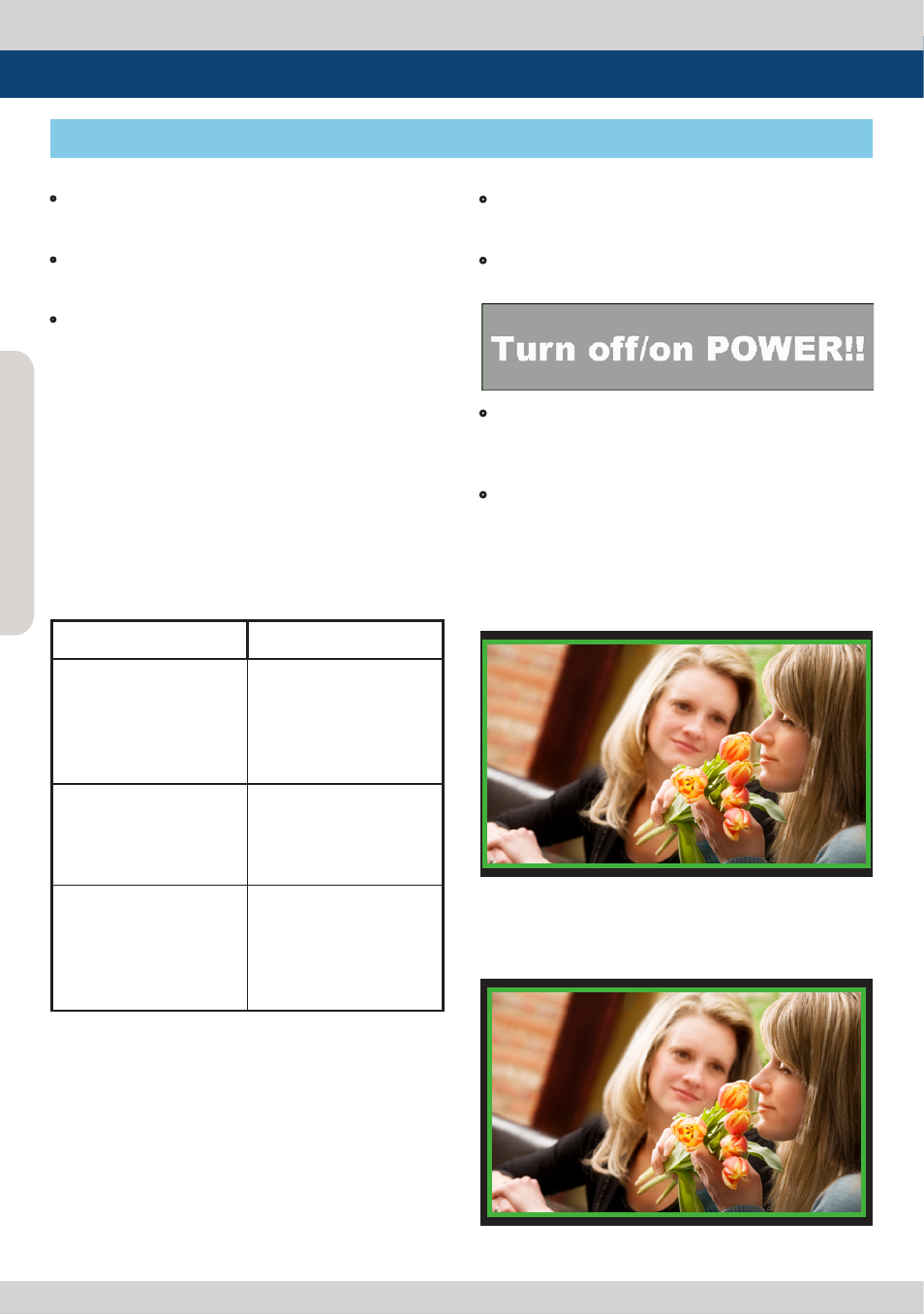
8. Other Functions
[10] HDMI To SDI Conversion-Out (VFM-056WP-N Only)
• Video source from ‘HDMI input’ terminal can be
output through ‘SDI throughout’ terminal.
• HDMI Input Signal formats are 59.94 i/p, 60 i/p
and 50 i/p.
• SDI Output Signal formats are 1280x720
59.94p/60p/50p. (Differs depending on Input V
Freq.)
※
Note: HDSLR camera manufacturers usually
specify the resolution and frame rate for the
recording. The signal format that is output
through HDMI terminal of cameras may differ
from makers to makers. The signal format for
HDMI output and playback function of Canon
HDSLRs is 59.94i. And even though 60i or 60p is
specified in the specification of the cameras, the
actual recording or HDMI output format would
be 59.94i or 59.94p.
•
Activate the HDMI TO SDI Conversion-out
function and press the [Enter] button.
•
Then “Turn off/on POWER” message will be
displayed.
•
After turn off and turn on the power, the HDMI-
to-SDI Conversion-Out function will be
activated.
•
When the HDMI To SDI Conversion-Out
function is activated, the Active Area of monitor
and SDI output screen will be downscaled and
be displayed as 1226(H) x 690(V) Resolution.
<HDMI To SDI Conversion-out OFF>
<HDMI To SDI Conversion-out ON>
(Active Area : 1280x720)
(Active Area : 1226x690)
Input (HDMI)
Output(SDI)
720x480 59.94i
720x480 59.94p
1280x720 59.94p
1920x1080 59.94i
1920x1080 59.94p
1280x720 59.94p
720x480 59.94i
720x480 59.94p
1280x720 59.94p
1920x1080 59.94i
1280x720 60p
720x576 50i
720x576 50p
1280x720 50p
1920x1080 50i
1920x1080 50p
1280x720 50p
V
ie
wfinder M
onit
or 28