Menu operations, 4] display/video – TVLogic VFM-056W User Manual
Page 13
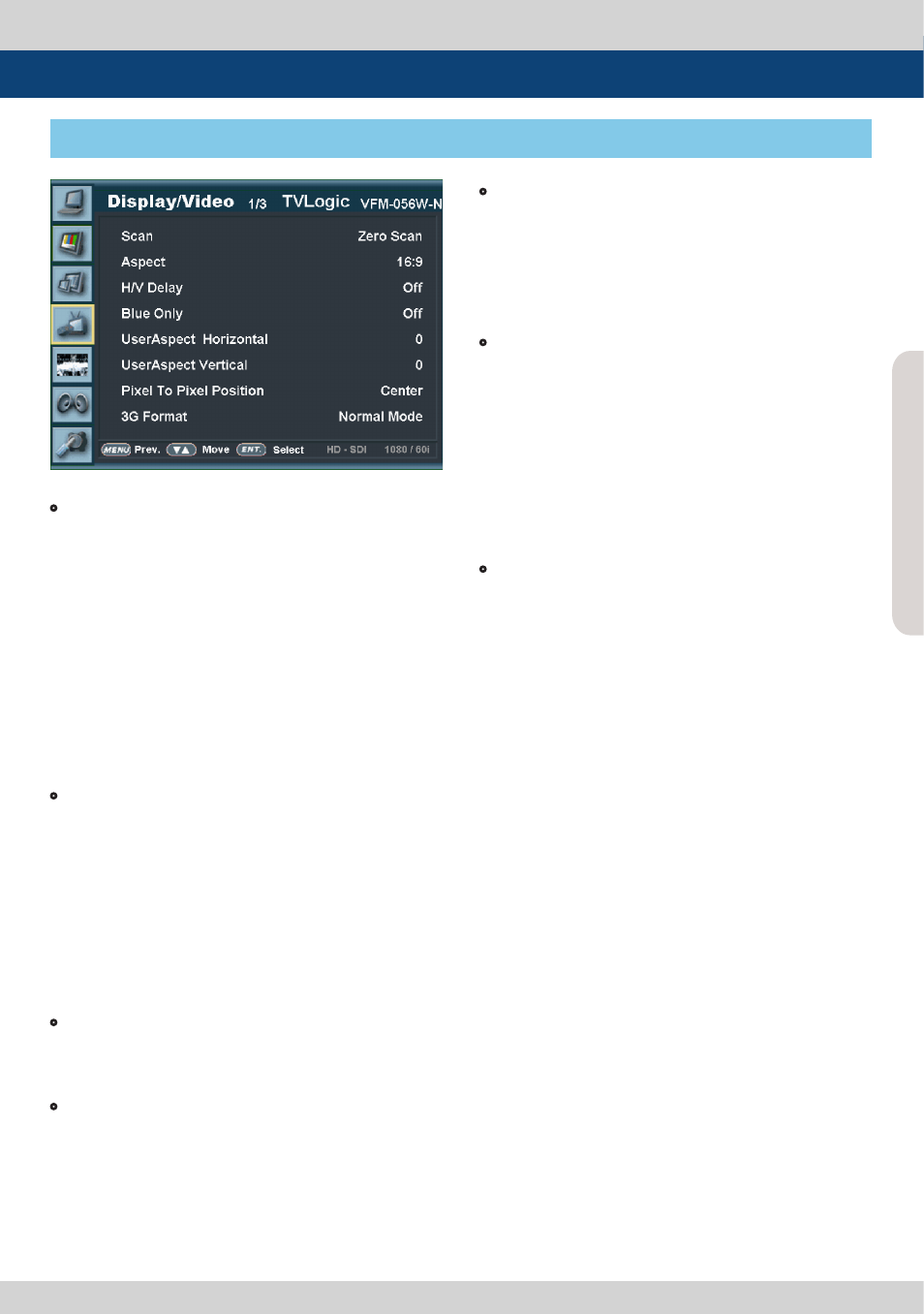
Vie
wfinder M
onit
or 13
• User Aspect Horizontal/User Aspect Vertical
- Activated only when [SCAN] mode is set to
[User Aspect] .
- User can adjust the Horizontal and Vertical size
of the screen.
- See section “8. Other Functions [2] User
Aspect” for more information.
• Pixel To Pixel Position
- Activated only when [SCAN] mode is set to
[Pixel-To-Pixel].
- When the resolution of the input video
signal(ex. 1920×1080) is higher than that of
the monitor(1280×800), only area equivelant to
1280×800 out of the 1920×1080 will be
displayed in the [Pixel to Pixel] mode.
* See section “8. Other Functions [1] Pixel to
Pixel” for more information.
• 3G Format (VFM-056WP-N Only)
- Used to select 3G-SDI A/B input format among
NORMAL MODE(AUTO - A 422 10BIT_YCbCr
50/60P), A 444 10/12BIT_YCbCr, A 444 10/12BIT_
RGB, A 422 12BIT_YCbCr, B 444 10/12BIT_YCbCr,
B 444 10/12BIT_RGB, B 422 12BIT_YCbCr, B 422
10BIT_YCbCr 50/60P.
- In NORMAL MODE, automatically detected
when Payload signal is contained.
• Scan
- Used to change the Scan mode. Scroll up and
down the Knob and the mode will be changed
as the following sequence.
- [Zero Scan] -> [Over Scan] -> [Pixel-To-Pixel] ->
[User Aspect]
* See section “8. Other Functions [1]
Pixel to Pixel” on page 21 for more information.
# [USER ASPECT]: User can control the aspect
ratio by adjusting width and height of the
display.
- See section “8. Other Functions [2] User
Aspect” for more information.
• Aspect
- Used to change Aspect Ratio.
- Regardless of the original Aspect ratio of the
Input Signal, the Aspect Modes are changed
as follow sequence. : [16:9][4:3][2.35:1][1.85:1]
[15:9][16:10][Auto]
* [Auto] mode enables the Aspect Ratio of the
outout signal to be syncronized to the original
Aspect Ratio of the input signal.
• H/V Delay
- Used to monitor the Blanking area for H sync
and V sync.
• Blue Only
- Used to switch in the order of [Off]-[Blue Only]-
[Mono]-[Off].
- Press the button to remove red and green
components from the input signal and display
blue componet only.
- Press the button again to switch to mono-
chrome mode which has no chroma signal.
[4] Display/Video
6. Menu Operations