Menu operations, 6] system – TVLogic VFM-056W User Manual
Page 19
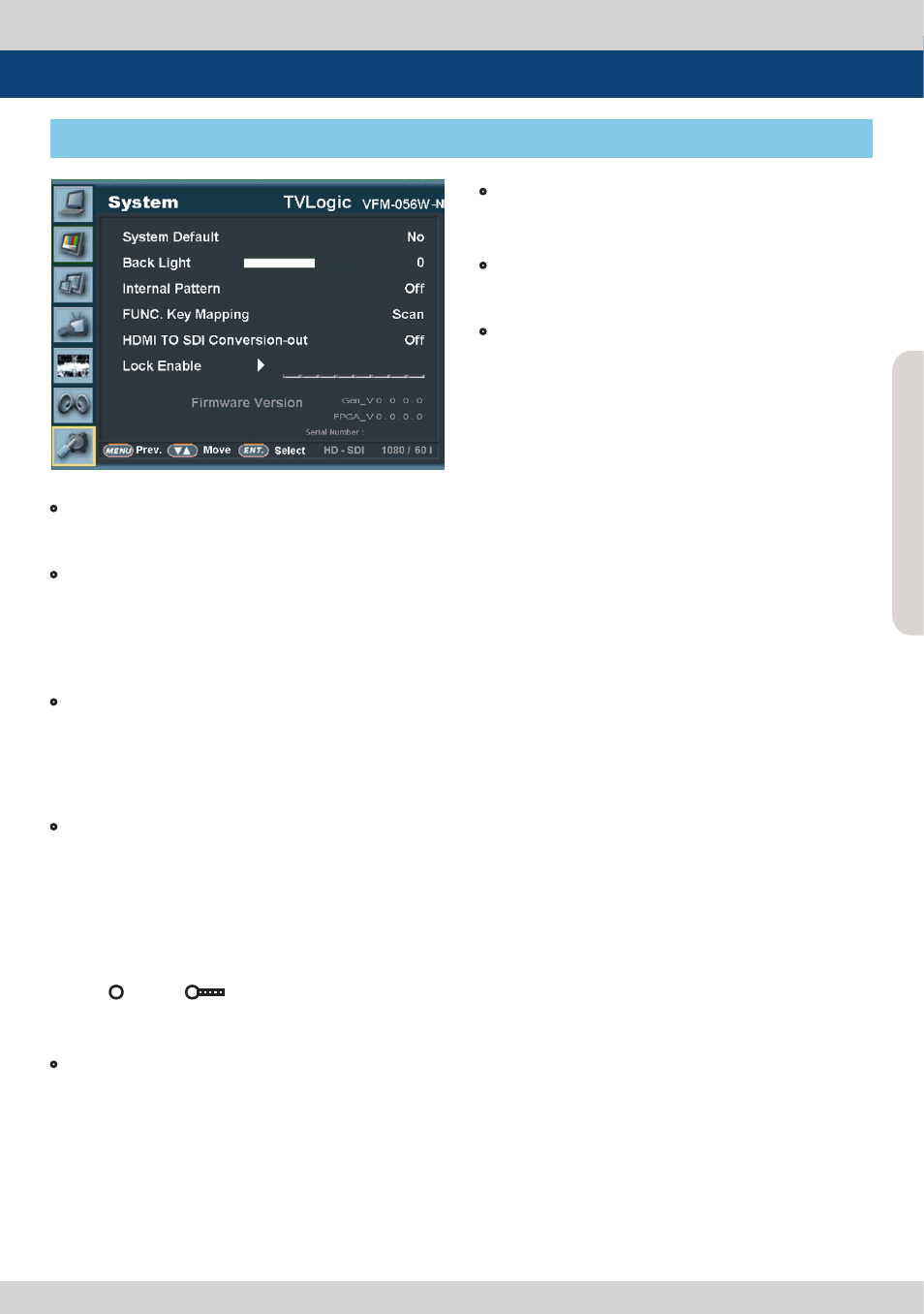
Vie
wfinder M
onit
or 19
• System Default
- Used to initialize OSD values to factory default.
• Back Light
- Used to indicate the backlight level.
- In case of System Default, the value returns to
factory default(after color calibration).
- Available values are from 0 to 50.
• Internal Pattern
- Generates ColorBar, Pludge and Grayscale
Pattern internally.
- Selectable range for Gray Pattern is from 0% to
100% with 5% increment.
• FUNC. Key Mapping (VFM-056WP-N Only)
- Used to assign a function to [Func.] button.
- Selectable Functions : [Scan],[Aspect],[Marker],
[H/V Delay],[Blue Only],[MaxBright],[Zoom],
[TimeCode],[Audio Level M.],[Focus Assist],
[WaveForm*],[Range Error*],[Luma Zone*],
[DSLR SCALE] and [Freeze].
- Functions above are activated after pressing
the [
●
FUNC./
●
■■■■■
FUNC. SEL.] button on the
back of the monitor for more than 2 seconds.
• HDMI To SDI Conversion-Out
- Video source from ‘HDMI input’ terminal can
be output through ‘SDI throughout’ terminal.
- Available Input formats are 59.94i/p, 60i/p and
50i/p.
- Available Output formats are 1280x720
59.94p/60p/50p.
• Lock Enable
- Input enable code to upgrade from Standard
model to Premium model.
• Firmware Version
- Displays current firmware version.
• Serial Number
- Displays the serial number of the monitor.
[6] System
6. Menu Operations