Create and attach style sheets, Define media queries – Adobe Dreamweaver CC 2015 User Manual
Page 199
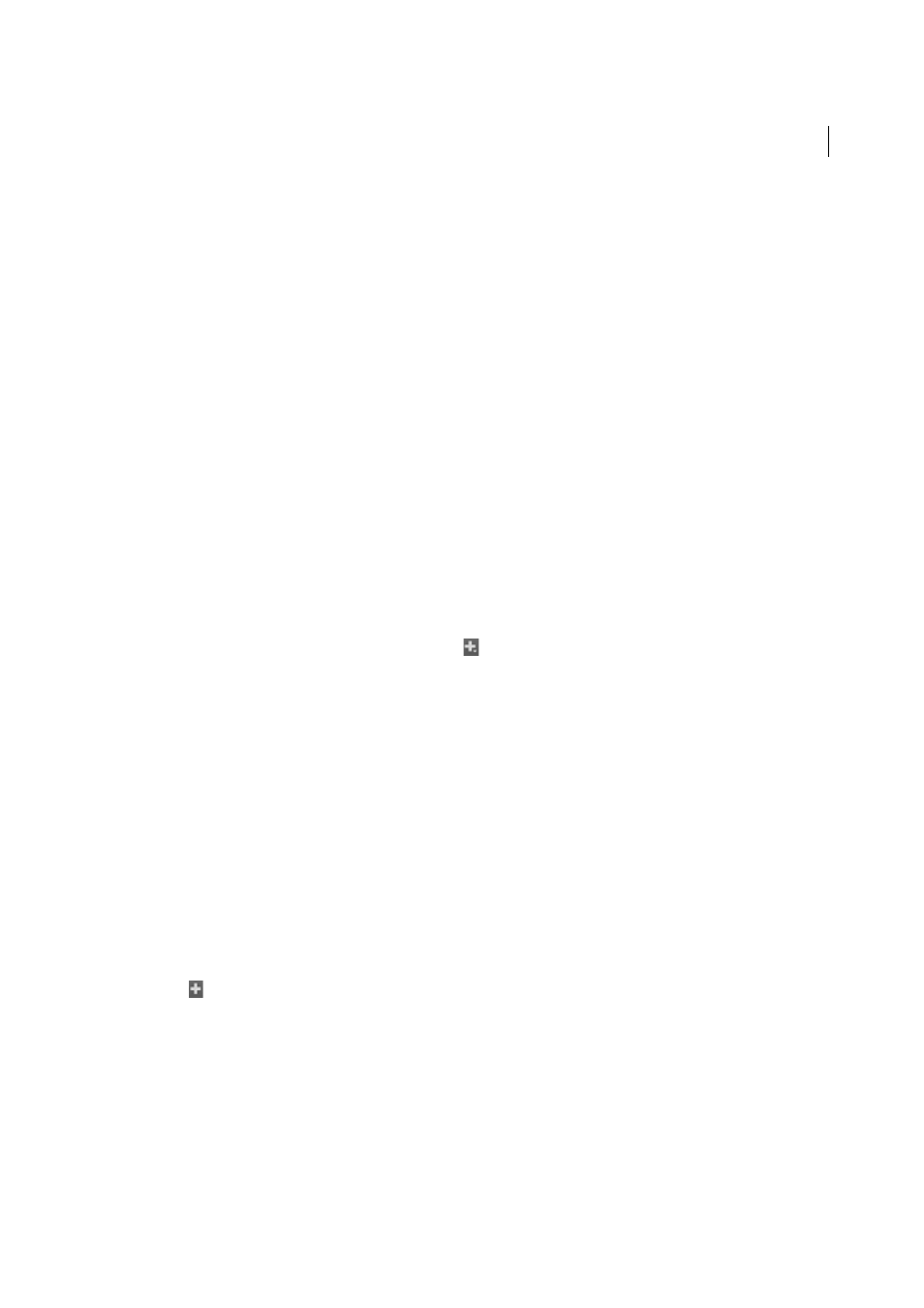
192
CSS
Last updated 6/3/2015
CSS Designer is context-sensitive. This means, for any given context or selected page element, you can view the
associated selectors and properties. Further, when you select a selector in CSS Designer, the associated source and
media queries are highlighted in the respective panes.
Note: When you select a page element, 'Computed' is selected in the Selectors pane. Click a selector to view the associated
source, media query, or properties.
To view all the selectors, you can choose All Sources in the Sources pane. To view selectors that do not belong to any
media query in the selected source, click Global in the @Media pane.
More Help topics
More Help topics
More Help topics
Create and attach style sheets
1
In the Sources pane of the CSS Designer panel, click
, and then click one of the following options:
• Create a New CSS File: To create and attach a new CSS file to the document
• Attach Existing CSS File: To attach an existing CSS file to the document
• Define in Page: To define a CSS within the document
Based on the option you choose, Create A New CSS File or Attach Existing CSS File dialog boxes appear.
2
Click Browse to specify the name of the CSS file and, if you are creating a CSS, the location to save the new file.
3
Do one of the following:
• Click Link to link the Dreamweaver document with the CSS file
• Click Import to import the CSS file into the document.
4
(Optional) Click Conditional Usage and specify the media query that you want to associate with the CSS file.
Define media queries
1
In the CSS Designer panel, click a CSS Source in the Sources pane.
2
Click
in the @Media pane to add a new media query.
The Define Media Query dialog box appears and lists all the media query conditions supported by Dreamweaver.
3
Select the Conditions as per your requirements. For detailed information on the media queries, see
Ensure that you specify valid values for all the conditions you select. Else, corresponding media queries do not get
created successfully.
Note: Only 'And' operation is supported currently for multiple conditions.