Adtec digital MAS & iptvManage User Manual
Page 13
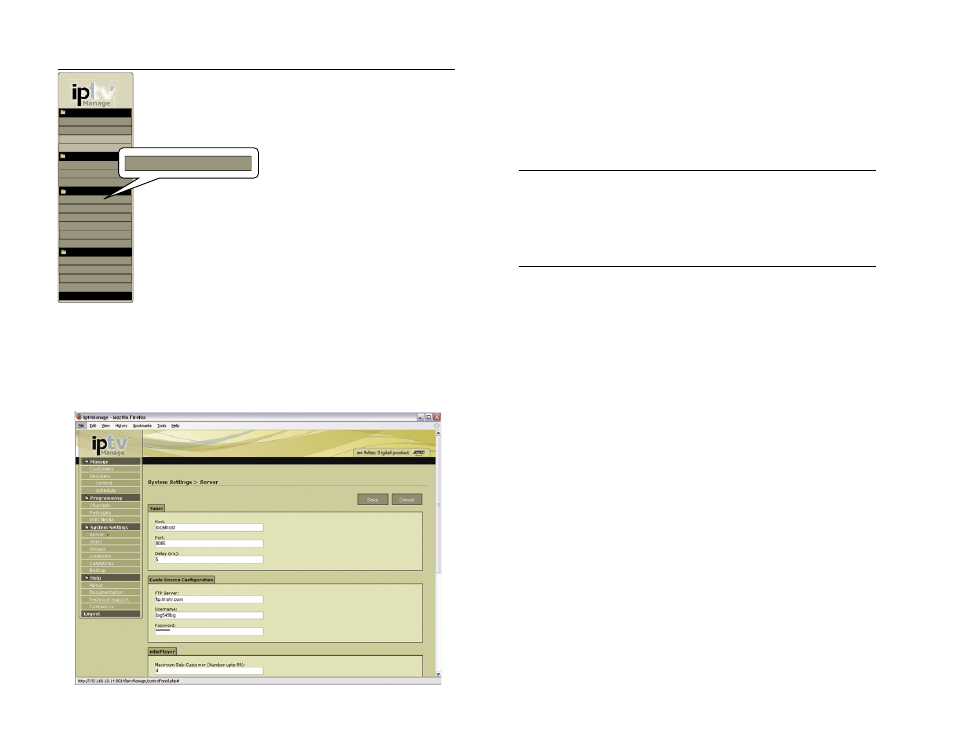
11
Chapter 2 - Server Installation and Services
System Settings
Server
To configure the Middleware Application Server,
you will need to login as a super user or administrator.
You will first need to configure some of the server
settings of the MAS. Browse to System Settings >
Server. From this section, you
will be able to configure on-board
services and global settings.
Tuner
The tuner settings establish a connection between the
tuner and the MAS. It is a natively run RCP-XCP module
which assists in controlling any Adtec decoders you may
be using as part of your system.
Host: The Host is the IP address for the server running
the Tuner. Recommended Settings : localhost
Port: The port is the port number allotted for
communication with the Tuner. Recommended Settings : 8085
Delay(ms): The delay is a built in maintenance mechanism
that delays the response to commands. This delay prevents the
server from becoming overwhelmed in the event of a mass tune.
Recommended Settings : 5
Guide Source:
This section deals with the method used to gather your guide
source data. Guide source data is used by the set top box middleware
application, edjeGuide, and the pc decoder application, edjePlayer,
to display now and next program information for your customers.
iptvManage has been designed to work with manual guide configuration
as well as Tribune Media Service. Integration may be required for use of
additional media services.
Note: To subscribe to Tribune Media Service, visit their website at www.
tms.tribune.com. Once you have a subscription, refer to Chapter 2,
Section - Services (Guide Source) o setup your Tribune Media Service
for the first time. After the original setup, the process of connecting to
the TMS and populating your database with now and next program data
is automated by the server.
If you are using Tribune Media Services as your Guide Source,
enter your FTP account information here. If you will be using the manual
guide builder for your guide data, leave these fields blank.
FTP Server: The address for the FTP server of your guide source
data.
Username: The username for the FTP account.
Password: A password for the FTP account.
Once the scripts have been run to populate the database with your
guide data, you can verify it by browsing to Programming > Channels
and clicking on the Guide link for each channel.
edjePlayer:
This section allows you to set a system wide control for the
number of sub customers each primary customer is allowed to create.
Primary customers and their sub customer are allowed access to the
PC decoder via their username and password and are only allowed one
connection to the server at a given time. Max value is 99.
Tomcat Server:
These values are used by the MAS to provide a connection
between the set top box and pc decoders to the middleware. This
connection needs to be present at all times. This service is most useful
to make sure that the guide data being cached on the set top is the
most current and accurate.Every night at 3am, a call is made from
the set top boxes to the tomcat server for new or updated data. If for
some reason the connection is not available, a safeguard has been put
tv
TM
Manage
Content
Players
System Settings
Server
Users
About
Documentation
Technical Support
Groups
Contact Us
Logout
Manage
Decoders
Customers
Programming
Packages
Channels
- Control
- Schedule
VOD Media
Locations
Categories
Help
Backup
Server