Adtec digital MAS & iptvManage User Manual
Page 18
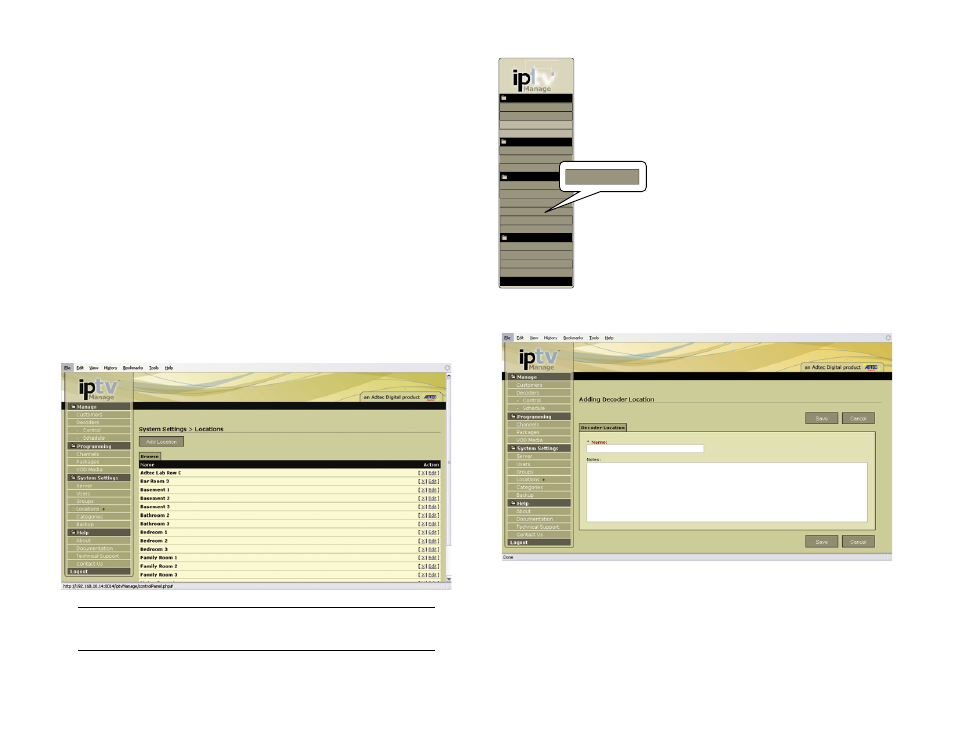
Chapter 3 - Using iptvManage - Setup
16
Locations
Locations are used in iptvManage to allow for multiple decoder
assignment per customer or site. For example, customer - Jan Doe
is a residential customer. She has 3 set tops in her home. One in the
Living Room. One in the Master Bedroom and one in the Guest Room.
Each of these locations can have the same programming or different
programming. They can be configured for the same favorite list and
VOD Rules or different ones.
If you are using iptvManage in a commercial setting, then think of
a customer as a site. Customer - Lobby has 3 set tops. Two are located
in the gift shop and one is located above the check-in desk.
Prior to adding any customers or decoders to your system, you
should spend some time thinking about all possible locations you may
want to use and enter them on this screen. You might even want to
consider multiple locations to accommodate larger installations. (ex.
Guest Room 1, Guest Room 2, Guest Room 3 or Lobby East 1, Lobby
East 2, Lobby East 3) All locations appear in the existing locations listing
on this page and you can add locations at any time.
Name: The name column displays the name of the group.
Action: The final column show the delete (x) and edit options.
Note: Once a location has been used within the application to assign a
decoder you will only be allowed to modify the name, but NOT delete it.
To add a location, click on the add button at the
top of the locations page. Enter the following fields.
Name: The location name.
Notes:
This section is strictly an informational field per
location for the users of iptvManage.
Save your changes by clicking on the
“Save” button. Your location will be saved
and you will be returned to the locations list
page where you will be able to see your newly created
location.
tv
TM
Manage
Content
Players
System Settings
Server
Users
About
Documentation
Technical Support
Groups
Contact Us
Logout
Manage
Decoders
Customers
Programming
Packages
Channels
- Control
- Schedule
VOD Media
Locations
Categories
Help
Backup
Locations