Chapter 7 - managing customers – Adtec digital MAS & iptvManage User Manual
Page 34
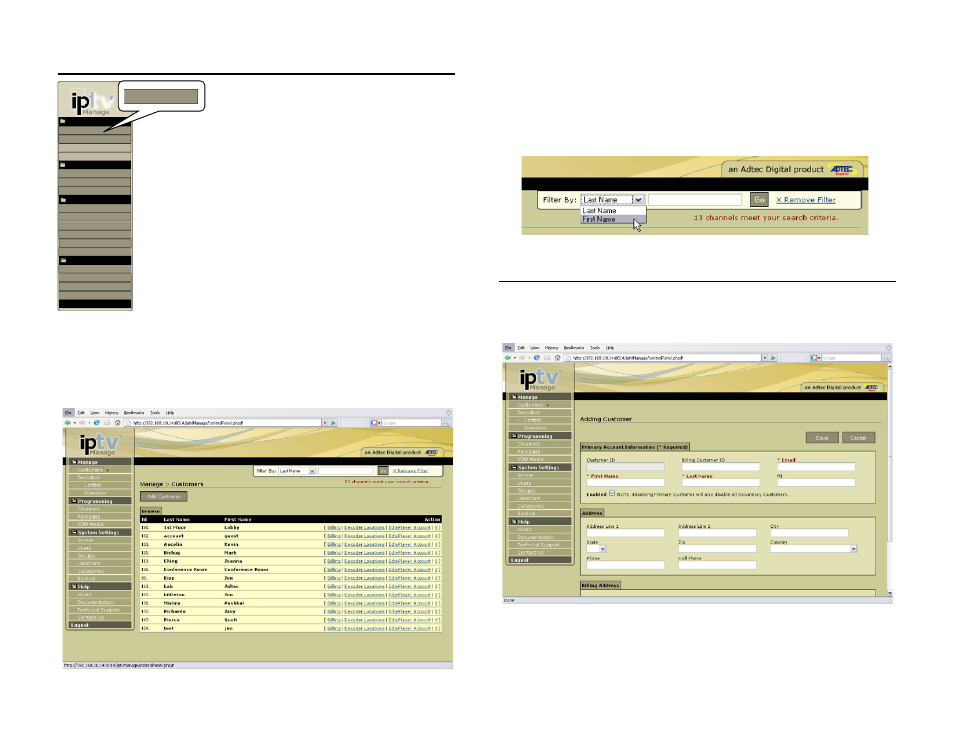
Chapter 7 - Managing Customers
32
Chapter 7 - Managing Customers
To manage customers, browse to Manage
> Customers. In this section, you will learn how
to enter billing information, create decoder locations and
edjePlayer accounts. All existing customers appear on the
customer list on this page.
Customers are allowed multiple decoder location
assignments as well as sub customer accounts for the pc
decoder.
Id: The customer id /account number. This is not the same as
their billing id number.
Last Name: The last name of the customer
First Name: The first name of the customer.
Actions: Billing, Decoder Locations, edjePlayer Accounts and
delete [X]. Deleting a customer will delete all of their sub customers, any
decoder locations assignments that have been made as well as all preferences
of the customer.
Filter Customer List
At the top of customer list page is a search box. To find a specific customer
easily, select the filter by criteria and enter a string into the input box.
Click on the Go button and the list will be filtered to only show the records
matching your criteria. To remove the filter and view the complete list again,
click on the X Remove Filter link.
Adding a New Customer
To add a customer, click on the Add Customer button at the top of the page.
You will be asked to enter the billing information for this customer.
Once you have saved this information, you will be redirected to the full
customer list.
tv
TM
Manage
Content
Players
System Settings
Server
Users
About
Documentation
Technical Support
Groups
Contact Us
Logout
Manage
Decoders
Customers
Programming
Packages
Channels
- Control
- Schedule
VOD Media
Locations
Categories
Help
Backup
Customers