AGI Security GV-CONCT Control Center User Manual
Page 11
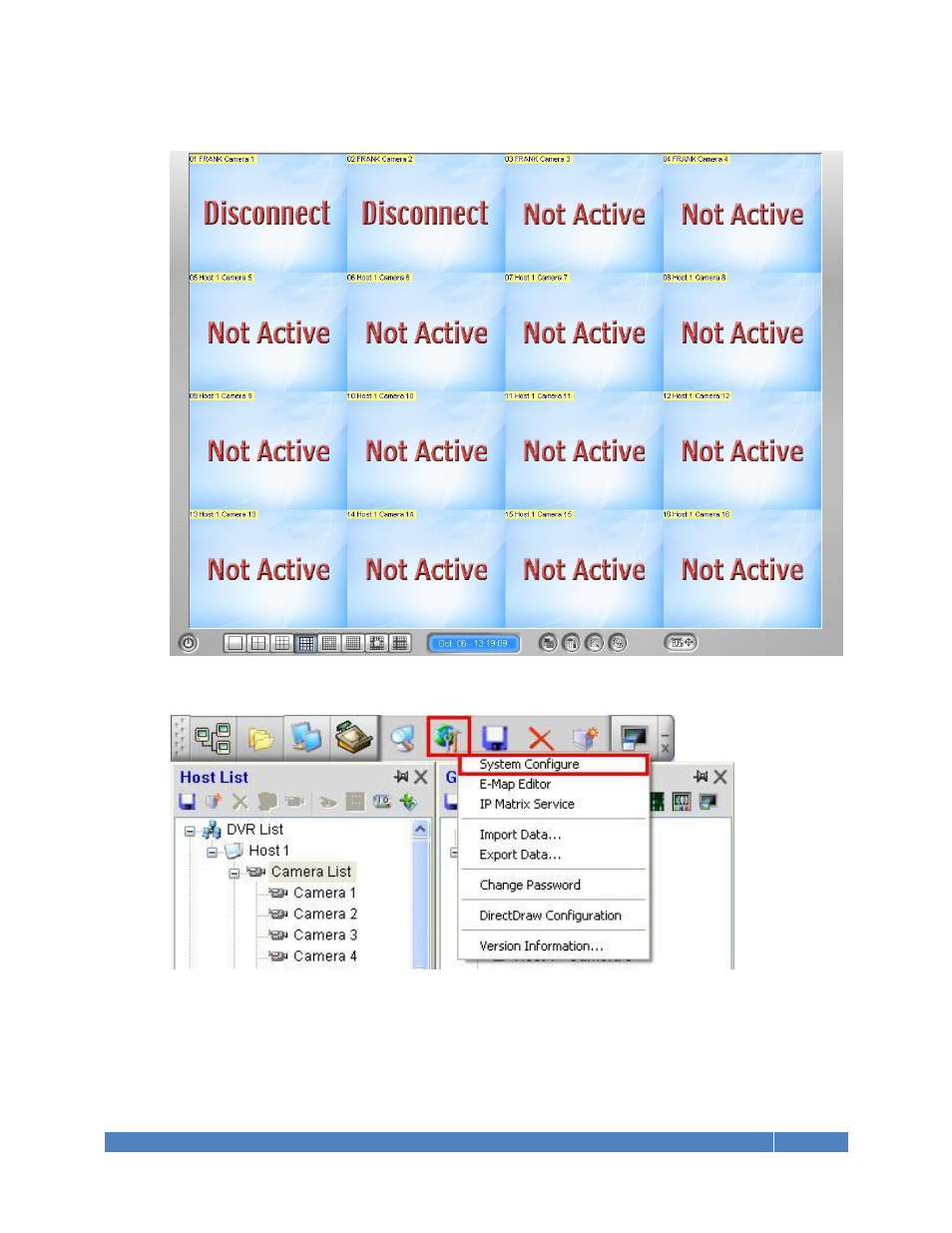
GeoVision Technical Handbook 30
8. The Matrix should pop up displaying the video channels contained in the folder. Select different
channel layout below to display up to 96 channels in the Matrix.
9. To start multiple Matrices, repeat steps 6 to 8.
10. By default, all Matrices will appear on primary monitor. To utilize multiple monitors, click on
“Configure”, then select “System Configure”.
11. Select “Matrix” tab, adjust X (horizontal) and Y (vertical) display positions for Matrices 2 to 8, if
applicable.
Verify each of your monitor screen resolution prior to changing X and Y coordinates through
Windows display properties. Note that monitors may have different resolutions.
The bottom-left hand corner of the first monitor is the origin with coordinates X = 0 and Y = 0.