AGI Security GV-CONCT Control Center User Manual
Page 9
Advertising
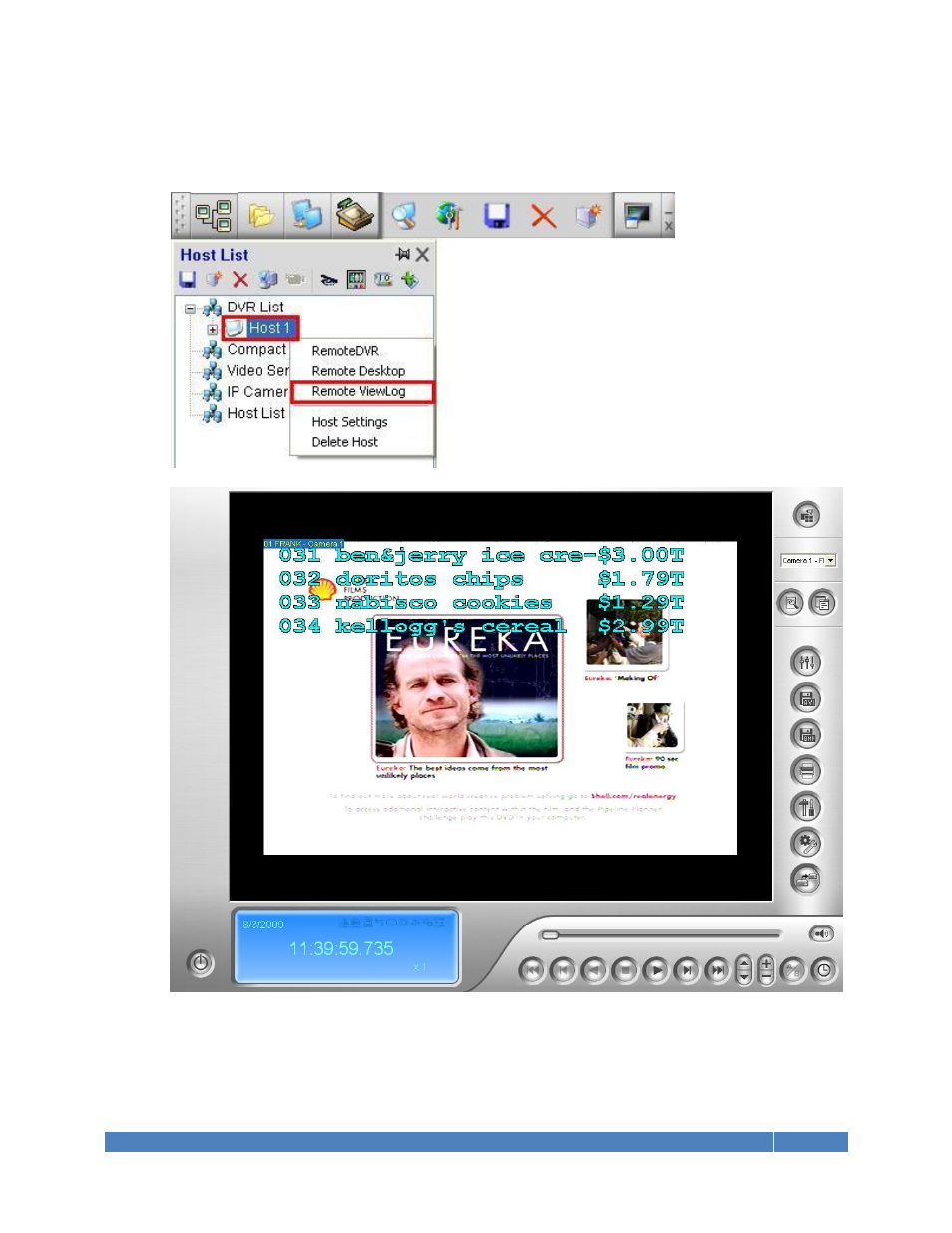
GeoVision Technical Handbook 28
3.5.6 Remote Viewlog
1. Under Control Center Host List, right-click on the host to perform Remote Viewlog.
2. Select “Remote Viewlog”.
3. When Viewlog interface appears, review video files as you would on the GV-DVR.
“Save as AVI” and “Backup” are also available through Remote Viewlog. Refer to p.44
in GeoVision Technical Handbook Part I for video backup instructions
For detail instruction, refer to p.168 of v8.4 CMS User Manual
Advertising