AGI Security GV-CONCT Control Center User Manual
Page 6
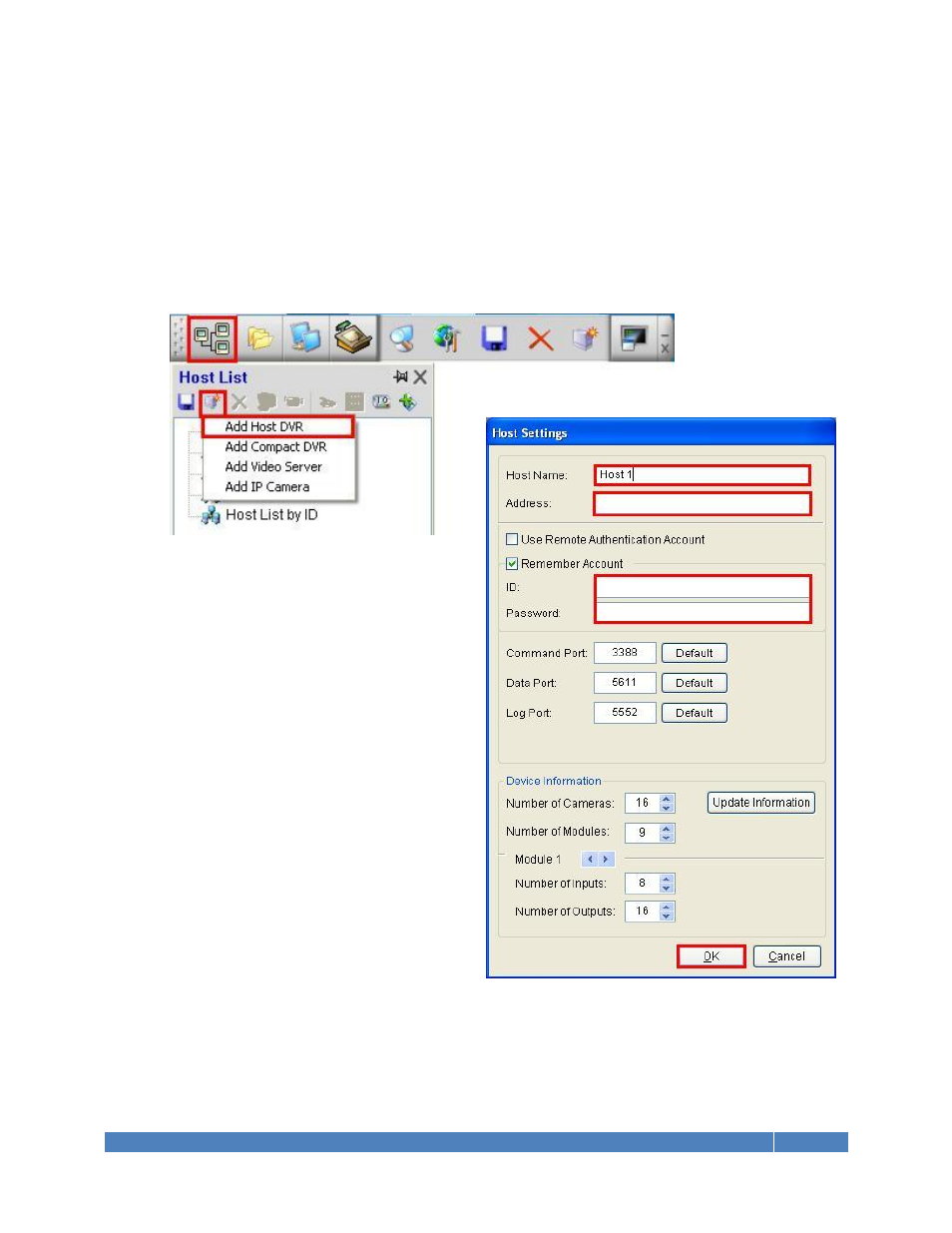
GeoVision Technical Handbook 25
3.5.3 Add Host
In order to connect Control Center to GV-DVR, the connection must be initiated from
Control Center. Thus, the following procedure is performed on Control Center.
1. Click on “Host List” button.
2. Click on “Add Host” button in the Host List window, select “Add Host DVR”.
If Control Center is used to connect to GV-IP Devices such as IP cameras, video servers, or
Compact DVRs, select the host accordingly.
3. Enter Host name (DVR name for
identifying purpose), IP address, ID, and
Password required to access GV-DVR.
4. Click “Update Information” to test
network connection.
If connection failed, check host’s IP
address, ID, password, as well as
ports listed above to make sure they
are entered correctly
5. Click “OK”.
Repeat steps 1 through 5 to add more hosts
in Control Center.
For detail instruction, refer to p.152 of v8.4 CMS User Manual