AGI Security GV-CONCT Control Center User Manual
Page 13
Advertising
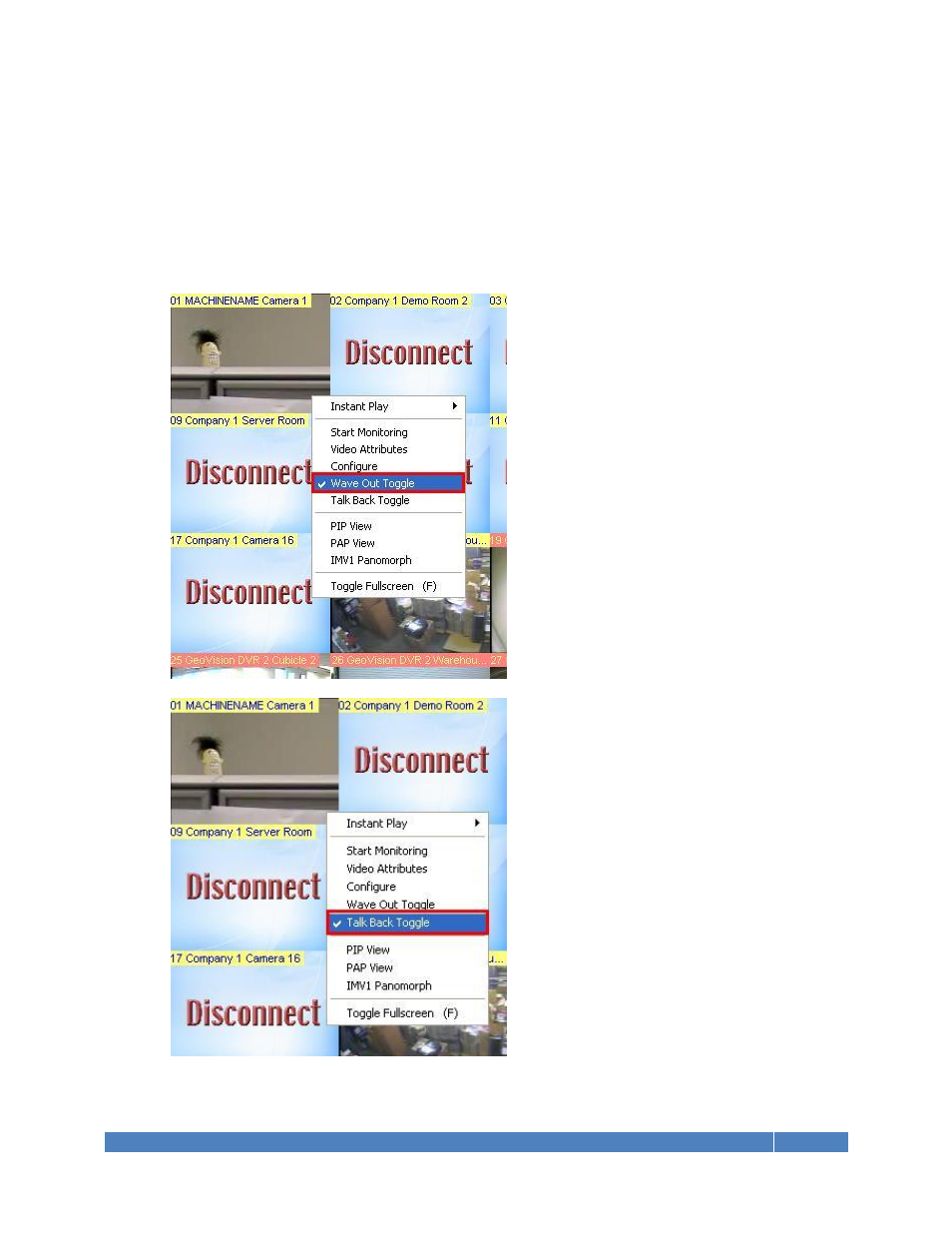
GeoVision Technical Handbook 32
3.6 Additional Features
The following settings can be configured in Control Center as optional add-on features.
3.6.1 Two-way Audio
1. To initiate two-way audio between host and Control Center, right-click on the desired channel to
bring up menu list under Matrix view.
2. Select “Wave Out Toggle” to hear audio from the camera.
3. Select “Talk Back Toggle” to broadcast audio to the desired host.
For detail instruction, refer to p.173 of v8.4 CMS User Manual
Advertising