AGI Security GV-CONCT Control Center User Manual
Page 14
Advertising
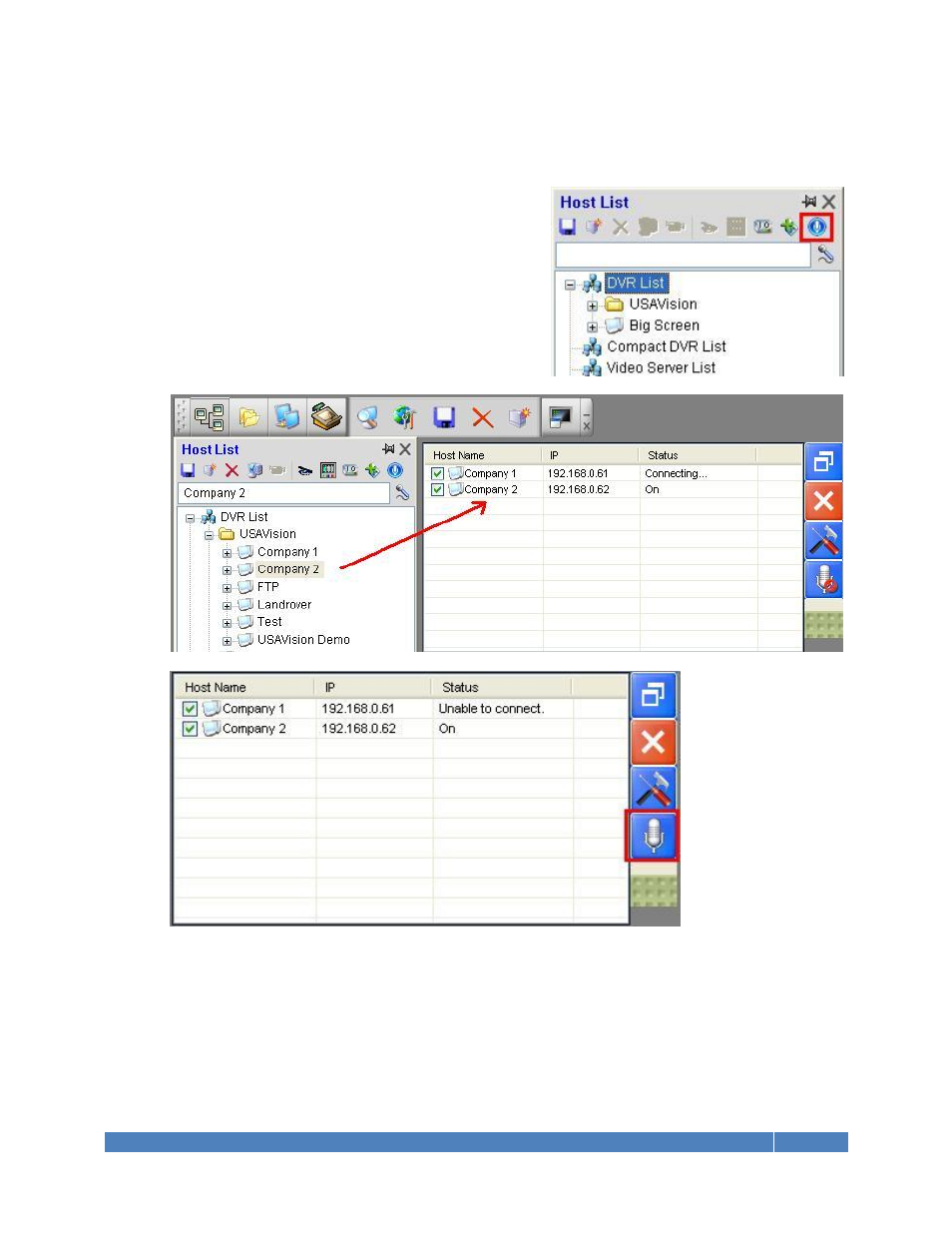
GeoVision Technical Handbook 33
3.6.2 Audio Broadcast
Audio Broadcast will allow Control Center to broadcast audio to multiple hosts at the same time.
1. To initiate Audio Broadcast, click on Audio
Broadcast icon under Host List to bring up the
service.
2. Drag and drop each host from Host List into the
Audio Broadcast window to initiate connection.
3. Click on the “Mic” button to stream audio to all connected hosts in the list.
For detail instruction, refer to p.162 of v8.4 CMS User Manual
Advertising