Control mode – Analog Way Studio Scan XTD620 User Manual
Page 11
Advertising
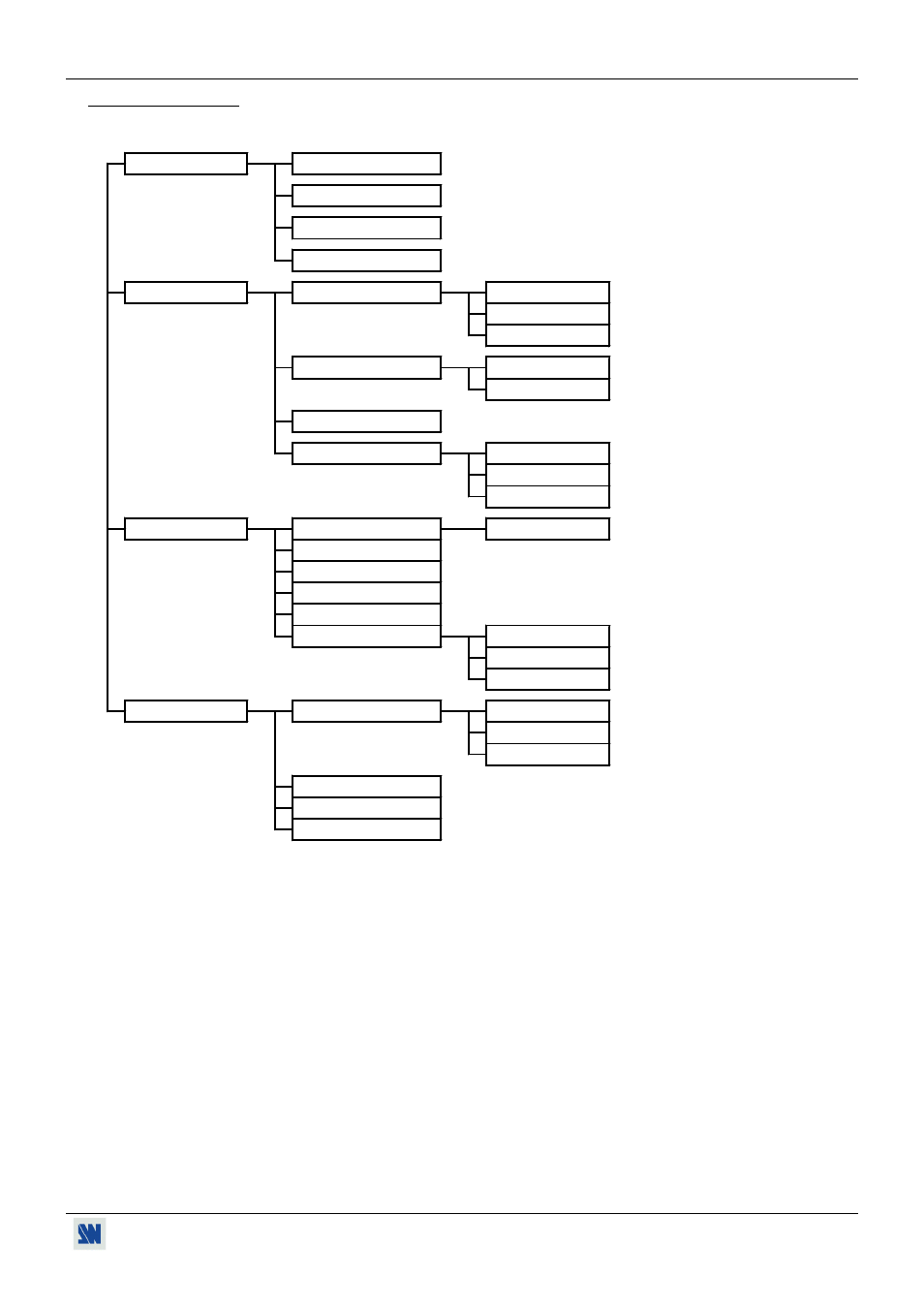
STUDIO SCAN XTD 620 Chapter 6 : LCD SCREEN DESCRIPTION
PAGE 11
6-4. CONTROL MODE
The menus of the CONTROL MODE are configured as follow :
1 2 3 4 5 6 7 8
OFF
Red
Green
Bleu
PAL
NTSC
NTSCj
ON
1 input menu
1 status (input)
2 genlock status
4 RGB levels
3 black level
2 output menu
3 genlock SC Ph
1 output stand.
2 SOG setting
4 genlock H Ph
3 image menu
1 flicker filter
4 pan status
6 zoom factor
5 zoom status
4 version
3 clear setting
2 erase memory
4 control menu
1 DTC locking
ON
3 size status
2 pos status
ON + help
STD
OVER
ZOOM
OFF
Advertising