Starting, Connections – Analog Way Studio Scan XTD620 User Manual
Page 8
Advertising
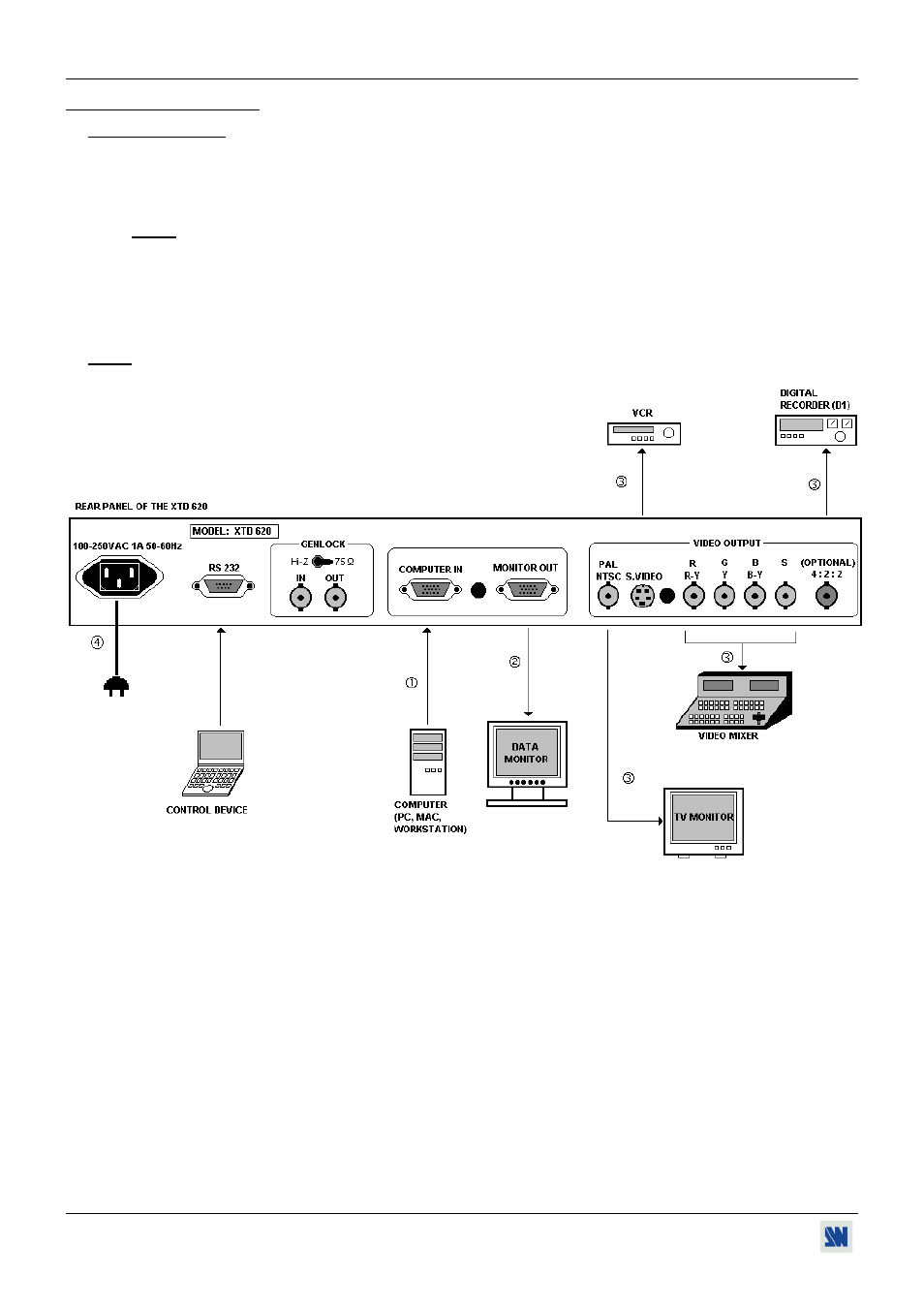
Chapter 4 : STARTING STUDIO SCAN XTD 620
PAGE 8
Chapter 4 : STARTING
4-1. CONNECTIONS
c Connect your Computer (Workstation, PC or MAC) to the "COMPUTER IN" connector of the STUDIO SCAN
XTD 620.
d Connect your computer monitor to the "MONITOR OUT" connector of the STUDIO SCAN XTD 620.
NOTE: If you don't connect a monitor to this output, set the Hi-Z / 75Ω push button to 75Ω.
e Connect your video display device (TV, VCR, ...) to the "VIDEO OUTPUT" of the STUDIO SCAN XTD 620.
f Connect the AC Mains Cable to the STUDIO SCAN XTD 620 and power "ON" the Main Switch (Front panel). The
"POWER" LED is now turned ON.
g Turn ON the Monitor and then the Computer.
NOTE: THE UNIT SHOULD BE GIVEN 5 MINUTES TO WARM UP.
Advertising