Networking overview, Ethernet networking connection – ARRIS DCX3600 User Guide User Manual
Page 15
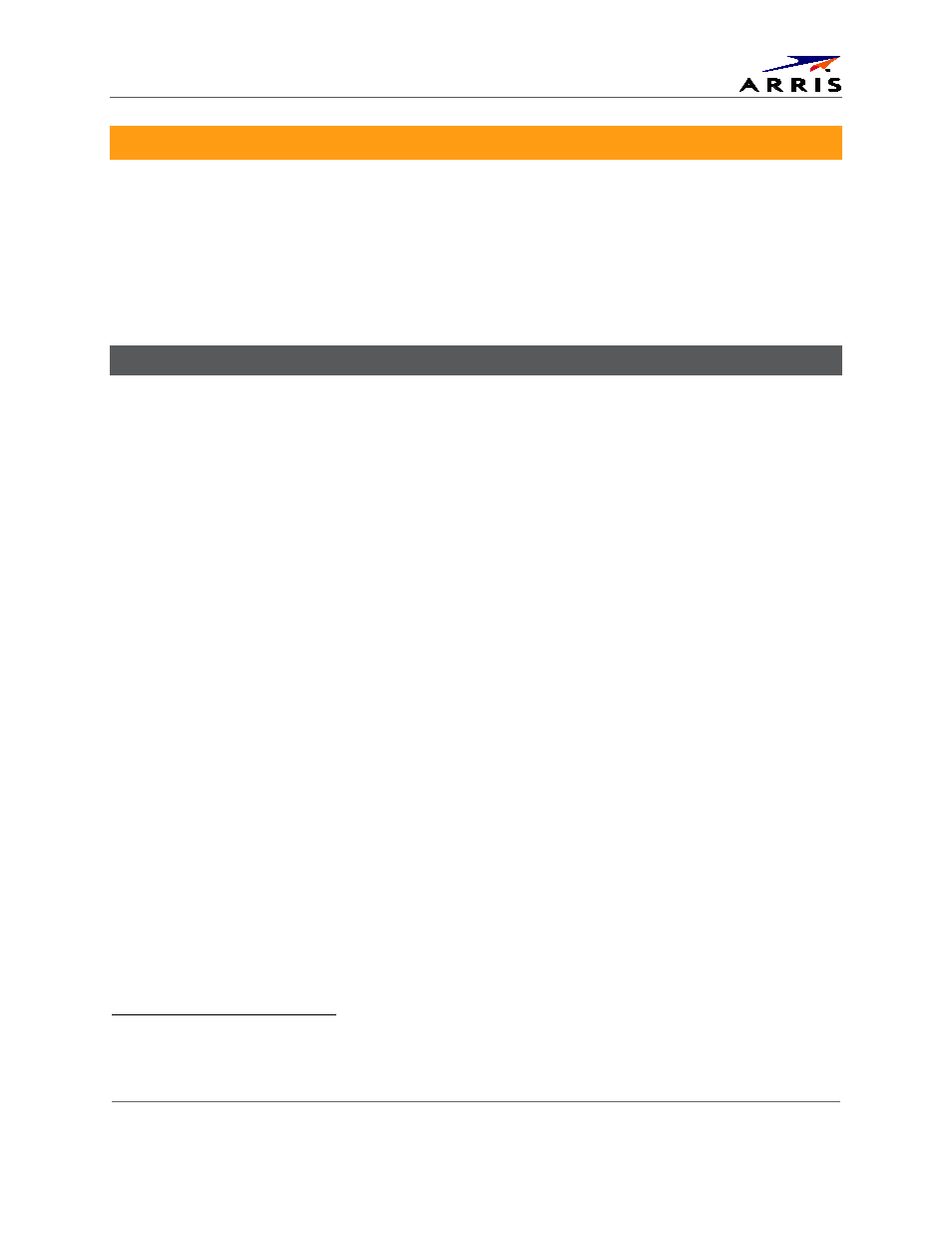
Product Overview
Set-Top Entertainment Hub DCX3600-M • User Guide
8
365-095-25659 x.1
Networking Overview
The DCX3600-M is equipped with standard Ethernet and MoCA home networking interfaces. It
may also be equipped with an optional 802.11n wireless home networking interface. These
networking interfaces allow the DCX3600-M to connect to a variety of home networks and share
programming content with other devices
Ethernet Networking Connection
within the home. The following sections of the
document will discuss the various methods available to connect the DCX3600-M to the home
network in order to enable the sharing of programming content with other devices on the
network.
The DCX3600-M is equipped with a standard 1000BASE-T Ethernet connection that can support
gigabit (1 Gbps) transfer speeds. Category 5 (or better) twisted pair cabling must be used
between the DCX3600-M and another gigabit capable device (such as a wireless router or
network switch) in order to achieve gigabit transfer speeds. The DCX3600-M Ethernet
connection also supports 10BASE-T (10 Mbps) and 100BASE-TX (100 Mbps) data transfer speeds
depending on the connected device.
A typical mixed Ethernet/WiFi home network is shown in Figure 4. Modern wireless routers
combine the functionality of a data router, network switch, and wireless access point into a
single device and therefore form the backbone of most Ethernet/WiFi home networks. If the
DCX3600-M is co-located with the wireless router, or if the home is already wired for Ethernet
connections between the rooms, the DCX3600-M may be easily connected to the wireless router
using a Category 5 (or better) Ethernet cable.
2
Note that the ability to share content with devices other than ARRIS IP set-top boxes via MoCA or Ethernet
connection depends upon the home network configuration, software support on the DCX3600-M, and software
support on the intended playback device(s).