Introduction, Overview – ARRIS DCX3600 User Guide User Manual
Page 8
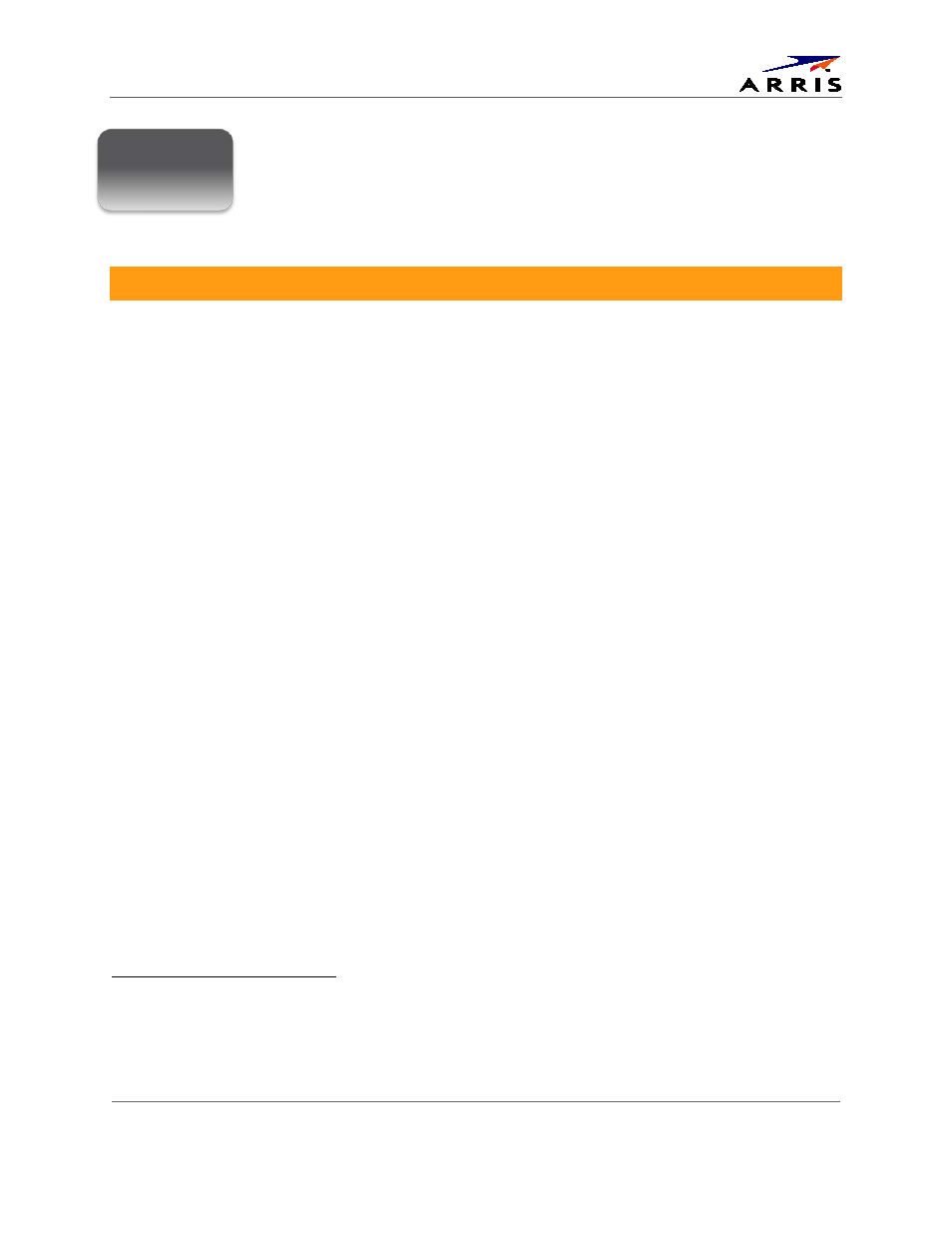
Introduction
Set-Top Entertainment Hub DCX3600-M • User Guide
1
365-095-25659 x.1
Introduction
Overview
The DCX3600-M is an advanced Video Gateway that provides access to live television, Video-On-
Demand, and recorded content throughout the entire home.
The DCX3600-M connects directly to a high definition television through the audio/video
connectors on the rear panel. It includes multiple tuners for recording up to six high definition
programs to the internal hard drive simultaneously. The high-end processor, expanded memory,
and accelerated graphics performance enhance the user’s experience by supporting advanced
interactive applications.
The networking capabilities of the DCX3600-M allow content to be streamed to other devices
that are connected on the home network, including IP set-tops, computers, and DLNA media
players
. The DCX3600-M can also convert the incoming video from your cable provider to a
format that can be watched on a mobile device. This transcoded content is streamed from the
DCX3600-M to your smartphone or tablet over the home Wi-Fi network.
This manual provides an overview of the DCX3600-M features, operation instructions, and
troubleshooting tools. This manual also provides instructions for connecting devices to the
DCX3600-M over the home network.
1
Please note that advanced DCX3600-M features such as content transcoding and streaming to other devices in the
home require specific software to be installed on the DCX3600-M. In addition, the devices intended to receive
transcoded and streamed content from the DCX3600-M may also require specific software updates to enable this
functionality. Please check with your service provider to determine the availability of these features on your
DCX3600-M.
1