Configuring the user settings, Figure 13 - settings menu – ARRIS DCX3600 User Guide User Manual
Page 32
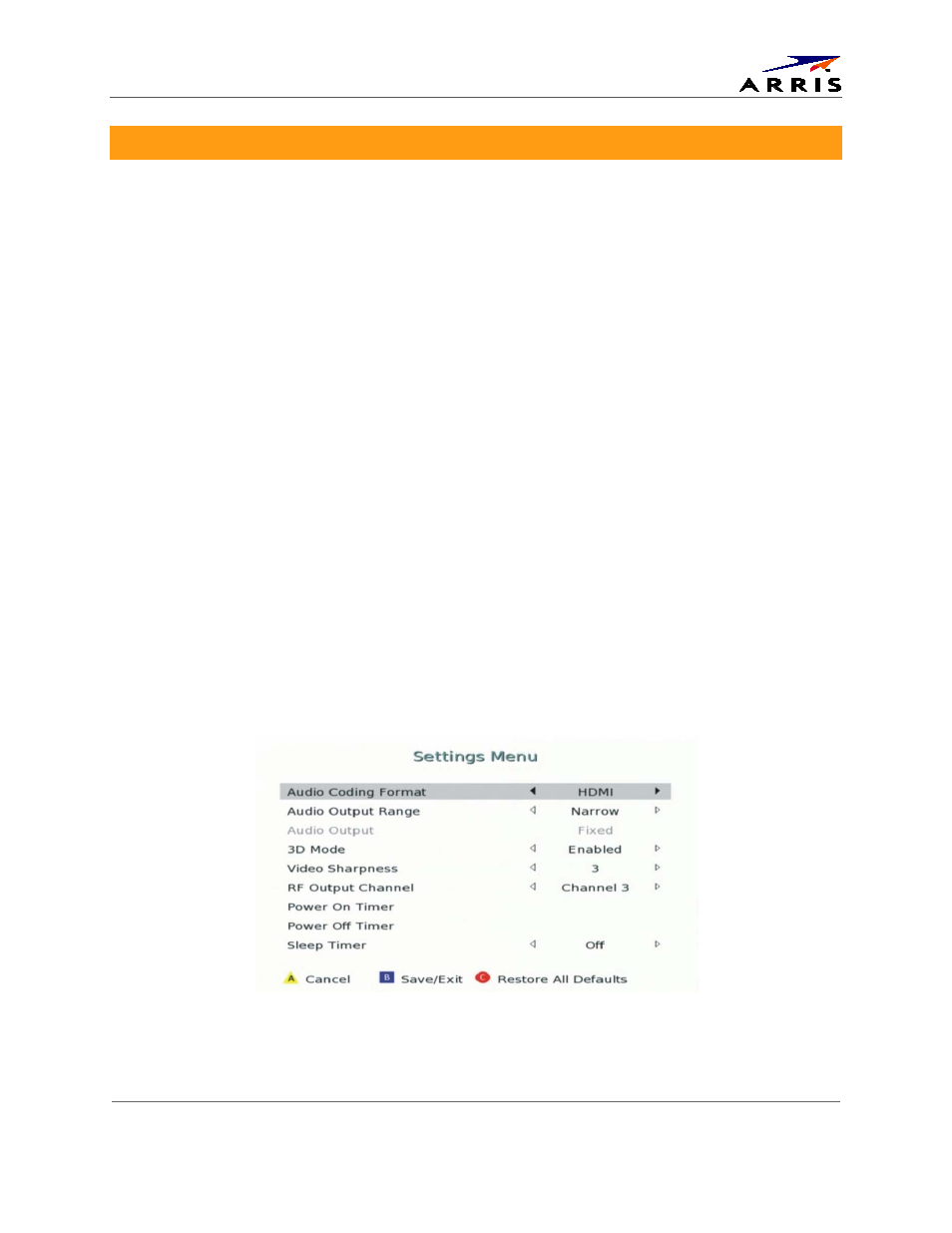
Installation
Set-Top Entertainment Hub DCX3600-M • User Guide
25
365-095-25659 x.1
Configuring the User Settings
The following describes how to configure the audio (for HDMI connections) and SD and HD
video settings for the DCX3600-M.
Note: Additional user settings are configured through the Interactive Program Guide and not directly
through the Settings Menu.
Before you adjust the output settings:
•
Connect the DCX3600-M to other home entertainment devices.
•
Plug the DCX3600-M into an AC power outlet.
•
Turn the TV on.
When using an HDMI connection between the DCX3600-M and the television, be sure to have
the cable connected and the TV powered on before adjusting the video settings.
To optimize the output settings:
1.
Ensure the DCX3600-M is installed properly.
2.
With the set-top in stand-by mode, press the MENU key on the remote control.
3.
If the TV is on, the on-screen User Settings menu lists the DCX3600-M settings that can be
adjusted.
4.
Use the remote control to navigate the on-screen menus:
•
Press the ▲ and ▼ keys to highlight the setting you wish to change.
•
Press the ► key to select an option.
•
To exit the setting and move to another setting, press the ▲ or ▼ key.
•
To exit the menu and save your settings, press the B key on the remote control.
Figure 13 - Settings Menu