4 shelf manager insertion, 5 shelf manager extraction, Redundancy – Artesyn Centellis 2000 Shelf - DC Installation and Use (June 2014) User Manual
Page 149
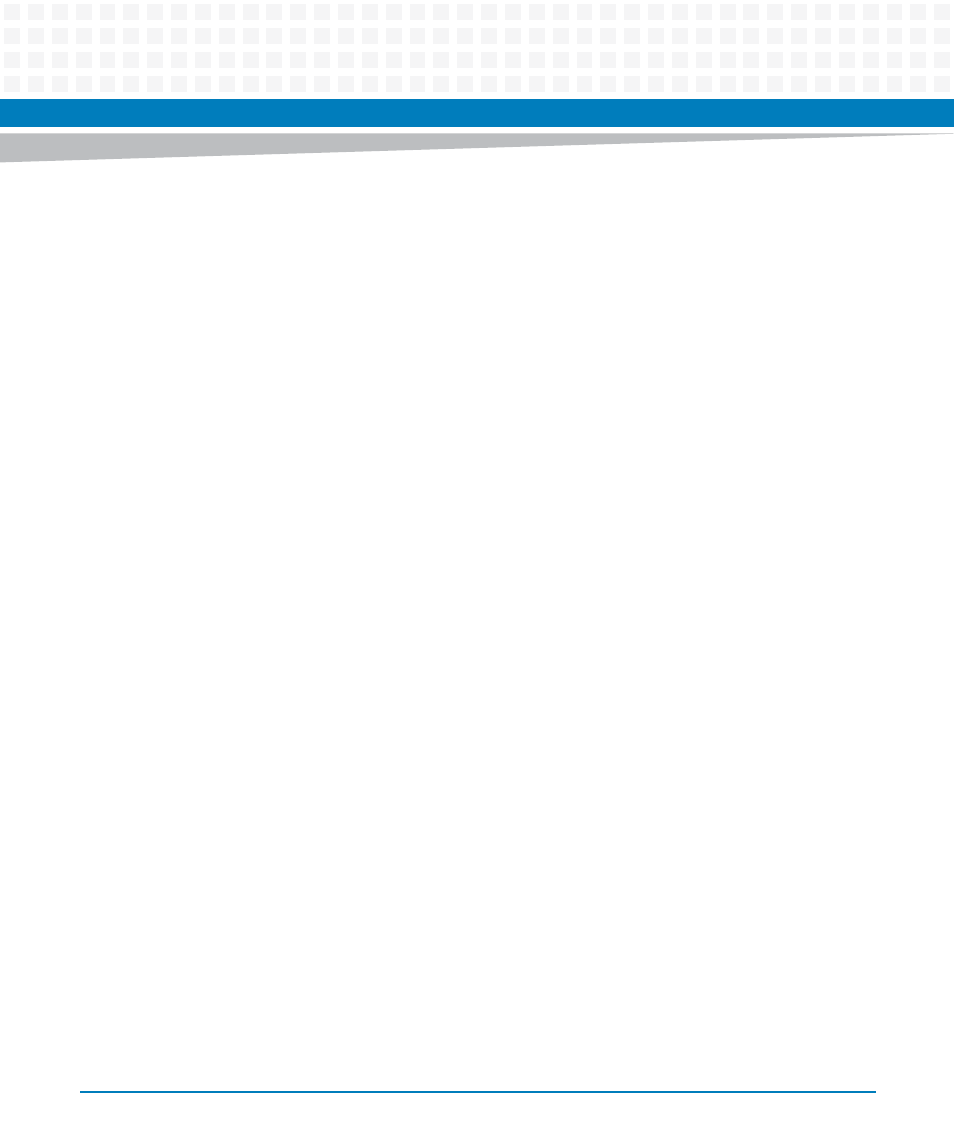
Redundancy
Centellis 2000 Shelf - DC Installation and Use (6806800G45F)
149
10.2.3.4 Shelf Manager Insertion
When a new ATCA-MF105 is inserted into the system, it always becomes the standby shelf
manager. The shelf manager that is already in the system keeps the active role.
The active shelf manager synchronizes the shelf FRU information with the shelf FRU
information of the newly inserted ATCA-MF105. The active shelf manager sends HPI events
from the redundancy sensor (redundancy regains).
The system manager detects an ATCA-MF105 insertion while receiving hot swap events and
later HPI redundancy event sensor. The system manager reads the HPI redundancy sensor to
retrieve the shelf manager redundancy status.
10.2.3.5 Shelf Manager Extraction
Extraction is a redundant operation when the ATCA-MF105 leaves the cluster and can be safely
extracted. It is a planned operation initiated by the system manager. It is only possible to
extract the standby shelf manager. If you want to extract the active shelf manager, a switchover
is triggered automatically so that the active shelf manager becomes standby and can then be
extracted.
To power down the standby ATCA-MF105, the system manager performs the following steps:
1. Reads the HPI redundancy sensor to detect which physical ATCA-MF105 is active
2. Powers down the standby ATCA-MF105
3. Receives HPI redundancy event sensor (redundancy lost)
4. Receives HPI hot swap event
5. Reads the HPI redundancy sensor to retrieve the shelf manager redundancy status
The active shelf manager deactivates the standby ATCA-MF105 under the control of the system
manager. It can be safely extracted afterwards. This is indicated by an illuminated blue LED on
the front panel of the ATCA-MF105.
The active shelf manager sends an HPI redundancy event (redundancy lost) to the system
manager.