Avery Dennison Monarch 9855 RFMP Quick Reference User Manual
Page 8
Advertising
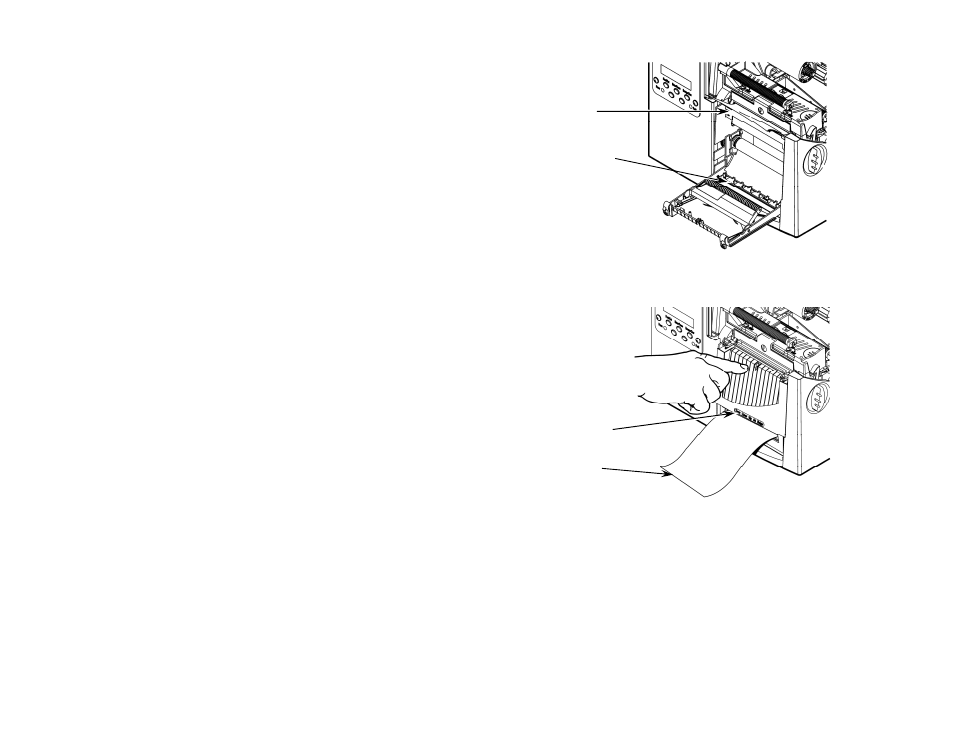
8
3.
Feed the backing paper over the peel bar.
4.
Feed the backing paper through the lower opening of
the exit cover. Close the exit cover. Pull down on the
backing paper to remove any slack.
When removing the backing paper, pull up
across the saw -toothed tear edge. Make sure
the backing paper tears at the edge.
5.
Close the printer's cover.
6.
Press Feed/Cut several times to feed at least three
labels/tags to properly position the supply and the
ribbon.
P e el
B a r
L ow er
O p e n i n g
T e a r
E d g e
B a c ki n g
P a p er
Advertising
This manual is related to the following products: