Using windows hyperterminal – AVocation Systems MX-0404NAD/R User Manual
Page 10
Advertising
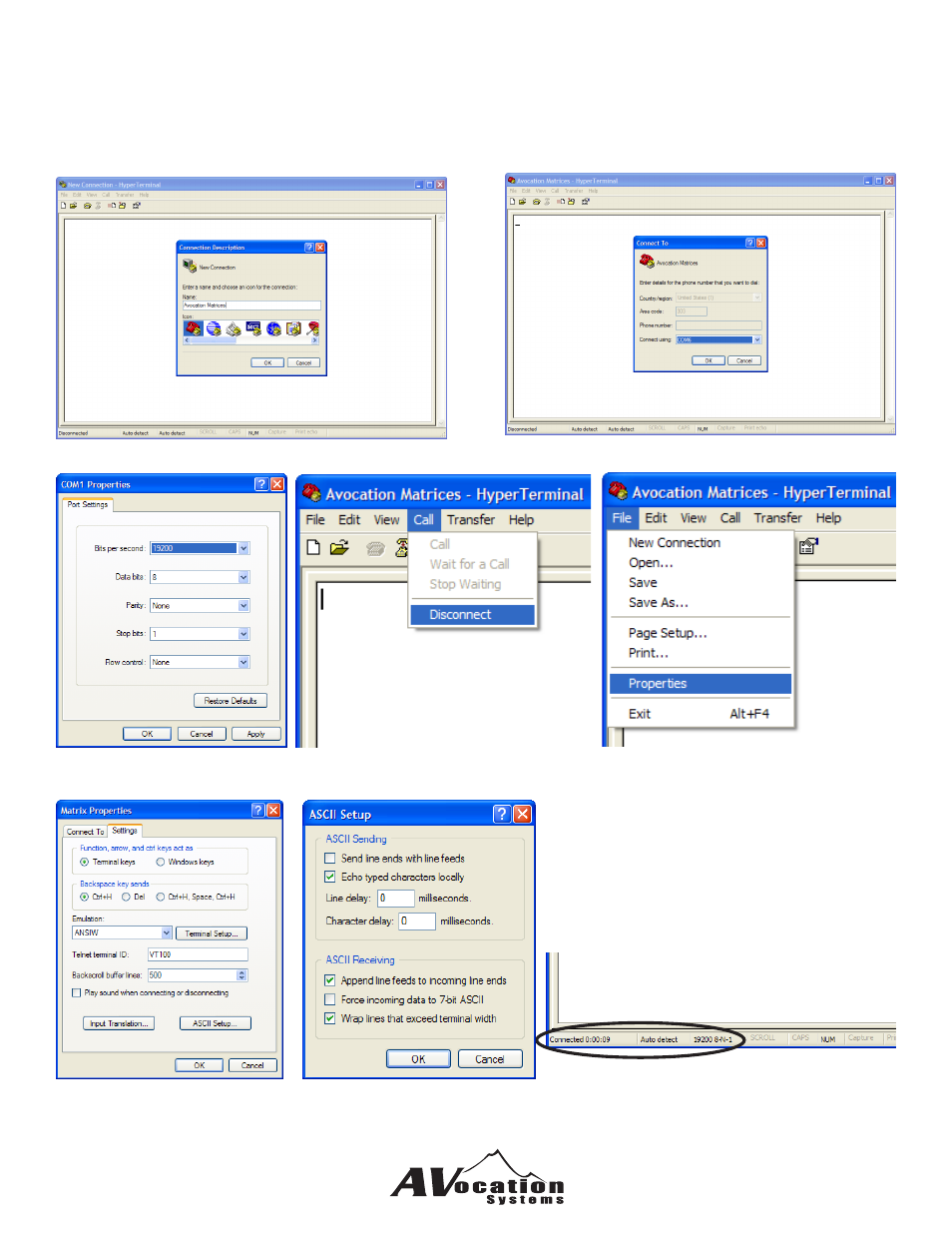
C12
Using Windows Hyperterminal
The MTX Series is controllable through any terminal software such as Hyperterminal. The following setup can be used to
allow easy communications to the MTX unit.
1)
Open Hyperterminal under Accessories => Communications => Hyperterminal
Provide a name for the connection and click OK.
Select the COM port to use
Select the COM properties
Disconnect
Select File => Properties
Select the Settings Tab
Select ASCII Setup
Check “Echo typed characters locally” and
“Append line feeds to incoming line ends”
Select OK untill all the setup windows are
closed.
Hit “Enter” to make the connection.
Advertising
This manual is related to the following products: