Baby Lock Crown Jewel (Previous Model) (BLCJ18) Instruction and Reference Guide Addendum User Manual
Page 8
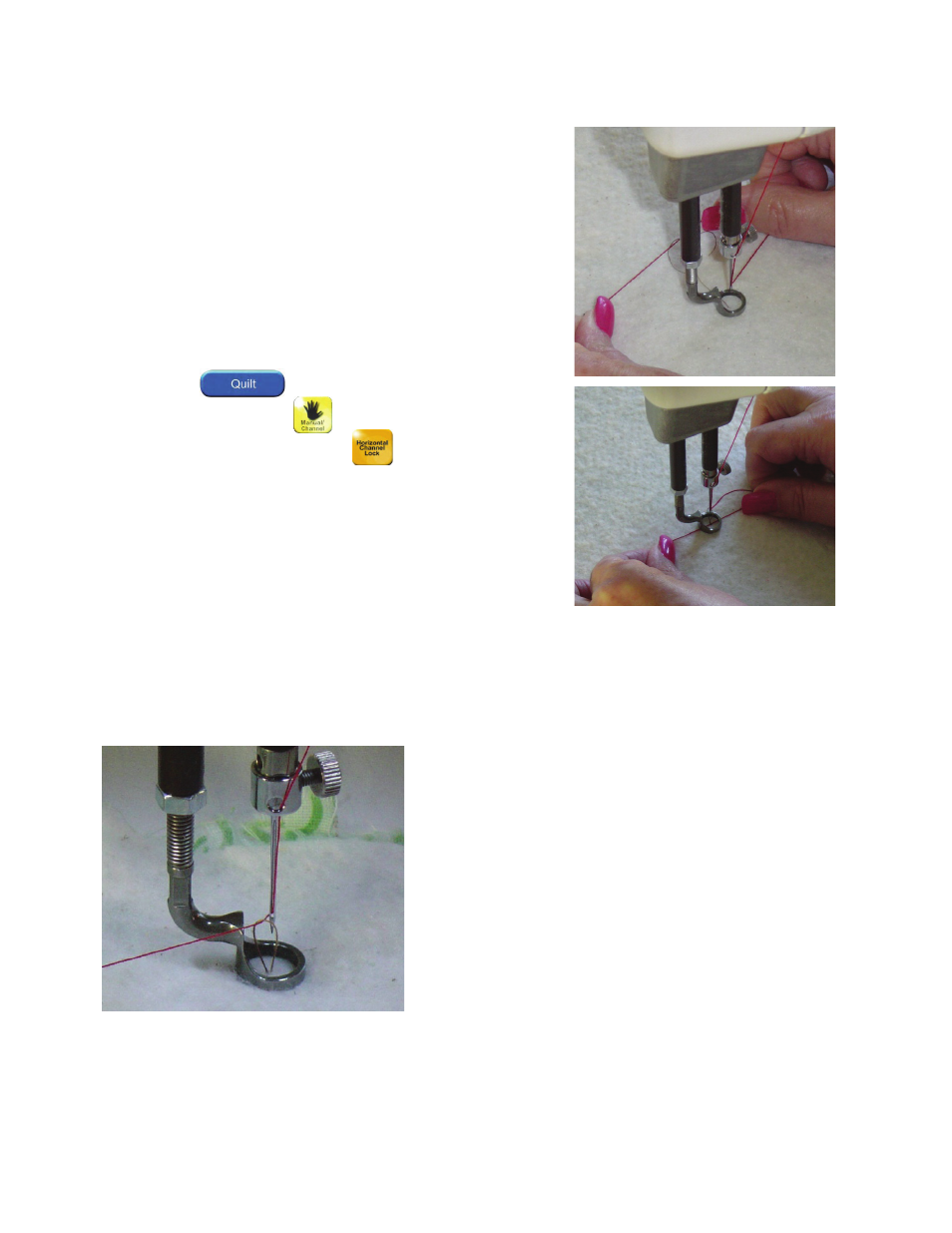
c) The channel lock prevents the wheel from rolling
forward or back, so the machine will now only
move from left to right.
d) You will be able to sew a perfect straight line
across the top of the batting
e) When using the channel lock (shown on the
previous page), use a gentle touch as you move
the Crown Jewel.
1- If you pull hard, you can defeat the channel
lock and sew a crooked line
4. If you have the Pro-Stitcher Software, you can
use the channel locking feature to sew your
straight line
a) Touch Quilt
b) Touch Manual/Channel
c) Touch Horizontal Channel Lock
1- Hold both threads as you begin to sew, so
you will not get a bird’s nest of thread on
the back of the quilt
5. Pull up the bobbin thread before you begin to
sew
a) Hold the needle thread
b) Use the Needle Up/Down button on the left
handlebar to take the needle down and then
back up to bring a loop of bobbin thread to
the top of the batting.
c) Hold the needle thread taut between both
hands and swipe the needle thread under the
foot so the bobbin thread is pulled out from
under the foot
G. Use a walking stitch to sew the straight stitch
line across the batting
1. The walking stitch sews a long basting stitch
2. To sew a walking stitch with the Crown Jewel
press and hold the Needle Up/Down key on
the left handle bar while moving the machine
H. At the end of the line of stitching
1. Remove the channel lock so you can move the
machine in any direction
2. Move the machine about six inches away
from the end of the stitching line. A loose
thread is dragged across the fabric
3. Move the machine back to the end of the
stitching line
4. Hold the loose thread and touch the Needle
Up/Down button to pull the bobbin thread up
through the fabric and batting
7