Dnp settings, Selection of dnp protocol, Dnp over ethernet settings – Basler Electric BE1-11 DNP3 Protocol User Manual
Page 17: Tcp listening end point setting, Udp end point settings
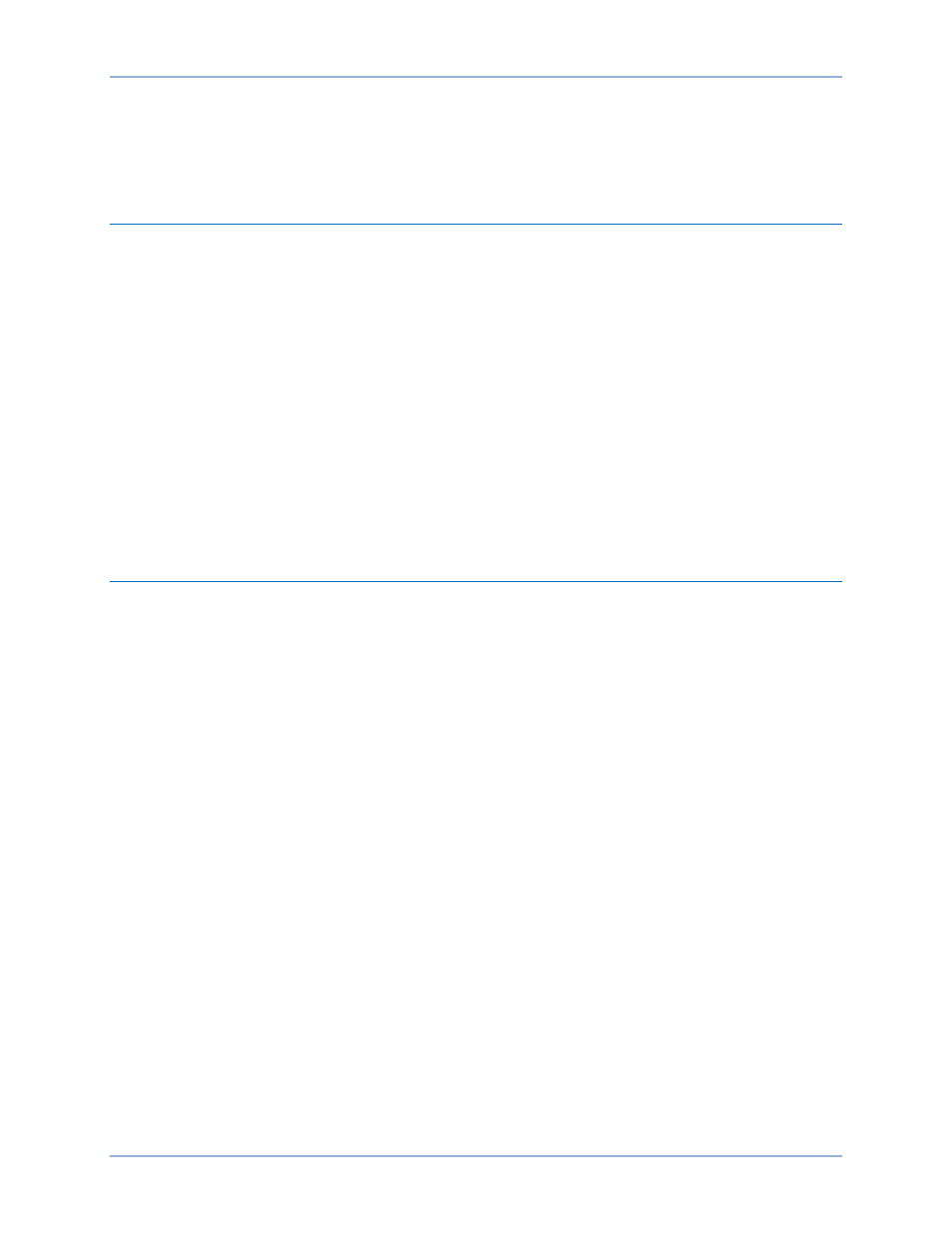
9424200773 Rev A
11
DNP Settings
This chapter describes configuration settings that must be set to enable the BE1-11 to support DNP.
Selection of DNP Protocol
Selection of DNP protocol is predetermined by the BE1-11 style number. BE1-11 Protection Systems that
support the DNP protocol must have a style number with the fifth character being the letter D (via RS-485)
or the sixth character being the number 3/4 (via Ethernet). This can be verified by reading the BE1-11
style number using BESTCOMSPlus
® or the front panel interface. Reference the BE1-11 instruction
manual.
Since the BE1-11 has only one set of DNP data change buffers and connection information, only one
DNP master can actively communicate with the BE1-11 at one time as set by the BE1-11 style number.
DNP settings are configurable through BESTCOMSPlus and the front panel. Certain settings can only be
configured through BESTCOMSPlus, such as analog and binary input points mapping to user-mapped
lists and scaling settings for analog inputs and analog output status points.
Deadbands for analog inputs and class assignments for events are configured only through DNP object
34 and DNP Assign function.
For more information about changing the BE1-11 parameters, refer to the appropriate BE1-11 instruction
manual.
DNP Configuration through BESTCOMSPlus
® and the Front Panel
DNP over Ethernet Settings
1.
Type of End Point (TCP Listening or UDP Datagram)
2.
Local Port Number
-
Default (20000) or
-
Other (from 20000-65535)
3.
Client IP Address
-
any IP address (0.0.0.0) or
-
specific IP address (string x.y.z.w)
TCP Listening End Point Setting
1.
TCP Keep Alive Time (TCP Connection Timeout) in ms
-
Range: 10000 to 86400000 ms (default value = 300000 ms (5 minutes))
UDP End Point Settings
1.
Destination UDP port for initial unsolicited null response
-
Default value is 20000 with range: 1024 to 65535
2.
Destination UDP port for other responses
-
Selection between:
-
Use source port number (value 0) and
-
Other port (range: 1024 to 65535)
3.
Association timeout in ms
-
Range: 0 to 86400000 ms
BE1-11
DNP Settings