8 lan connections – BECKHOFF CX9020 User Manual
Page 25
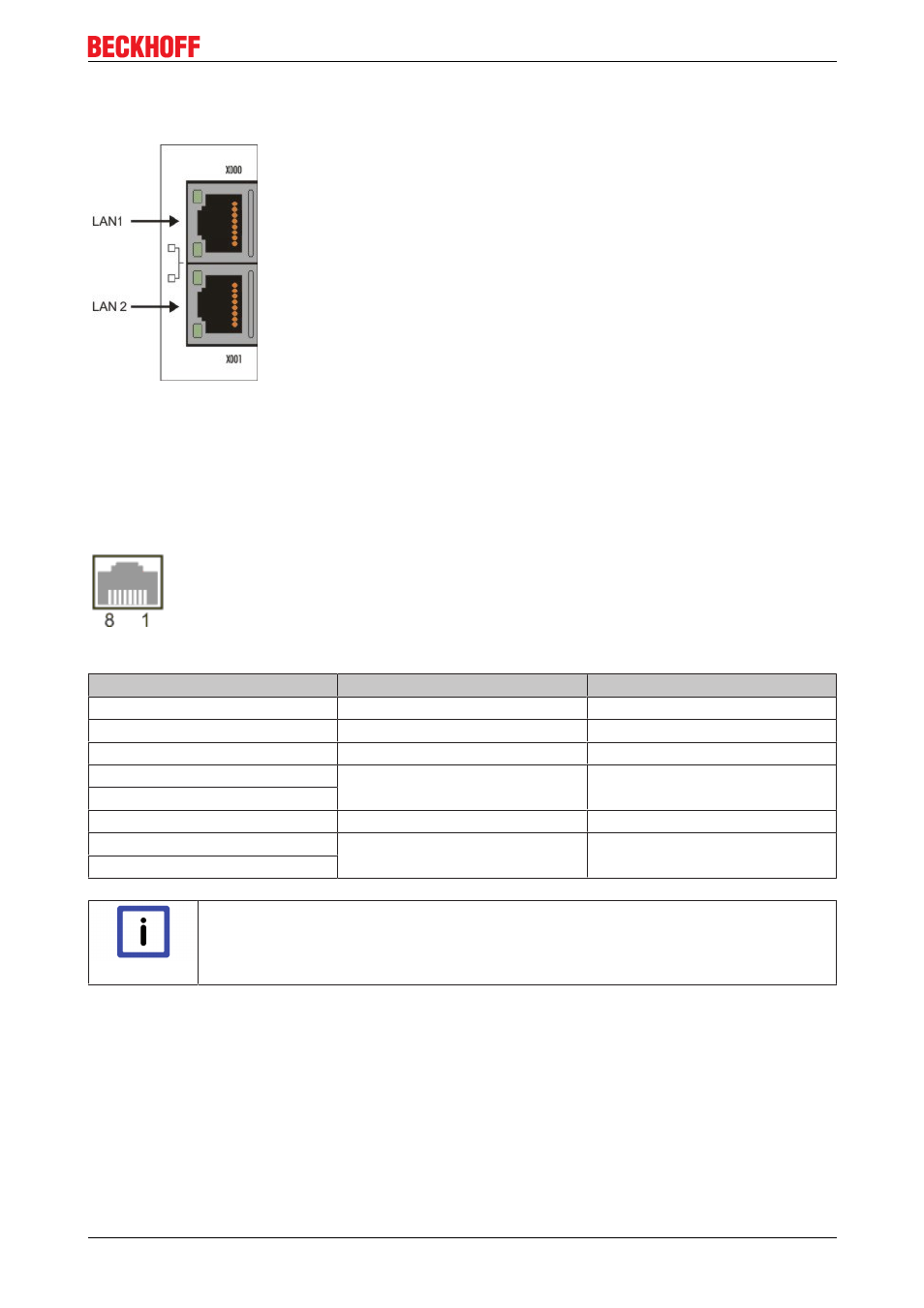
Mounting and wiring
3.8
LAN connections
LAN interface (X000/ X001)
The CX9020 systems have two switched LAN interfaces. Both ports are able to operate at speeds of 10 /
100 Mbit. The LEDs on the lefthand sides of the RJ45 sockets indicate the status of the LAN connection.
The upper LED indicates whether the port is connected to a network. The LED flashes if data traffic takes
place on the port (Link /Activity). The lower LED indicates the connection speed. The LED is off if the speed
is 10 Mbit. In 100 Mbit mode the LED is green.
Table 2: Configuration of the RJ45 interface, port 1 (X000) / port 2 (X001)
PIN
Signal
Description
1
TD +
Transmit +
2
TD
Transmit
3
RD +
Receive +
4
connected
not used
5
6
RD
Receive
7
connected
not used
8
Note
Dependence of the ports
Both ports are dependent of each other. In contrast to the CX50x0 and CX20x0 systems,
one switch is integrated. For a line topology no further switch is required.
CX9020
25
Version 1.1