Beisler 739-23-1 Program User Manual
Page 11
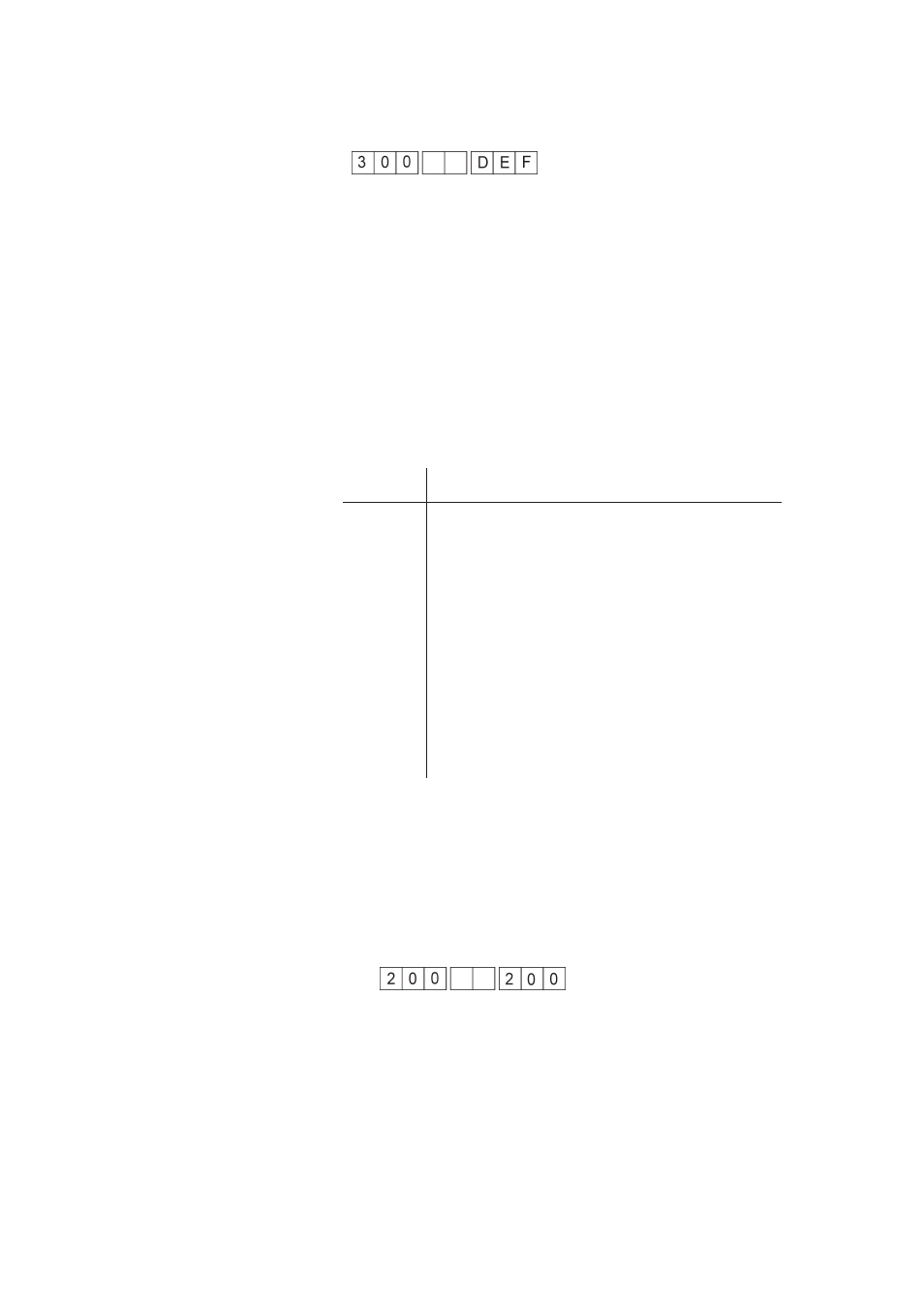
1.5
Default parameter settings (F4)
To reset the unit to the default parameters, press the “F4” key (default
parameters). The display reads as follows:
The following functions are completed:
–
Internal memory is initialised.
–
Error memory is deleted.
–
Default values are loaded.
1.6
Multitest (F2)
If the “F2” key is pressed immediately after the main switch is witched
on, the machine changes to test mode.
The following test programmes are available:
No.
Name
201
Display of the software version
202
Testing of control inputs
203
Testing of control outputs
204
Testing of sewing motor
205
Testing of positioning by means of the step mo-
tors
206
Testing of CAN BUS
207
Testing of transponder reading unit
208
Testing of key bar
209
Testing of control RAM
210
Testing of control FLASH
211
Setting of hook thread monitor (if installed)
Operating steps
–
Switch on main switch.
The control system is initialised.
–
Press the F2 function key while “739 23 00" is displayed.
After a display test, the display changes to the group of setting
programmes.
4-11