Beisler 739-23-1 Program User Manual
Page 5
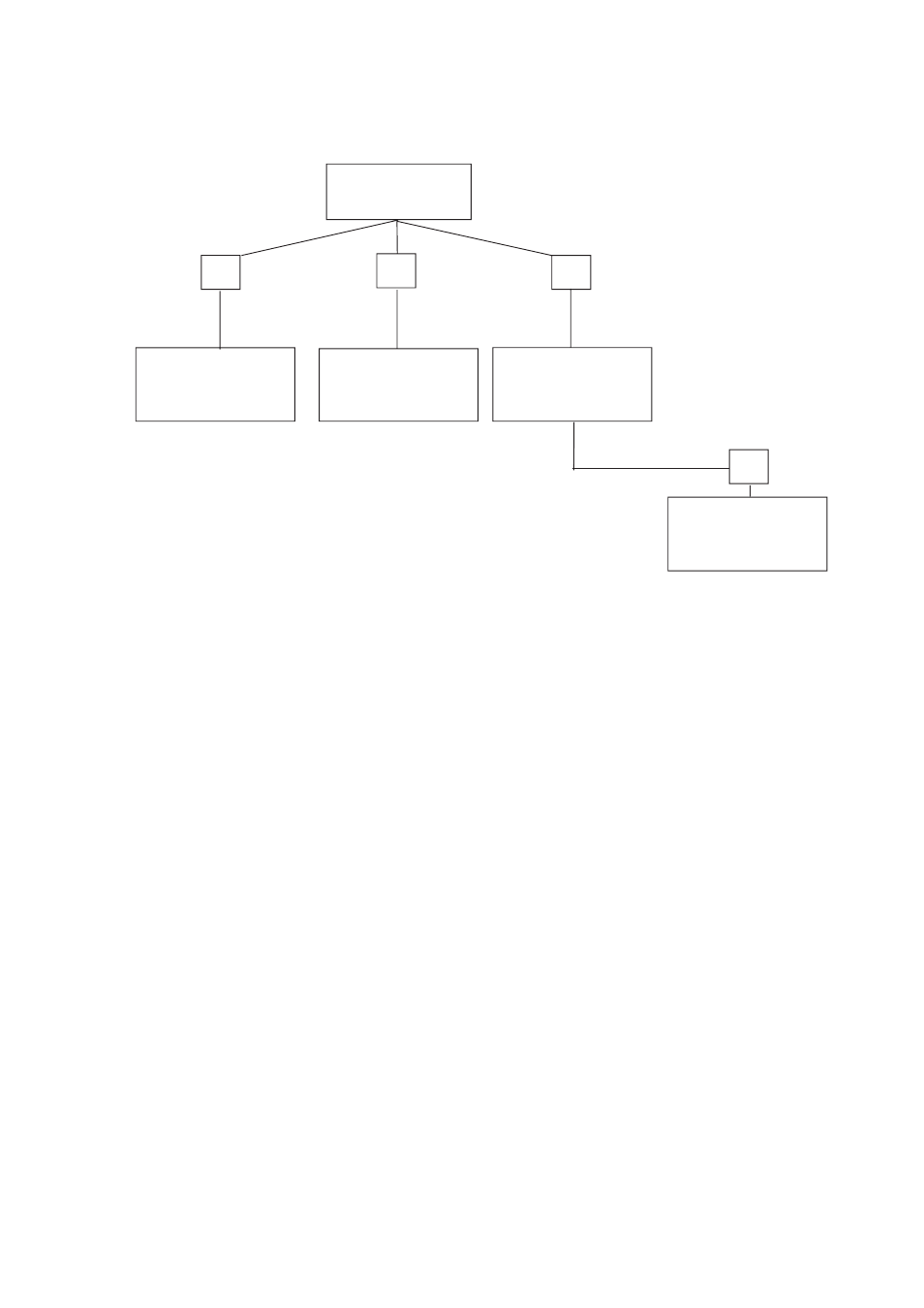
1.3 Operating mode
1.3.1
Structure of sewing programme and setting and test programmes
Switch on
main switch
F1
F2
F3
Global
Multitest
Setting programmes
parameters
(2XX)
(3XX)
(1XX)
F4
Parameter
default settings
Calling of global parameters
–
Prior to the start of a new sewing process, press “F1” key.
Calling of setting and test programmes
–
Switch on main switch.
The control system is initialised.
During display of “739 23 A00", press one of the following keys:
–
Press “F2” key.
The display changes to the test programmes group.
–
Press “F3” key.
The display changes to the setting programmes group.
–
Press “9” key.
The machine runs slower.
For checking and testing purposes.
–
Press “8” key.
If a material clamp is inserted, it is sewed again.
Cancel function by switching off the sewing machine.
4-5