Beisler 739-23-1 Program User Manual
Page 20
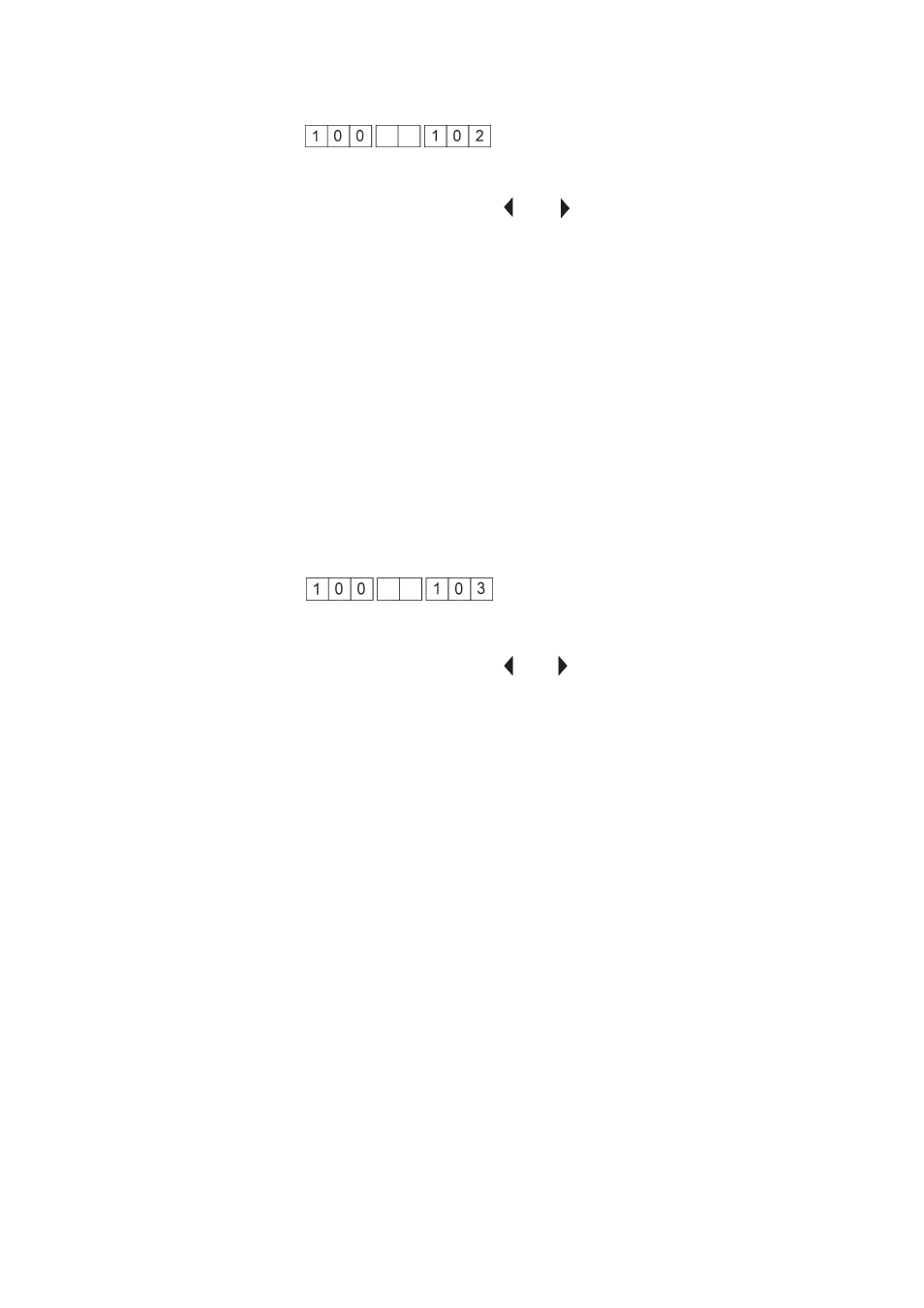
4-20
1.7.2
Sewing motor speed
With this parameter, the sewing motor speed can be adjusted to suit
individual requirements.
Operating steps
–
Select menu with the “
” or “
” key.
–
Press the “OK” key.
–
Press key “
á” or “â” to select the speed
(200 to 4000 r.p.m in steps of 200 r.p.m.).
–
Press the “OK” key.
The set speed is applied.
Note
The speed settings in the individual transponders are ignored.
If the speed is set to “0", the machine sews according to the speed
settings of the transponders.
1.7.3
Stitch length
With this parameter, the stitch length can be adjusted.
Operating steps
–
Select menu with the “
” or “
” key.
–
Press the “OK” key.
–
Set the desired stitch length with the “
á” or ”â” key
(2.0 to 3.0 mm, step width 0.1 mm).
–
Press the “OK” key.
The set stitch length is transferred to the control system.
Note
The stitch length settings in the individual transponders are ignored.
If the stitch length is set to “0", the machine sews according to the
stitch length settings of the transponders.